Pioneer Premier Flash Memory Multimedia AV Navigation Receiver AVIC-F90BT User Manual
Page 5
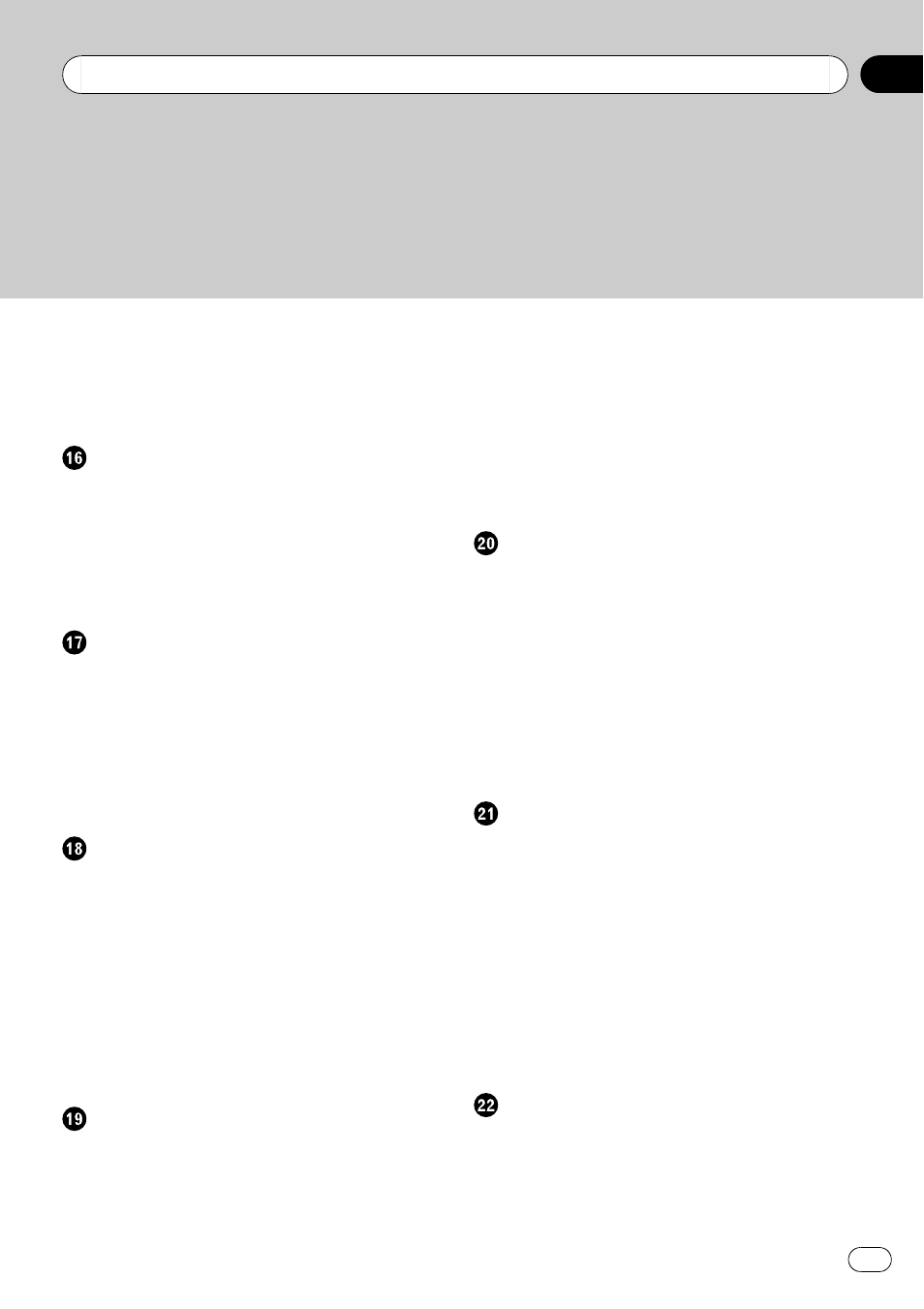
Using the touch panel keys (Music)
– Selecting a track from the list 89
Playing the movie file (USB, SD)
Starting procedures
Using the touch panel keys (Video)
– Searching for a desired scene and
starting playback from a specified
time
Using the iPod® (iPod)
Starting procedures
Using the touch panel keys (Music)
Using the touch panel keys (Video)
Using the radio (FM)
Reading the screen
– Switching between the detailed
information display and the preset list
display
– Storing and recalling broadcast
– Storing the strongest broadcast
– Tuning in strong signals 102
Using the HD Radio (Digital Radio)
Reading the screen
– Switching between the detailed
information display and the preset list
display
– Storing and recalling broadcast
– Storing the strongest broadcast
– Tuning in strong signals 105
– Switching the reception mode 105
Using the radio (AM)
Reading the screen
– Switching between the detailed
information display and the preset list
display
– Storing and recalling broadcast
– Storing the strongest broadcast
– Tuning in strong signals 107
Using the XM tuner
Reading the screen
– Selecting an XM channel directly 110
– Storing and recalling broadcast
– Selecting a channel from the list 111
– Using the direct traffic announcement
– Setting the memorized songs 113
Using the SIRIUS tuner
Reading the screen
En
5
Contents
