Setting items to be deleted 154, Other functions, Setting items to be deleted – Pioneer Premier Flash Memory Multimedia AV Navigation Receiver AVIC-F90BT User Manual
Page 154
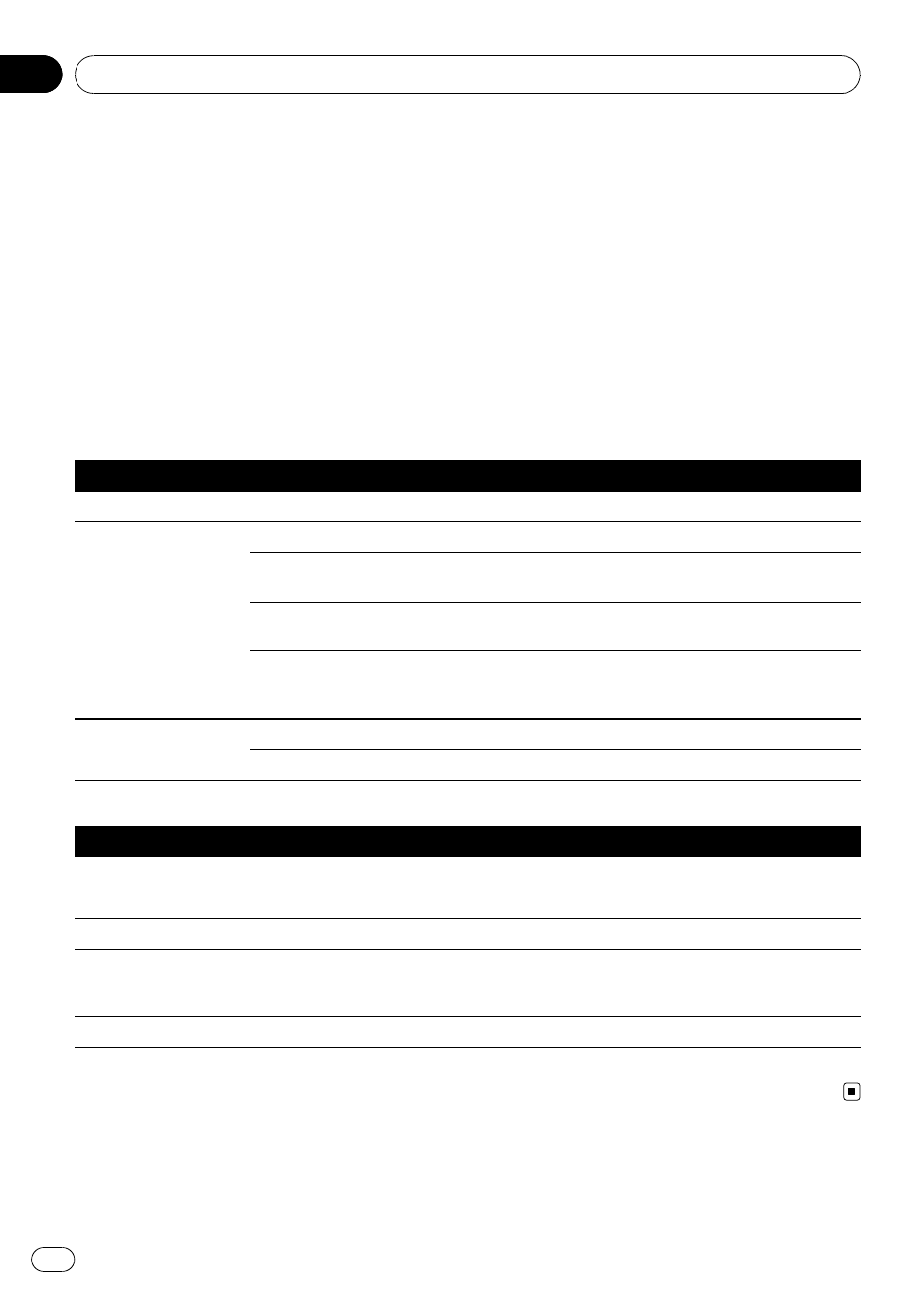
Setting items to be deleted
The items to be deleted vary depending on the
reset method. The items listed in the following
table return to the default or factory settings.
p Almost all items not listed below will be re-
tained. However, some items to be returned
to the default value are not listed if the set-
ting value can be easily recovered by user,
such as the last map scale, the last status
of AV operation screen, etc.
— : The setting will be retained.
1 : The setting will be cleared and returned to
the default or factory settings.
Navigation functions
Method 1
Method 2
Method 3
Destination Menu
All settings on
“MSN Direct” (*)
—
1
—
Navi Settings
[
Set Home]
—
—
—
[
GPS & Time Settings], [Visual], [Route], [Warn-
ings], [Regional Settings]
—
1
—
[
Sound settings]
“Voice”, “Keys”, “Dynamic Volume (On/Off)”
—
1
—
[
Sound settings]
“Master”, “Dynamic Volume(Maximum speed:,
Minimum speed:)
”
—
—
—
System Settings
[
Language]
—
1
—
Other settings
—
—
—
(*) This function is available for AVIC-F900BT and AVIC-F90BT.
Audio functions
Method 1
Method 2
Method 3
AV Settings
[
Wide Mode], [VR Catalog Mode]
—
—
—
Other settings
1
—
—
AV Sound
All settings
1
—
—
CD, ROM, DVD-V,
DVD-VR, DivX, FM,
AM, SD, USB
All settings (*1)
1
—
—
Volume setting for AV sources
1
—
—
(*1) All settings including the setting on the
“Function” menu are to be deleted.
Other functions
En
154
Chapter
27
