Error messages displayed on the computer, Troubleshooting – Panasonic DP-2000 User Manual
Page 165
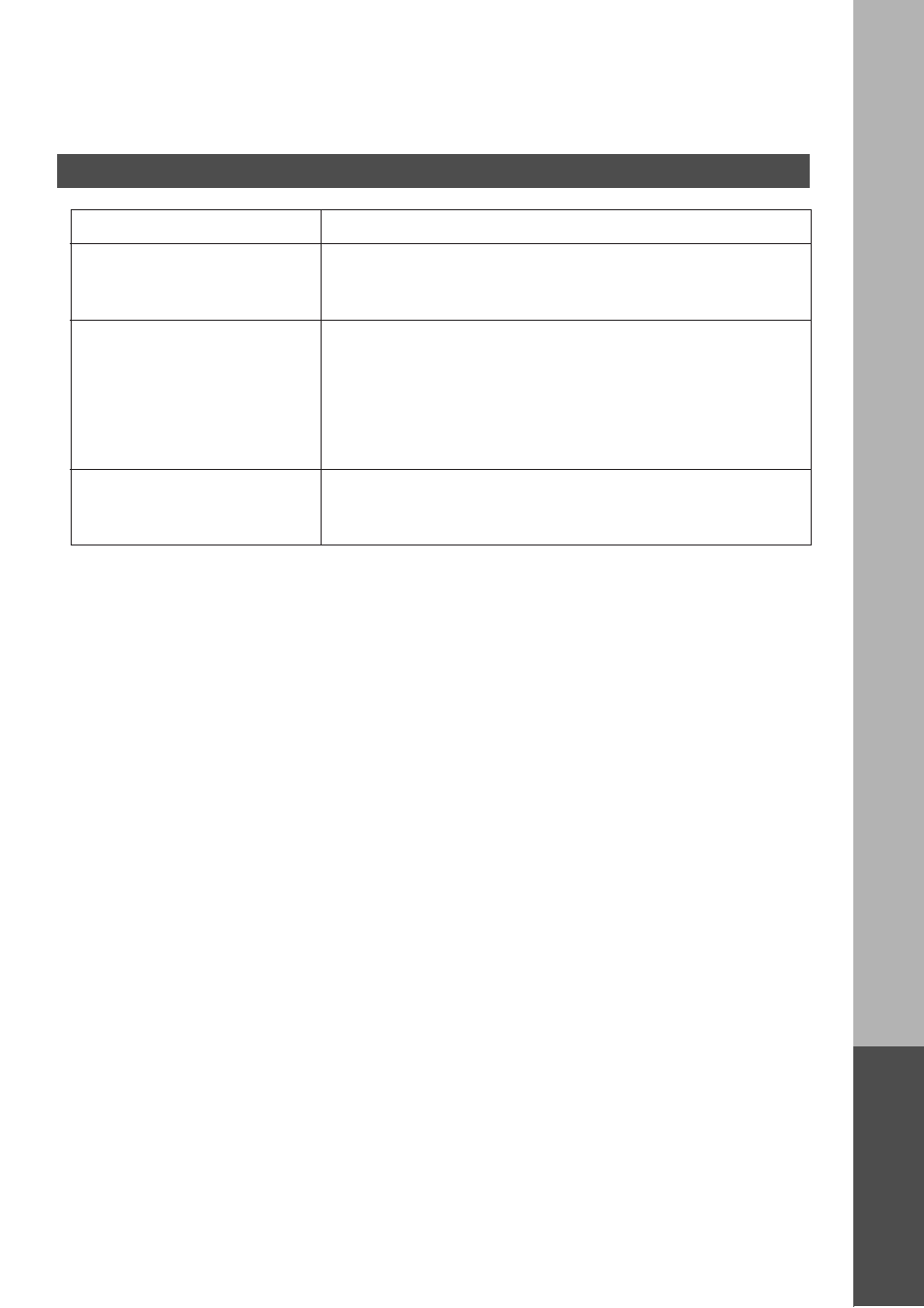
Troubleshooting
165
T
roub
le
sh
ootin
g
Error messages displayed on the computer
Problem
Error in writing to LPT1.
Unable to write to the Specified
device.
Error in writing to LPT1.
Printer timeout error occurred.
Printing is disabled due to an error
in the current printer settings.
Action
Verify that the device is connected to the computer correctly.
Verify that the power of the device is turned on.
Verify that the paper is properly loaded.
Verify that the power of the device is turned on.
Excessive data volume or number of pages may overflow the
device's memory, disabling data reception.
Increase the timeout setting value in properties (for transmission retry).
Reference: Windows 95/98/Me [Details Tab] (See page )
Windows NT4.0
Windows 2000
Differences in settings such as paper size or printing orientation
exists between the application and the printer driver.
Specify the correct settings.
