Document manager – Panasonic DP-2000 User Manual
Page 100
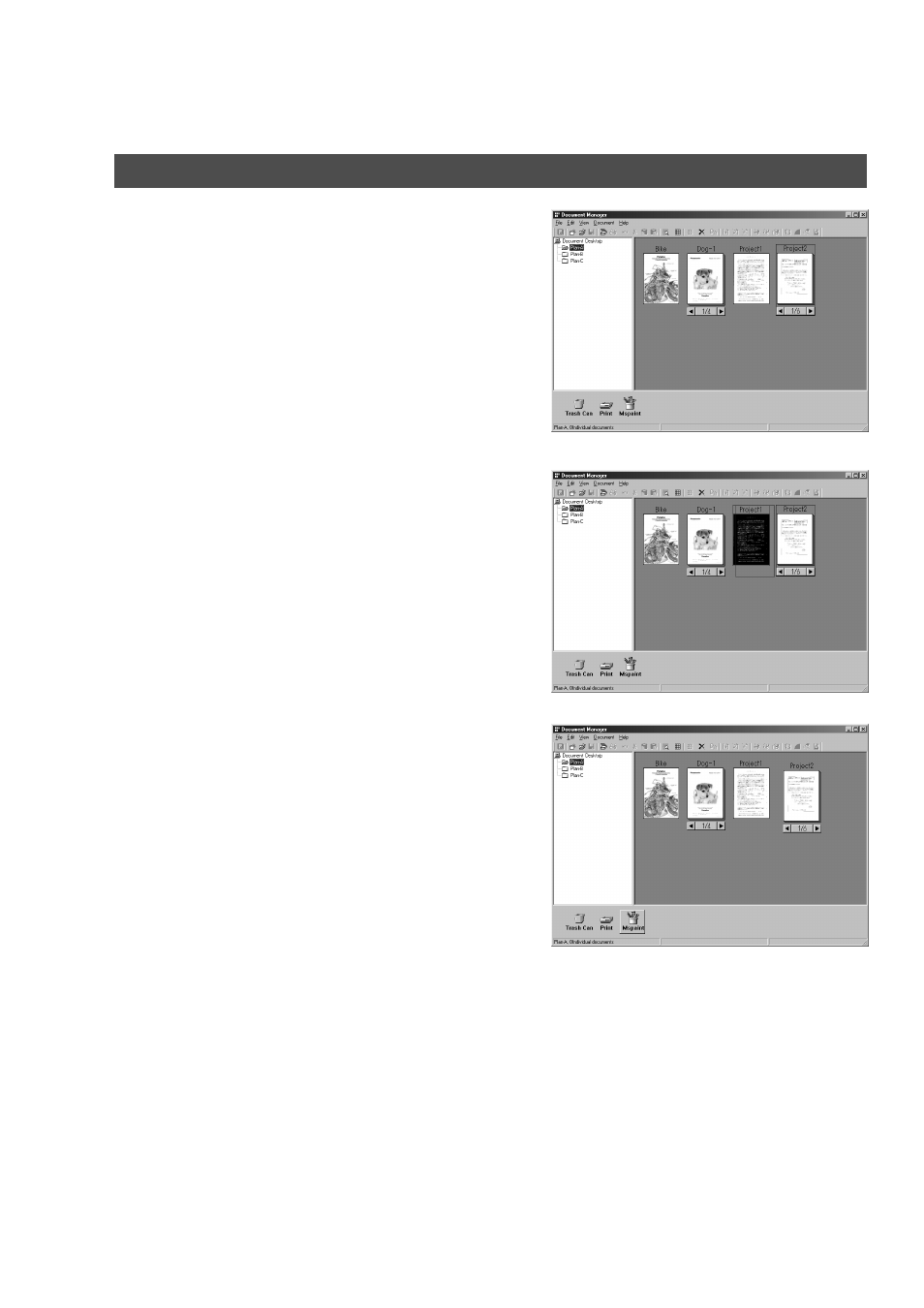
Document Manager
100
Dragging a document and dropping it onto another
document in a document folder results in grouping the
two documents together.
Dragging a document and dropping onto a link icon
activates an application corresponding to the function of
each icon.
Link icons are registered and deleted by selecting
Launch to another application
➝
External
Application Setup in the File menu.
Dragging a thumbnail image in document window and
dropping it onto a folder in the folder window allows
moving the document to the folder. Dragging & dropping
with the Ctrl key held down copies a document.
■
Copying/Moving Documents
This manual is related to the following products:
