Use of the remote control – Philips CRT TV User Manual
Page 8
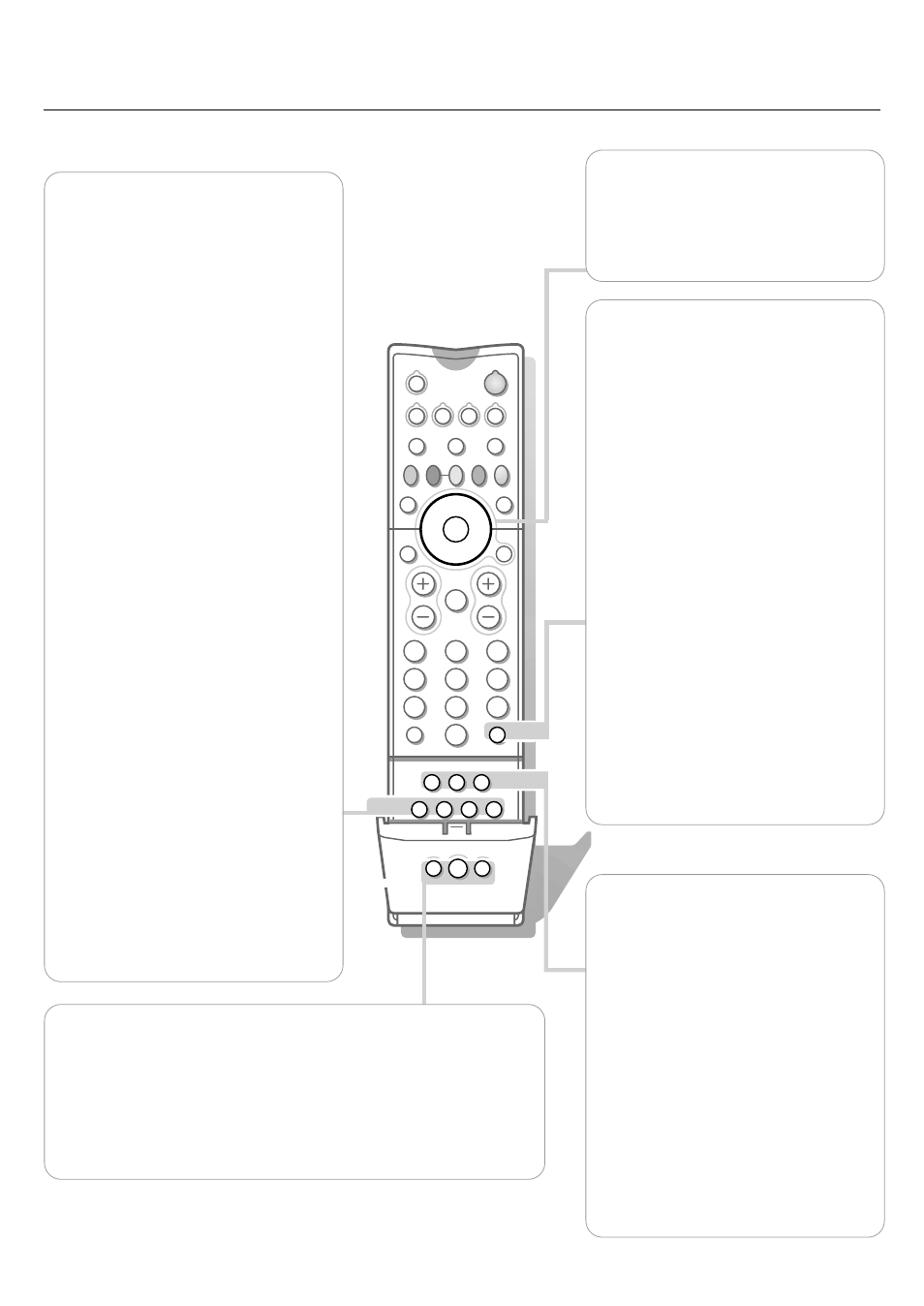
8
Use of the remote control
SURF
®
DOLBY V PROG.LIST
SLEEP
CC
REC
AV
SAP
C
l
PIP
POSITION
2
1
3
5
4
6
8
7
9
0
Ò
º
‡
π
ê
†
TV
DN
UP
VCR
SURF
A/CH
ACC
¬
VOL
CH
SWAP
TV/VCR
PIP CH
ACTIVE
CONTROL
FREEZE
PICTURE
SOUND
MUTE
STATUS/
EXIT
MENU/
SELECT
POWER
SURF
Press to browse through a list of previously
selected channels or sources.
You can place up to 10 favorite channels or
sources in memory.Then, by pressing the
SURF
button you can quickly view the
selected channels.
To add a new channel or source:
• Press the channel number or source you
want to add to the surf list.
• Press the
SURF
button.
The request
ADD?
appears next to the
selected channel or source.
• Press the cursor right to add.
Note: Once a channel has been added, the
request
DELETE?
appears, indicating you may
delete the added channel, if you want.
To delete a channel or source:
• Press the
SURF
button.
The request
DELETE?
appears
• Browse through the list to select the
channel number or source you want to
remove from the surf list.
• Press the cursor right to delete.
Press the
STATUS/EXIT
button to switch
the menu off.
AV
Press repeatedly to select the different
signal sources connected to the TV:
AV1
,
CVI
,
AV2
,
AV3
(Side),
AV4
1080i
or
AV4
480p
.
To select connected devices, see p. 28.
C Clock
Press to set the clock to switch to another
channel at a specific time while you are
watching another channel or when the set
is in standby mode.
DOLBY V
Press to select various factory Surround
Sound listening modes.
Dolby Virtual
(with Dolby Surround signals)
Dolby Virtual (Virtual Dolby Surround)
enables you to experience the effect of
Dolby Pro Logic Surround, reproducing a
rear sound effect.
Incredible Surround
• In
Stereo
sound mode, when Incredible
Surround is selected, it seems as though
the loudspeakers are spread further apart
from one another.
• In
Mono
sound mode, this feature, when
turned on, enables you to hear a spatial
sound effect.
PROG. LIST
Press to display a list of channel numbers
and their names. Each channel will appear
as a selectable menu item.The current
channel will be highlighted as default.
Press the cursor up/down to scroll the list
and highlight a channel.
Press the cursor right to tune to the
highlighted channels.
Channels marked
SKIPPED
in the Channel
Edit control will not appear in the list.
Each channel that is being blocked by
AutoLock™ will appear with a padlock icon
to indicate that the channel is not viewable.
REC
®
Press this button simultaneously with the
π button, when in VCR mode, for record.
SAP
Press to select between Main and SAP
(Second Audio Program) when you tune to
a channel where SAP is available.
CC
Press to switch Closed Caption on or off.
For Closed Captioning options, see p. 17.
SLEEP
Press to set the TV to automatically turn
itself off after a period of time.
Choose 15, 30, 45, 60, 90, 120, 180 or 240
minutes before the TV will automatically
turn off.
POSITION
Press to move the PIP picture to any of the four corners of the screen.
Backlight button
l
Press to back-light the buttons on the remote control.
PIP
Press to turn on PIP (Picture-in-Picture) On or Off. See p. 19
CURSOR KEY
Up/Down
: allows you to select the next or
previous menu item on the menu.
Left/Right
: allows you to access the sub-
menus, to adjust the settings and to
select another picture format.
