Philips CRT TV User Manual
Page 3
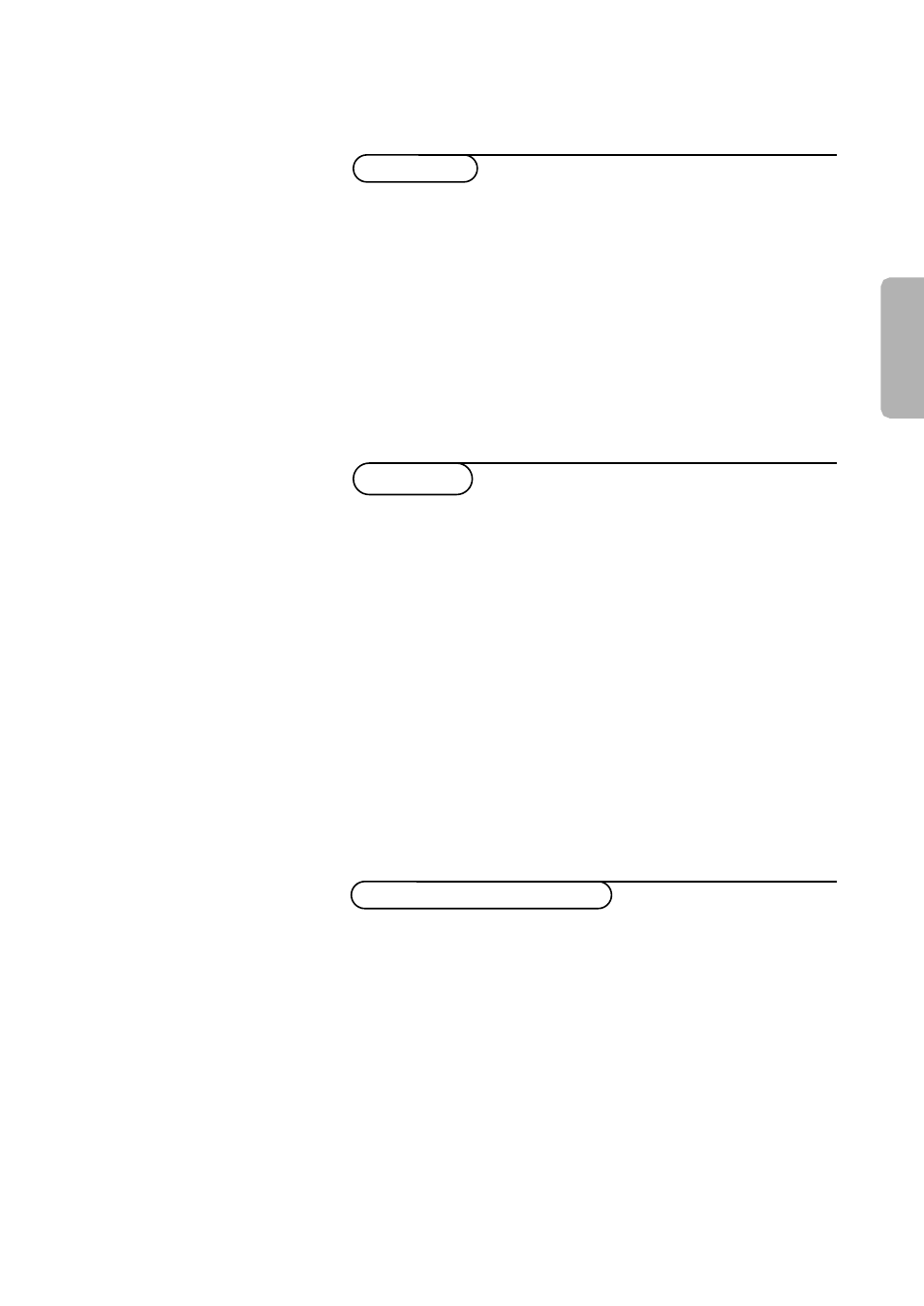
3
American
Preparation .....................................................................................................4
Installation
To use the menus ...................................................................................5
Select the menu language .....................................................................5
Select Tuner Mode .................................................................................. 5
Store TV channels ...................................................................................6
Editing of channels ................................................................................ 6
Naming of channels ................................................................................6
Installation
Operation
Use of the remote control ....................................................................7-8
Use of the menus
Picture menu.............................................................................................9
Sound menu .....................................................................................10-11
Features menu
Timer ........................................................................................ 11-12
AutoLock .......................................................................................13
Movie Ratings Lock ...............................................................14
TV Ratings Lock .....................................................................15
Block Options ........................................................................16
Closed Captions ...........................................................................17
Screen format ................................................................................18
Rotation ........................................................................................ 18
Blue mute ..................................................................................... 18
Active Control .............................................................................. 18
PIP / Dual Window ....................................................................................19
Connect accessory devices
Connecting and selecting accessory devices .................................20-24
Setting the remote control to work accessory devices .............25-27
Selecting connected devices ....................................................................28
Recording......................................................................................................29
Before Calling Service ........................................................................30
Tips ..............................................................................................................31
Index ...........................................................................................................31
Glossary .....................................................................................................32
Factory Service Center Location ...........................................33-34
Limited warranty ..................................................................................35
Contents
