Setting the remote control t, Working with accessory devices, Press the – Philips CRT TV User Manual
Page 25: Press and hold the proper device button, And press simultaneously the, Button, then release, Point the remote at the device. press the, Turn on the desired device by pressing the, Button on the device you are attempting to program, Press and hold the proper mode button
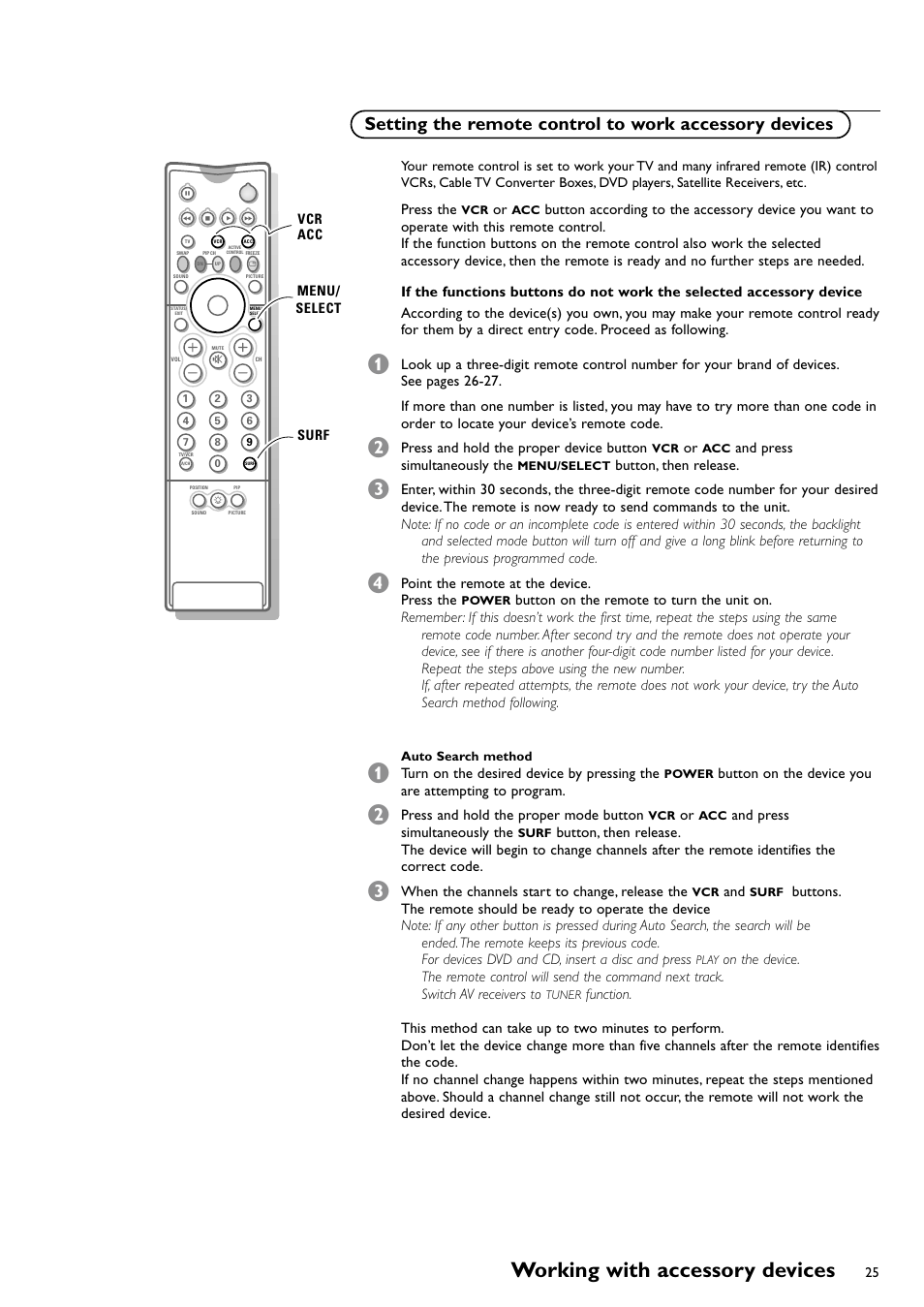 Setting the remote control t, Working with accessory devices, Press the | Press and hold the proper device button, And press simultaneously the, Button, then release, Point the remote at the device. press the, Turn on the desired device by pressing the, Button on the device you are attempting to program, Press and hold the proper mode button | Philips CRT TV User Manual | Page 25 / 36
Setting the remote control t, Working with accessory devices, Press the | Press and hold the proper device button, And press simultaneously the, Button, then release, Point the remote at the device. press the, Turn on the desired device by pressing the, Button on the device you are attempting to program, Press and hold the proper mode button | Philips CRT TV User Manual | Page 25 / 36 See also other documents in the category Philips Satellite:
- DSX 5540 (36 pages)
- SLV5405 (13 pages)
- 37PFL66X6H (68 pages)
- STU 801/25R (28 pages)
- DSR 310/00 (2 pages)
- Magnavox PR 1309B (8 pages)
- US2-MANT510 (2 pages)
- US2-MANT510 (14 pages)
- DSX5500 (2 pages)
- STU909/55M (27 pages)
- STU811/02G (31 pages)
- SWW1810 (22 pages)
- PT9000/12 (2 pages)
- SVC2543W (2 pages)
- TDA8303 (21 pages)
- Digital Cable Receiver DCR2022 (2 pages)
- SDV1121T/27 (10 pages)
- SDV2927 (24 pages)
- DSX 5350 (48 pages)
- PVD778 (4 pages)
- PVD778 (20 pages)
- 22IE (85 pages)
- 22IE (81 pages)
- 14PT1353 (2 pages)
- DSX 5353 (43 pages)
- US2-MANT410 (7 pages)
- MATCH LINE 32PW9544 (18 pages)
- STU 901/25R (30 pages)
- Digital Audio Satellite Receiver DR500 (47 pages)
- SBCHC8372 (2 pages)
- DSR2010 (49 pages)
- DSR320 (2 pages)
- PVD1079/12 (39 pages)
- PT902/37 (2 pages)
- 15PT1767 (2 pages)
- PR 0920X (8 pages)
- Indoor Antenna (16 pages)
- MATCH LINE 28PW9513/32 (2 pages)
- HC 8372 (85 pages)
- PVD900/37 (30 pages)
- SDV2750/27 (20 pages)
- DSR 1000 (26 pages)
- US2-MANT940 (2 pages)
- US2-MANT940 (16 pages)
- AZ3068 (1 page)
