Pitney Bowes ADDRESSRIGHT DA550 User Manual
Page 89
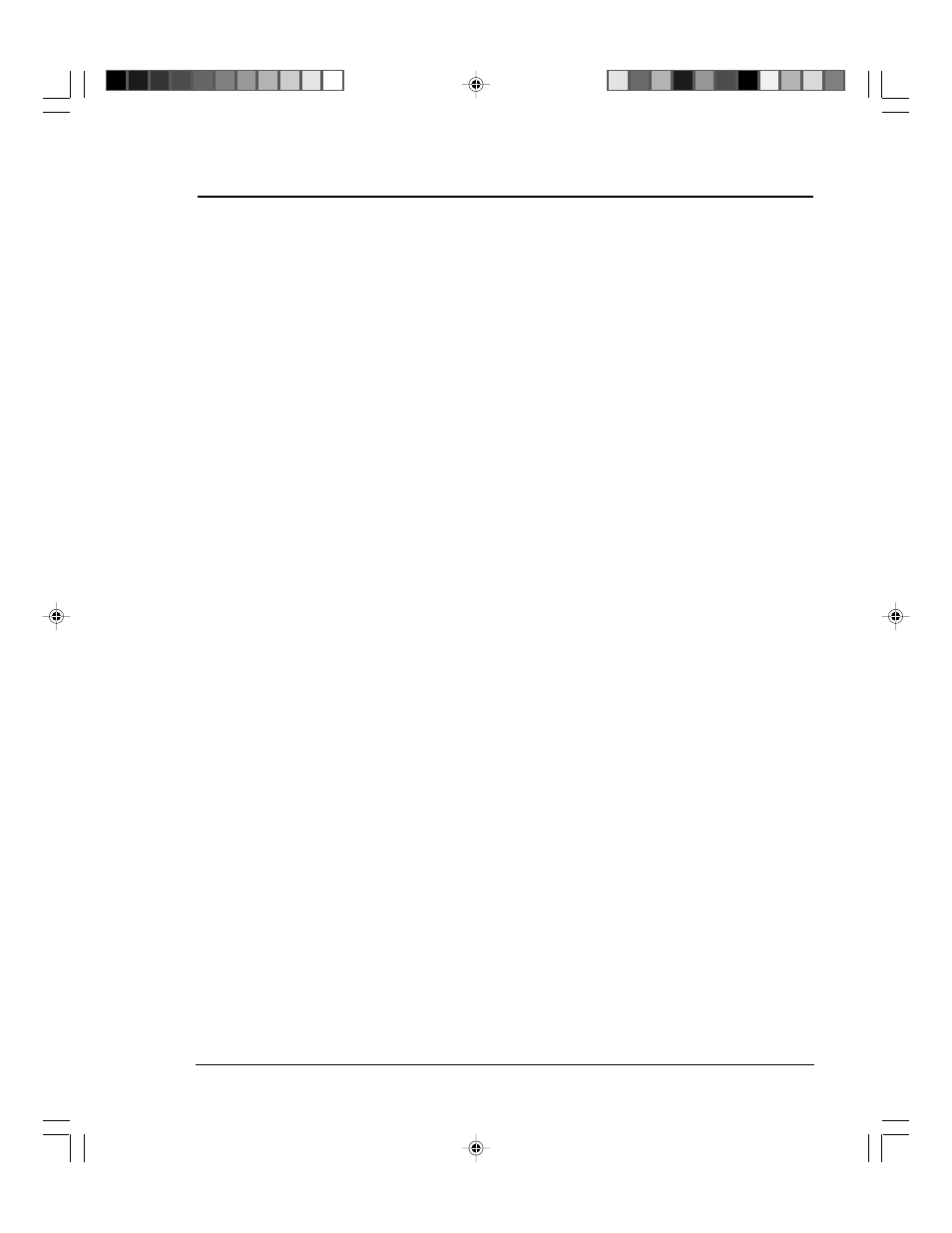
Appendix A • Control Panel Menus
Pitney Bowes DA500/DA550 Operator Guide
A-9
1. Address
Layout
(continued)
E. Orientation Control
The choices are Automatic and Manual. When Orienta-
tion Control is set to Automatic, the printer acknowl-
edges the orientation commands sent from the com-
puter. Setting Orientation to Manual notifies the printer
to use the menu settings for orientation.
This manual is related to the following products:
