Pitney Bowes ADDRESSRIGHT DA550 User Manual
Page 59
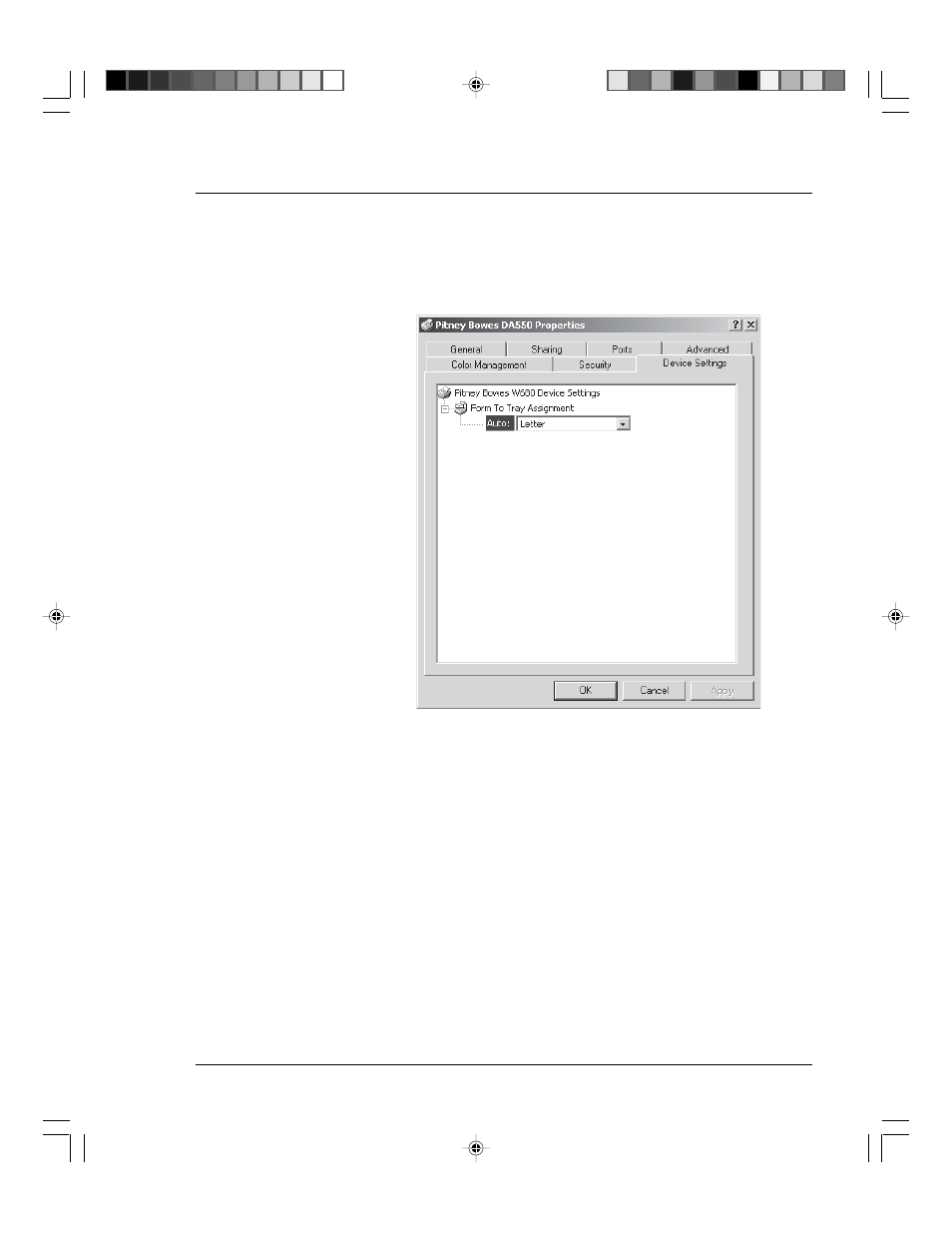
Pitney Bowes DA500/DA550 Operator Guide
4-13
Using the DA500/DA550 with Your Computer • 4
Using the
Printer
Properties
Window
(continued)
To display the Device Settings window, left click the
Device Settings tab in the Properties window.
Pitney Bowes recommends that you leave the manufac-
turer-set default as it is in this window and refer to your
envelope printing application to change envelope sizes.
This manual is related to the following products:
