Chapter – Pitney Bowes ADDRESSRIGHT DA550 User Manual
Page 29
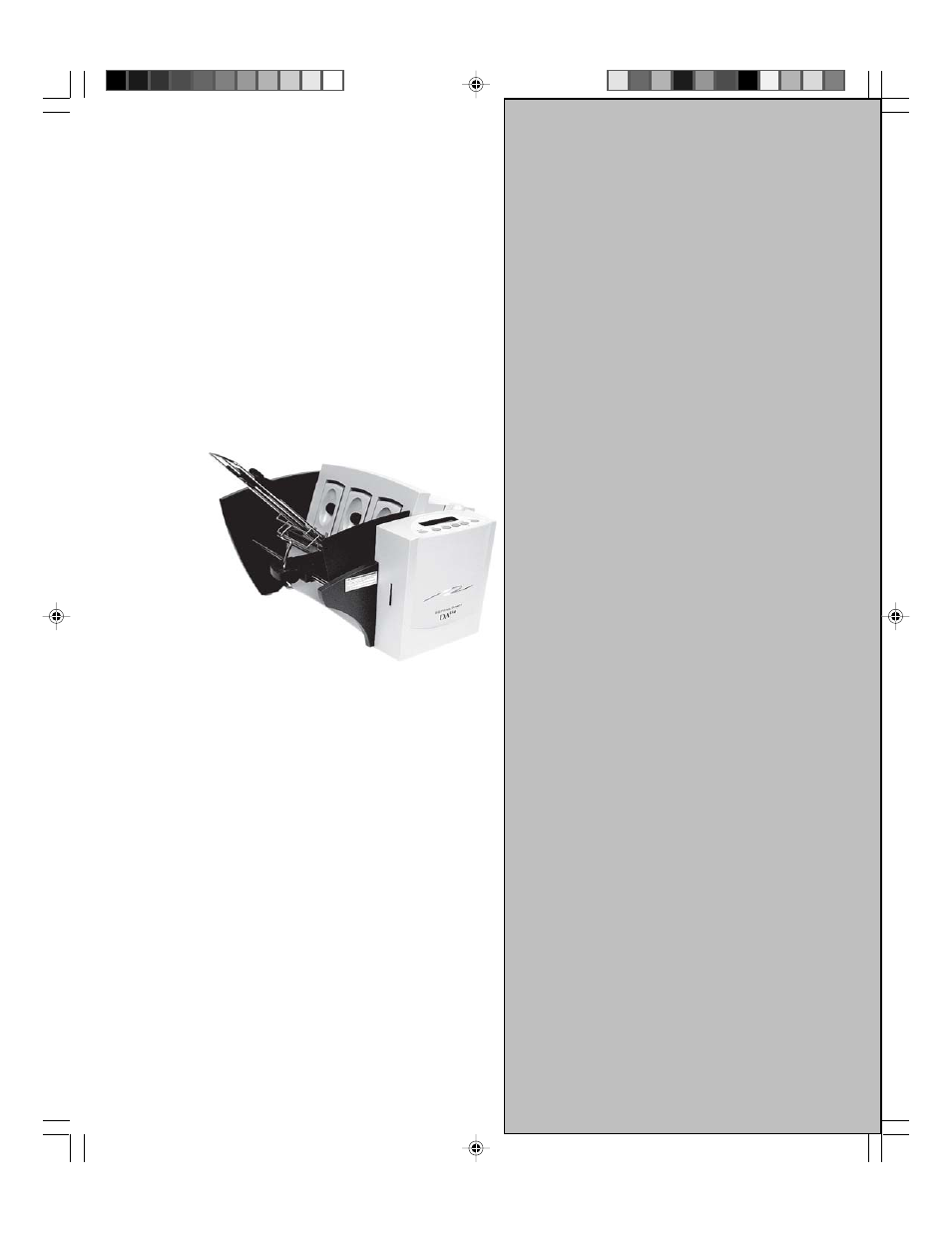
DA500/DA550
Basics
In this chapter you'll learn
about key features of the
DA500/DA550 printer and
how to adjust it to meet the
requirements of your print
jobs.
In this chapter:
Printer Features ..................... 3-2
Set Up the Job ....................... 3-4
Set the Separator Gap ........... 3-7
Center the Wireform .............. 3-9
Set the Feed Angle ............... 3-11
Position the Feed Fence ...... 3-12
Load Materials ..................... 3-13
Adjust Feed Ramp ............... 3-14
Adjust Media Thickness
Lever ..................................... 3-15
Adjust Upper Exit Rollers .... 3-16
Print a Test Piece ................. 3-18
Chapter
3
This manual is related to the following products:
