Transferring photos to your computer – Polaroid PDC 2300Z User Manual
Page 45
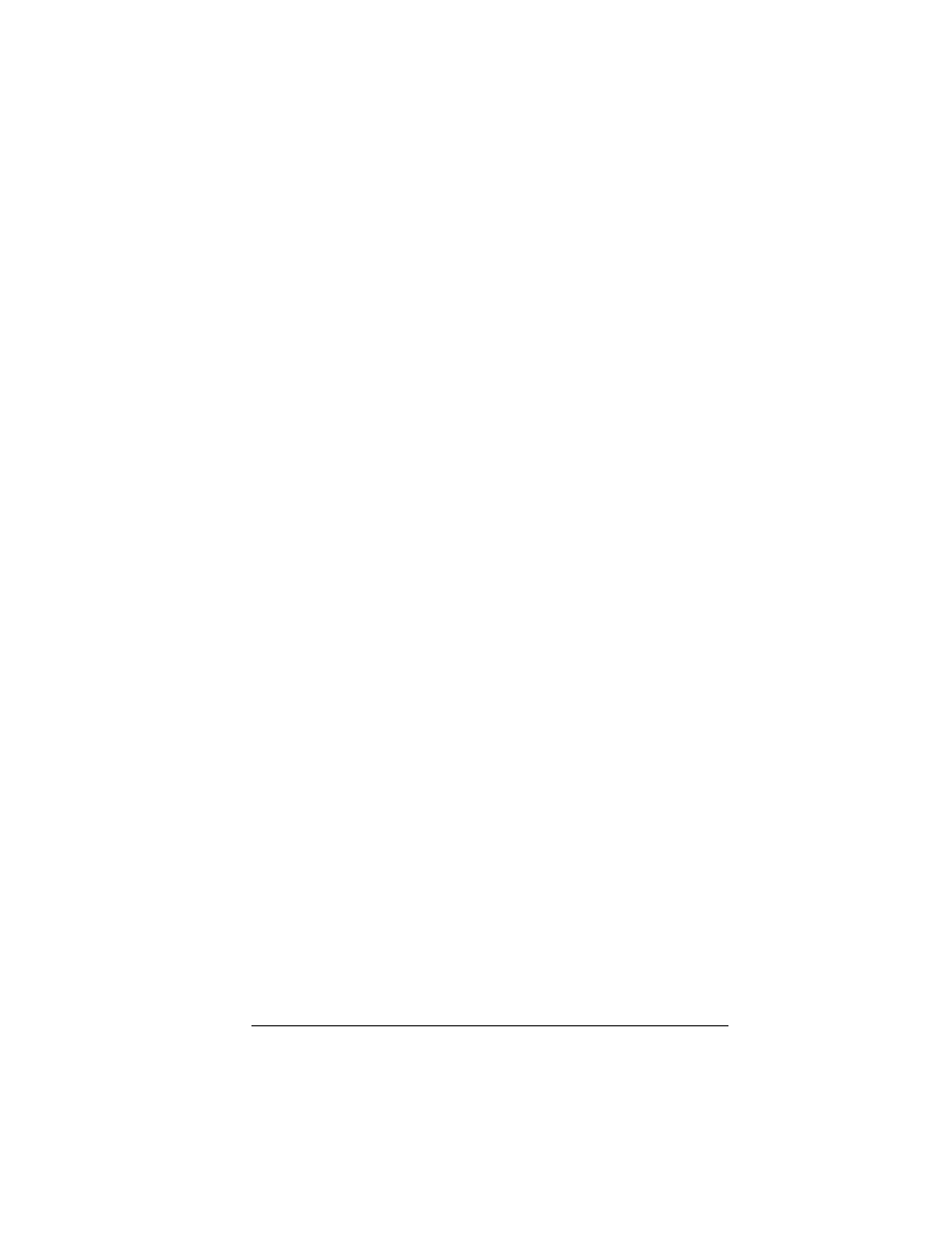
41
Transferring Photos to Your Computer
This section describes how to connect the Polaroid
PDC 2300Z Digital Camera to your computer and transfer
photos from the camera to your computer.
The drivers for the Polaroid PDC 2300Z Digital Camera are
automatically installed with the Polaroid PhotoMAX Pro
Software included in your kit.
To transfer photos from your Polaroid PDC 2300Z Digital
Camera to your computer you can use one of the following
methods:
•
Serial cable (provided).
•
USB cable (provided). USB is supported only for
computers running Windows 98 (or later) operating
systems.
•
Optional CompactFlash card readers that connect
through a USB port, parallel port, or a PCMCIA-slot
(available for purchase).
Note:
Use the AC adapter whenever possible to extend the
life of your batteries.
- PDC4055 (72 pages)
- t1234 (95 pages)
- PDC 3000 (252 pages)
- PDC 2070 (52 pages)
- 1200i (11 pages)
- DS-34 (1 page)
- PDC 1300 (3 pages)
- T737 (58 pages)
- a300 (78 pages)
- D-360L (61 pages)
- i1037 (93 pages)
- PDC 310 (36 pages)
- User Guide (70 pages)
- i832 (110 pages)
- PDC 4370 (103 pages)
- CAA-03040S (12 pages)
- 7500Zix (9 pages)
- Cameras I (23 pages)
- SX-70 (2 pages)
- i639 (107 pages)
- PhotoMAX PDC 3350 (63 pages)
- Image1200 (39 pages)
- PDC-2000 (142 pages)
- ION (51 pages)
- PDC 1100 (8 pages)
- a700 (84 pages)
- 160 (80 pages)
- PDC3080 (90 pages)
- PDC 505 (88 pages)
- PDC 1075 (49 pages)
- PDC 5080 (88 pages)
- PZ2320AF (12 pages)
- MAXXUM HTsi (47 pages)
- izone300 (84 pages)
- ProCamCamera (26 pages)
- captiva SLR (10 pages)
- m536 (111 pages)
- i735 (106 pages)
- I533 (105 pages)
- PDC 5070 (83 pages)
- iON 230 (48 pages)
- PDC 640 (37 pages)
- i532 (110 pages)
- 206 (29 pages)
- CZA-05300B (47 pages)
