Using the camera modes and menus – Polaroid PDC 2300Z User Manual
Page 21
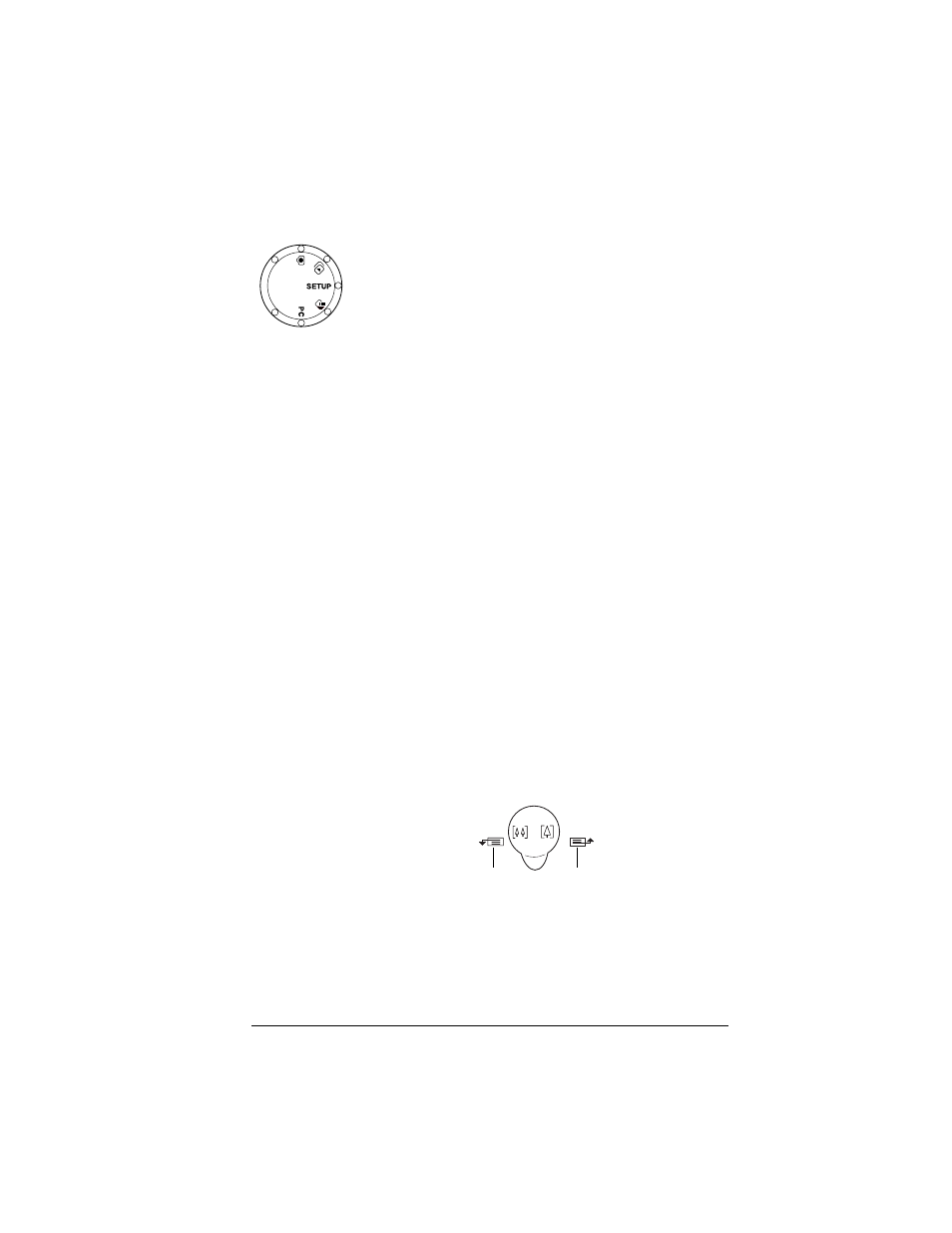
17
Using the camera modes and menus
Your Polaroid PDC 2300Z Digital Camera has five separate
modes, each of which has different features and menus.
Rotate the Mode knob to perform different functions with
the camera:
•
RECORD mode
. Take photos and adjust settings.
•
PLAY mode
. Review photos and adjust settings.
•
ERASE mode
. Erase single photos or all photos at once.
•
SETUP mode
. View and adjust your camera’s options.
•
PC mode
. Transfer photos from the camera to your
computer.
Each of the RECORD, PLAY, ERASE, and SETUP camera
modes has a different menu that allows you to set mode-
related options for the camera.
Note:
The exception is PC mode, which does not have any
menu options; you need only to switch the camera to
that mode to allow the camera to transfer photos to
your computer. For more information, see
“Transferring Photos to Your Computer” on page 41.
Using the Zoom control with camera menus
Rotate the Zoom control left or right to:
•
Scroll through different options in the menus
•
Increase or decrease numeric settings in the menus
Icons on the Zoom control indicate which direction to rotate
for scrolling up or down in menus:
a
Scroll down one menu option
b
Scroll up one menu option
a
b
