Attaching the wrist strap, Using the camera – Polaroid PDC 2300Z User Manual
Page 14
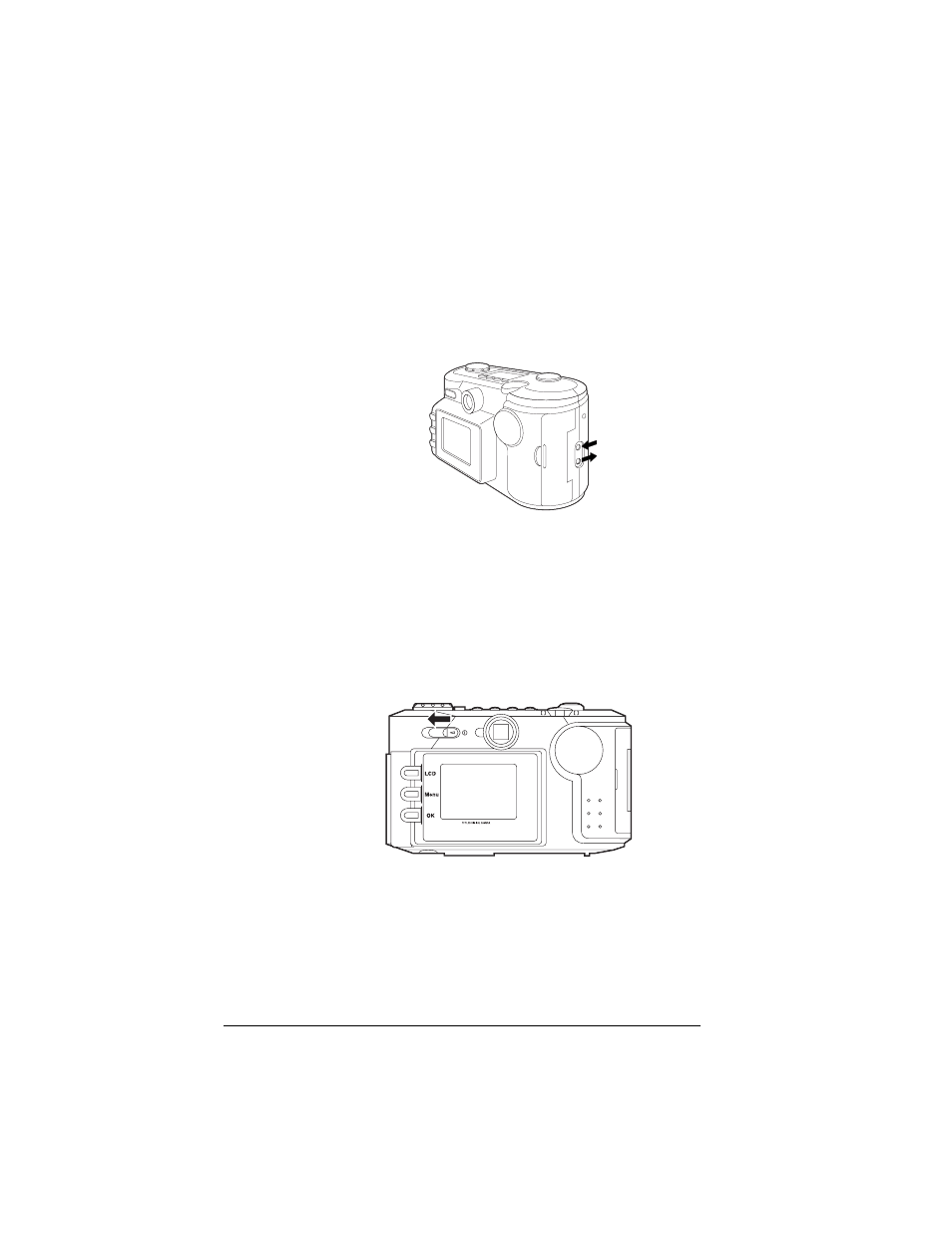
10
Polaroid PhotoMAX PDC 2300Z User’s Guide
Attaching the Wrist Strap
To attach the wrist strap to the body of the camera, insert
one end of the wrist strap into the top hole (
a
) on the
memory card compartment side of the camera. Push the
loop out through the bottom hole (
b
). Pull the wide end of
the wrist strap through this loop to secure the strap.
Using the Camera
You must insert the memory card before you turn on the
camera. For information about the memory card, see page 8.
Turning on the camera power
1
Turn on the camera power by sliding the power switch
to the left (as shown) and then letting go of the switch.
a
b
See also other documents in the category Polaroid Cameras:
- PDC4055 (72 pages)
- t1234 (95 pages)
- PDC 3000 (252 pages)
- PDC 2070 (52 pages)
- 1200i (11 pages)
- DS-34 (1 page)
- PDC 1300 (3 pages)
- T737 (58 pages)
- a300 (78 pages)
- D-360L (61 pages)
- i1037 (93 pages)
- PDC 310 (36 pages)
- User Guide (70 pages)
- i832 (110 pages)
- PDC 4370 (103 pages)
- CAA-03040S (12 pages)
- 7500Zix (9 pages)
- Cameras I (23 pages)
- SX-70 (2 pages)
- i639 (107 pages)
- PhotoMAX PDC 3350 (63 pages)
- Image1200 (39 pages)
- PDC-2000 (142 pages)
- ION (51 pages)
- PDC 1100 (8 pages)
- a700 (84 pages)
- 160 (80 pages)
- PDC3080 (90 pages)
- PDC 505 (88 pages)
- PDC 1075 (49 pages)
- PDC 5080 (88 pages)
- PZ2320AF (12 pages)
- MAXXUM HTsi (47 pages)
- izone300 (84 pages)
- ProCamCamera (26 pages)
- captiva SLR (10 pages)
- m536 (111 pages)
- i735 (106 pages)
- I533 (105 pages)
- PDC 5070 (83 pages)
- iON 230 (48 pages)
- PDC 640 (37 pages)
- i532 (110 pages)
- 206 (29 pages)
- CZA-05300B (47 pages)
