Using the lcd – Polaroid PDC 2300Z User Manual
Page 19
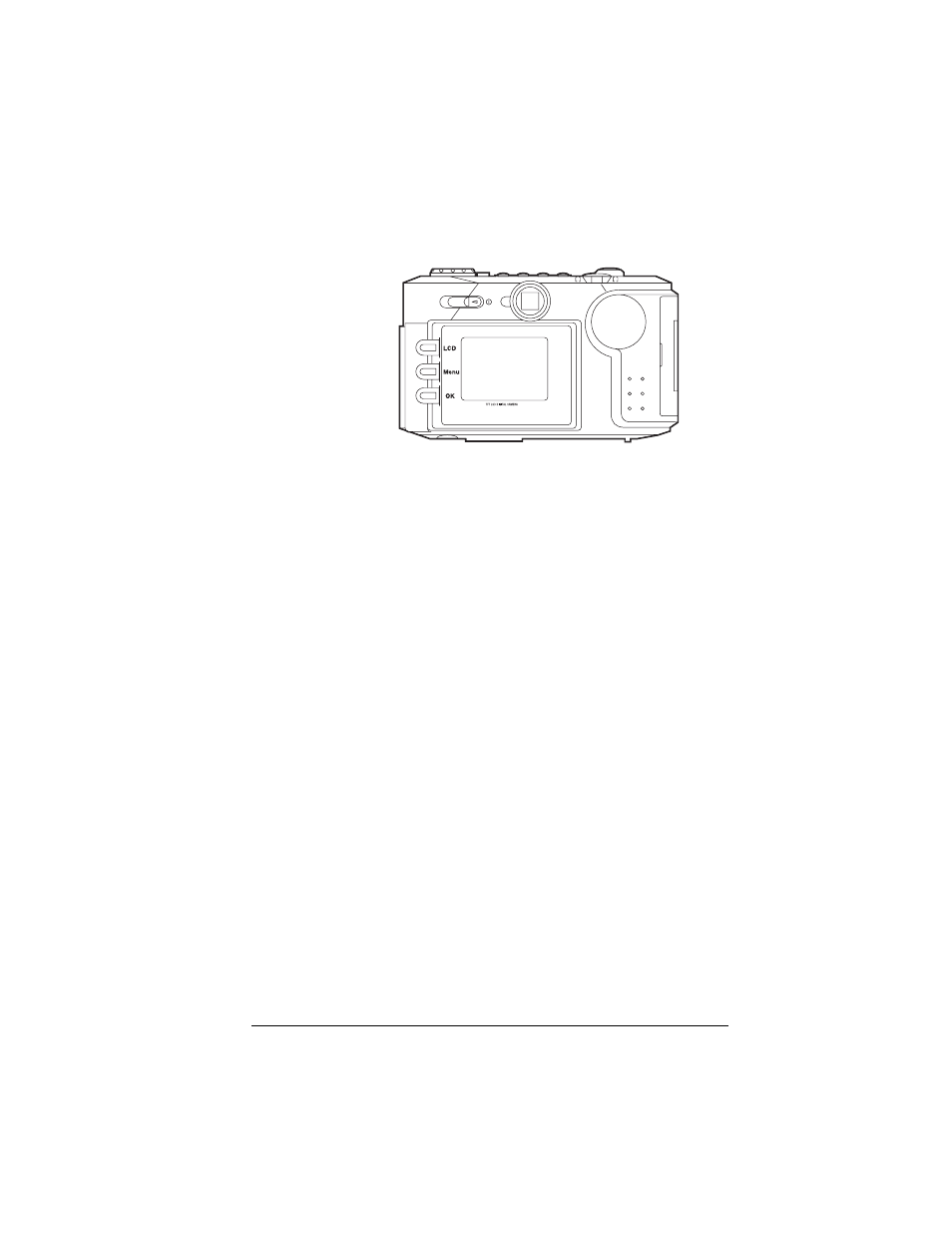
15
Using the LCD
You can use the LCD on the back of the camera as a
viewfinder for taking photos, to review the photos you have
taken, and to view and change camera menus.
•
Press the LCD button to toggle the LCD on and off in
RECORD mode, or to cycle through three different
ways of viewing photos in PLAY mode (photo with or
without data displayed, and thumbnails). For more
information, see “Taking Photos” on page 20 or
“Reviewing Your Photos” on page 25.
•
Press the Menu button while in the RECORD, PLAY, or
ERASE modes to change options for taking, reviewing,
and erasing photos. For more information, see “Using
the camera modes and menus” on page 17.
•
Press the OK button to select highlighted options when
using the camera menus . When using the LCD as a
viewfinder for taking photos, press the OK button to
turn 2
x digital zoom on or off . For more information,
see “Using 2x digital zoom” on page 16 or “Using the
camera modes and menus” on page 17.
- PDC4055 (72 pages)
- t1234 (95 pages)
- PDC 3000 (252 pages)
- PDC 2070 (52 pages)
- 1200i (11 pages)
- DS-34 (1 page)
- PDC 1300 (3 pages)
- T737 (58 pages)
- a300 (78 pages)
- D-360L (61 pages)
- i1037 (93 pages)
- PDC 310 (36 pages)
- User Guide (70 pages)
- i832 (110 pages)
- PDC 4370 (103 pages)
- CAA-03040S (12 pages)
- 7500Zix (9 pages)
- Cameras I (23 pages)
- SX-70 (2 pages)
- i639 (107 pages)
- PhotoMAX PDC 3350 (63 pages)
- Image1200 (39 pages)
- PDC-2000 (142 pages)
- ION (51 pages)
- PDC 1100 (8 pages)
- a700 (84 pages)
- 160 (80 pages)
- PDC3080 (90 pages)
- PDC 505 (88 pages)
- PDC 1075 (49 pages)
- PDC 5080 (88 pages)
- PZ2320AF (12 pages)
- MAXXUM HTsi (47 pages)
- izone300 (84 pages)
- ProCamCamera (26 pages)
- captiva SLR (10 pages)
- m536 (111 pages)
- i735 (106 pages)
- I533 (105 pages)
- PDC 5070 (83 pages)
- iON 230 (48 pages)
- PDC 640 (37 pages)
- i532 (110 pages)
- 206 (29 pages)
- CZA-05300B (47 pages)
