Answering phone calls, 2 answering phone calls, 2 using the base unit – Panasonic KX-FPG381 User Manual
Page 37: 1 using the handset
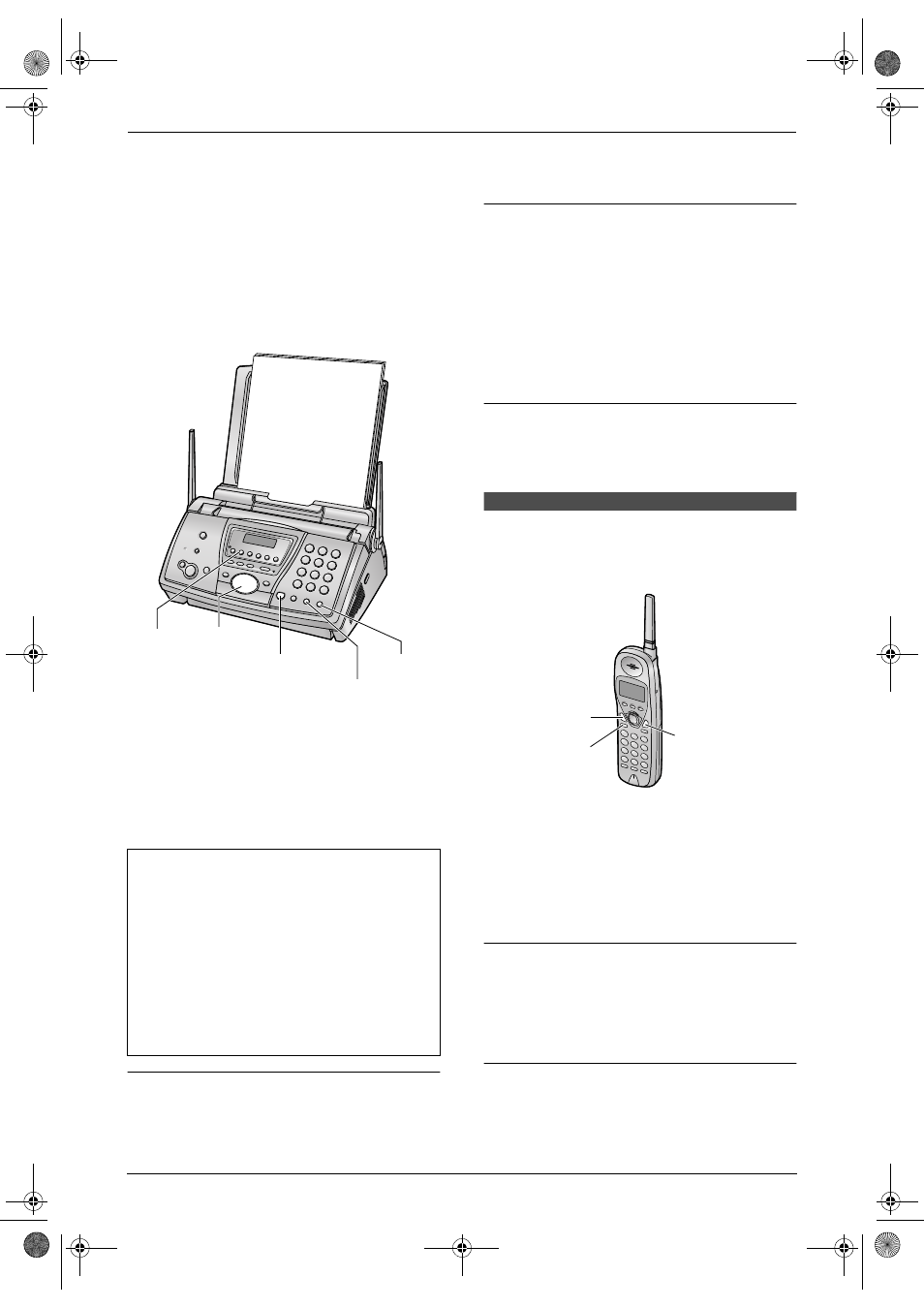
3. Telephone
35
2. Press {v} or {e} repeatedly to select the
number.
L
You can also scroll through the list by
pressing {PAUSE/REDIAL}.
L
To delete the displayed number, press
{
HOLD/CLEAR}.
L
To exit the list, press {OFF}.
3. Press {TALK} or {SP-PHONE}.
3.1.2 Using the base unit
1
Press {DIGITAL SP-PHONE}.
2
Dial the telephone number.
L
When the other party answers, talk into
the microphone.
3
When finished talking, press {DIGITAL SP-
PHONE}.
To mute your conversation
You can mute your conversation during a call so
the other party cannot hear you. When the call is
muted, you will be able to hear the other party.
Press {MUTE}.
L
“SP-PHONE MUTE” will be displayed.
L
To release the mute, press {MUTE}.
To put a call on hold
Press {HOLD}.
L
“HOLD” will be displayed.
L
To release the hold, press {DIGITAL SP-
PHONE} on the base unit or press {TALK} or
{
SP-PHONE} on the handset.
L
If you do not press a button for more than 6
minutes, a beep will sound every 30 seconds.
After 4 additional minutes on hold, the line
will be disconnected.
To redial the last number dialed from the
base unit
Press {DIGITAL SP-PHONE}, then press
{
REDIAL/PAUSE}.
3.2 Answering phone calls
3.2.1 Using the handset
1
Lift the handset and press {TALK}.
L
You can also answer a call by pressing
any dialing button {0} to {9}, {*}, or {#}
(Any key talk feature).
2
When finished talking, press {OFF} or place
the handset on the charger.
Answering phone calls hands-free
1. Lift the handset and press {SP-PHONE},
and talk into the microphone.
2. When finished talking, press {OFF} or place
the handset on the charger.
Auto talk feature (Handset)
This feature allows you to answer a call by simply
lifting the handset off the charger, without
pressing {TALK} or {SP-PHONE}. The default
Speakerphone operation
L
Adjust the base unit speaker volume using
{A}
or {B}.
L
Talk alternately with the caller in a quiet
room.
L
If the other party has difficulty hearing you,
press {B} to decrease the speaker
volume.
L
If the other party’s voice from the speaker
cuts in/out during a conversation, press
{B}
to decrease the speaker volume.
{
DIGITAL SP-PHONE}
{
REDIAL/PAUSE}
{A}{B}
{
HOLD}
{
MUTE}
{
TALK}
{
SP-PHONE}
{
OFF}
0519_FPG381.book Page 35 Monday, May 19, 2003 6:46 PM
