Syslog options in the lcd menu, Software upgrade protection – Patton electronic 3231 User Manual
Page 42
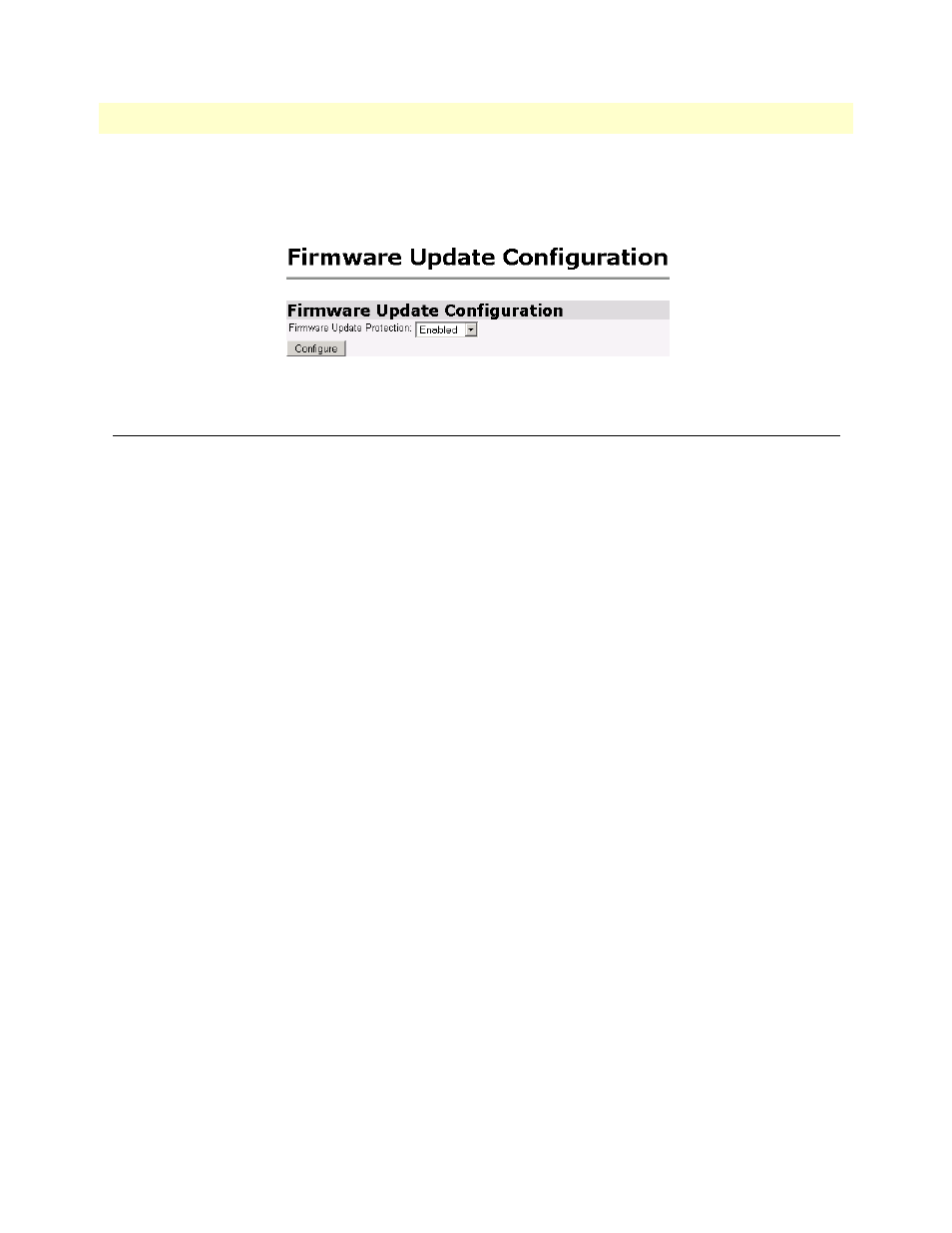
Syslog Options in the LCD Menu
42
Model 3231 User Manual
5 • System Management
Click on the Options link. This takes you to the Firmware Update Configuration page. Leave this set to
Enabled. When enabled, the 3231 will detect if you are trying to do a software upgrade with an incorrect or
improper software image. (See
.)
Figure 18. Software upgrade protection
Syslog Options in the LCD Menu
The following options may be configured through the LCD menu on the front panel:
•
Host IP: The external syslog server to log to.
•
Facility: disable, user, mail, daemon, auth, syslog, lpr, news, uucp, cron, authpriv, ftp, local0, local1, local2,
local3, local4, local5, local6, local7.
