Stp (spanning tree protocol), Configuring stp in the web gui – Patton electronic 3231 User Manual
Page 37
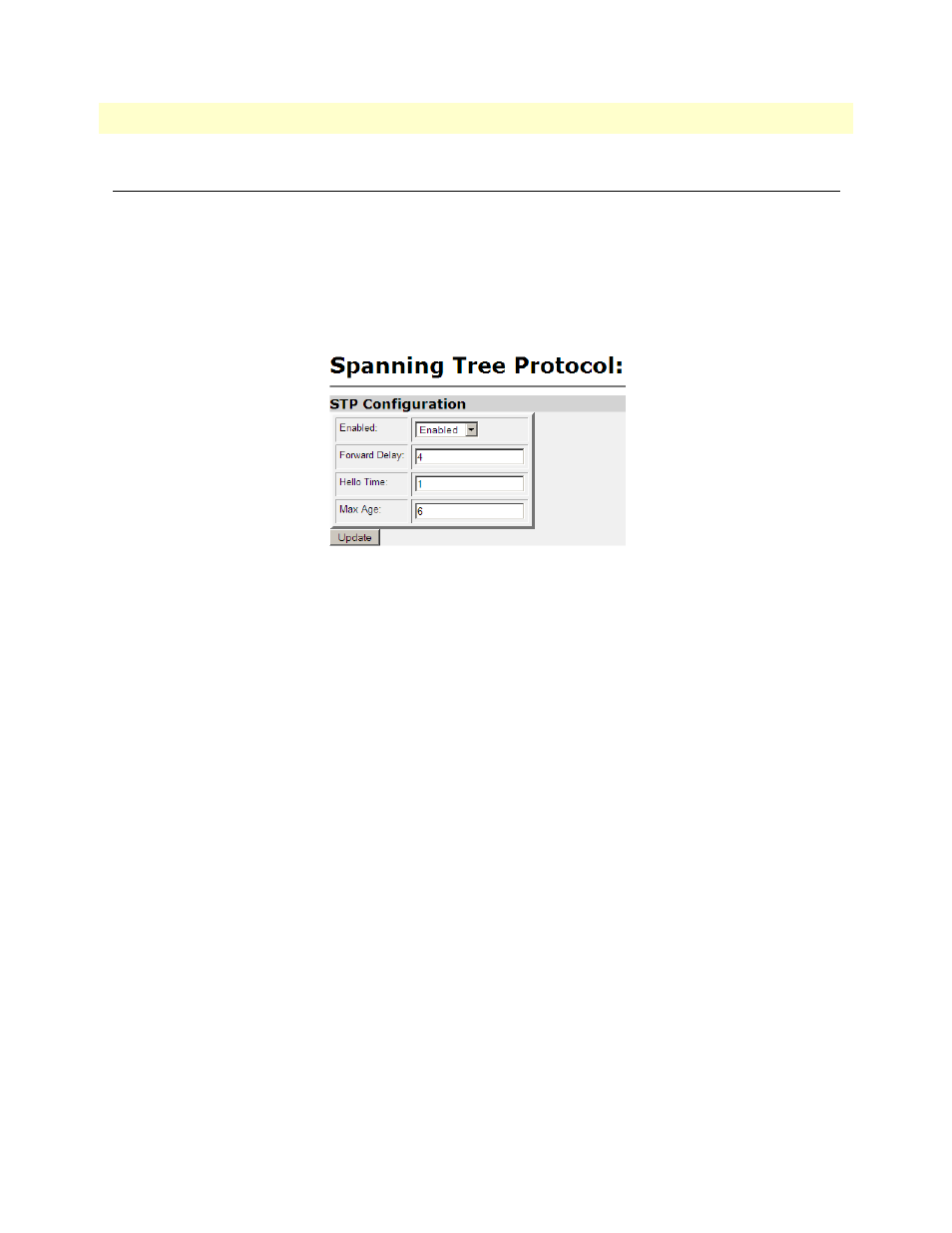
STP (Spanning Tree Protocol)
37
Model 3231 User Manual
4 • Web Interface Configuration
STP (Spanning Tree Protocol)
This section describes how to configure Spanning Tree Protocol through the web interface. To get to the STP
configuration page in the Web GUI, click on Services Configuration > STP on the left navigation menu.
Note
Use the LCD panel menu to configure basic options. See
on page 22 for information on configuring STP through the
LCD menu.
Figure 13. Configuring STP in the Web GUI
To configure STP through the Web GUI:
1. Select Enabled from the Enabled drop-down menu to enable STP.
2. Enter the Forward Delay time (4–30 seconds).
3. Enter the Hello Time (1–10 seconds).
4. Enter the Max Age (6–40 seconds).
5. Click Update.
Note
When enabling STP, the unit will go into the discovery state for a period of
time (typically about 30-60 seconds) until it reaches the forwarding state.
While in the discovery state, the unit will not pass traffic over the Ethernet
port. For this reason, the web page will not respond for the next several sec-
onds. This is normal, and the web page will respond when the unit has
reached the forwarding state.
