Reset for factory default, Saving the configuration, Backing up and restoring saved configurations – Patton electronic 3231 User Manual
Page 40: Reset button
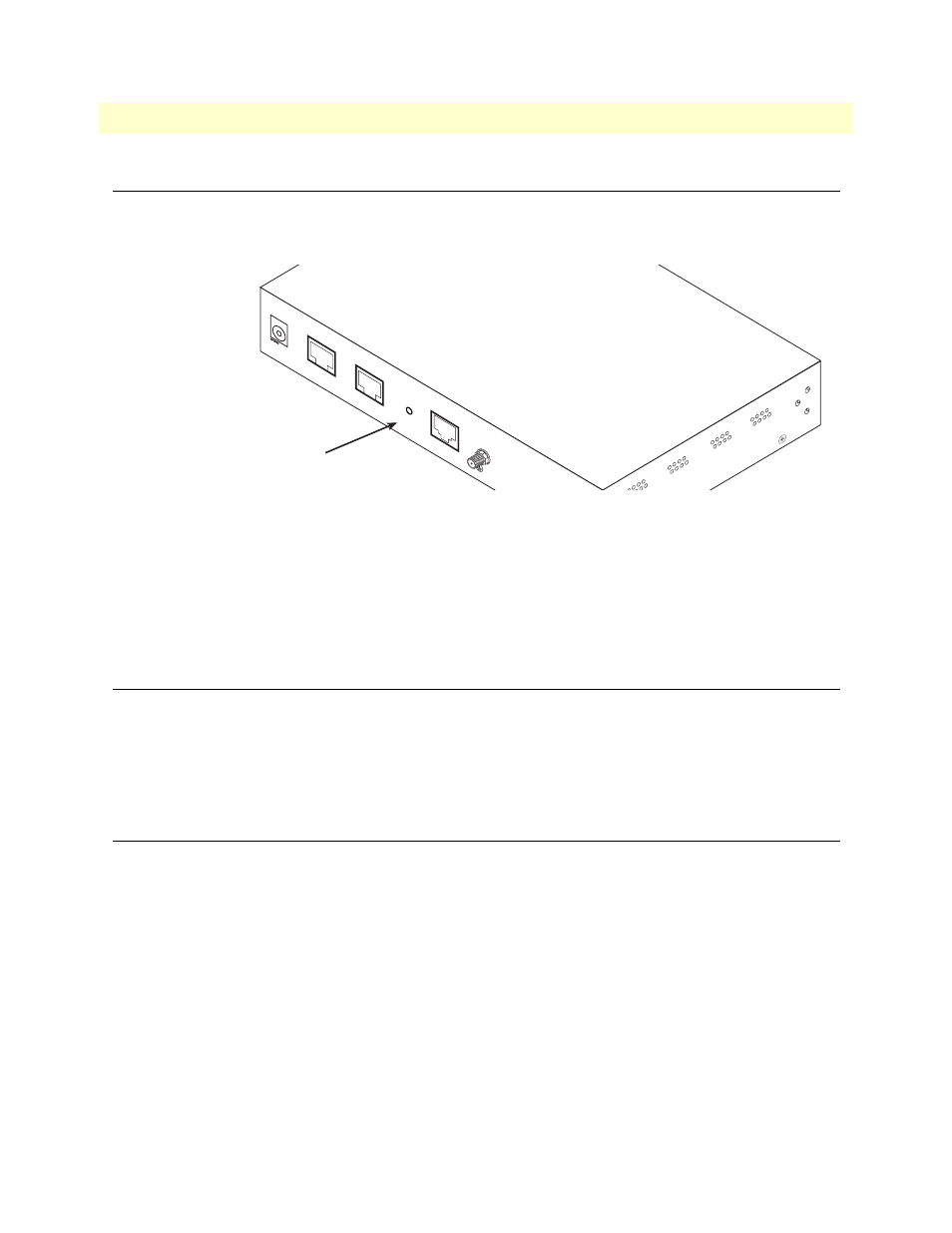
Reset for Factory Default
40
Model 3231 User Manual
5 • System Management
Reset for Factory Default
To recover from a forgotten password, the user may reset the unit to its factory configuration. There is a Reset
button located on the rear panel of the unit between the Ethernet and Line ports.
Figure 15. Reset button
To reset for factory default:
1. Make sure that the top level menu is displayed on the LCD panel.
2. Press and hold the Reset button for three seconds.
3. After waiting for seven seconds, the LCD screen will go blank, indicating that the system has restarted.
Saving the configuration
To save all configuration changes into non-volatile memory:
1. From the top level menu on the LCD panel, use the Left and Right arrow buttons to navigate to Save
Config, and press ENTER.
The current configuration is now saved to flash memory.
Backing up and restoring saved configurations
At times, you may want to store the completed configuration of your 3231 on a PC so you can return to a
working configuration easily. You can use the Web GUI to back up and restore saved configurations. (See
Note
It is NOT reccommended that you configure basic options through the Web
GUI. Use the LCD panel menu to configure basic options such as
G.SHDSL, and use the Web GUI for advanced configuration only, such as
SNMP.
Ethernet
Reset
Line
Power
5V
, 1A
Console
Reset button
