Patton electronic 3231 User Manual
Page 4
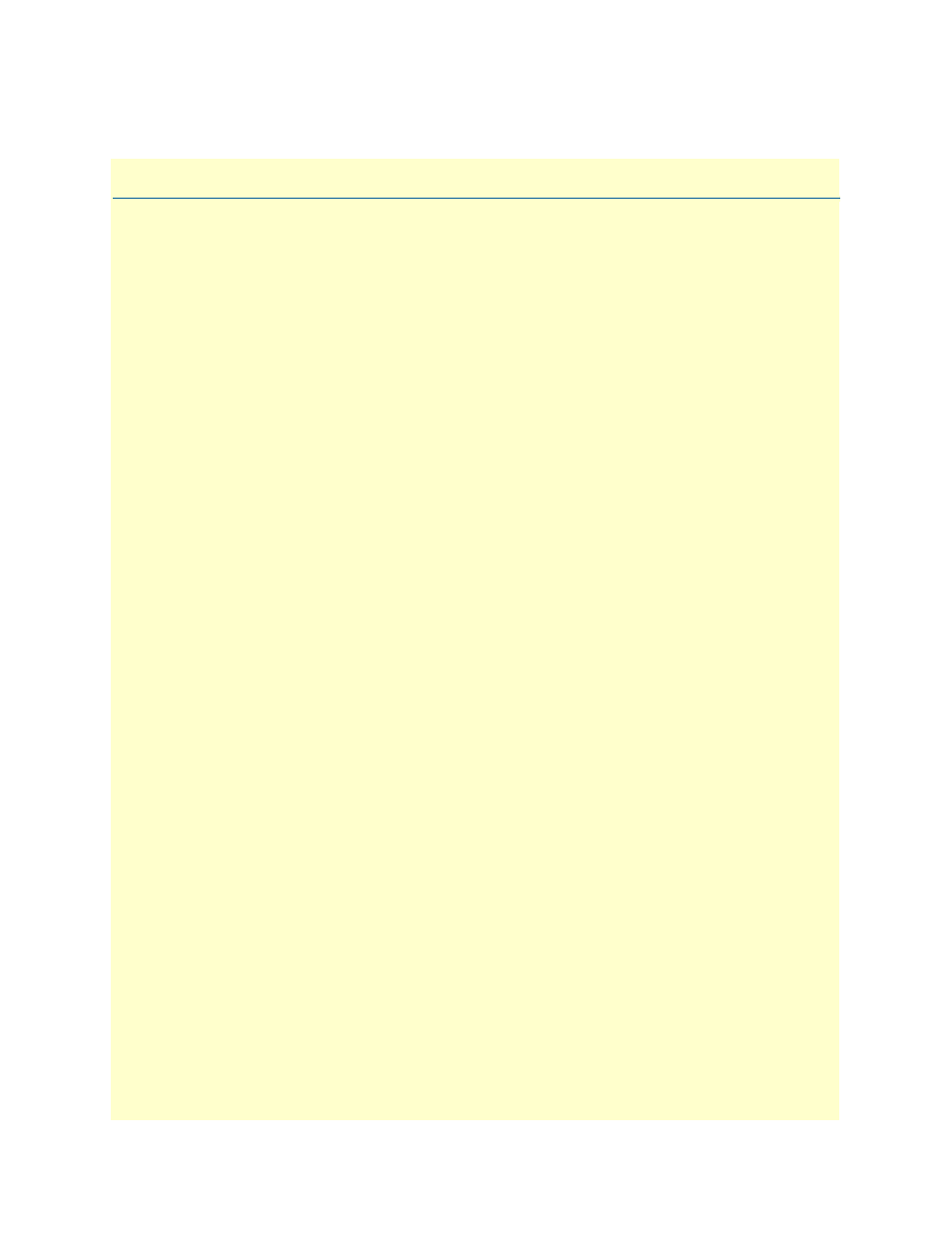
4
Table of Contents
Summary Table of Contents
........................................................................................................................... 3
Table of Contents
........................................................................................................................................... 4
List of Figures
................................................................................................................................................. 7
List of Tables
.................................................................................................................................................. 8
About this guide
............................................................................................................................................. 9
................................................................................................................................................................. 9
................................................................................................................................................................. 9
........................................................................................................................................................... 10
Safety when working with electricity
...............................................................................................................11
.......................................................................................................................................11
Typographical conventions used in this document
................................................................................................ 12
.......................................................................................................................................12
1
...................................................................................................................................... 13
...........................................................................................................................................14
.................................................................................................................................................................14
............................................................................................................................................................15
..................................................................................................................................................15
..............................................................................................................................................................16
.............................................................................................................................................................17
............................................................................................................................................................17
2
..................................................................................................................................... 18
..........................................................................................................................................................19
................................................................................................................................................19
..................................................................................................................................................19
........................................................................................................................................19
.............................................................................................................................19
...........................................................................................................................................20
.......................................................................................................................................................21
...............................................................................................................................................................21
....................................................................................................................................................21
........................................................................................................................22
..............................................................................................................................................................22
..................................................................................................................................23
............................................................................................................................23
...........................................................................................................................23
.......................................................................................................................................................24
.................................................................................................................................24
..............................................................................................................................................24
.................................................................................................................................................25
...................................................................................................................................25
