Auto rewind, Operation 1 – Panasonic AG-TL950 User Manual
Page 51
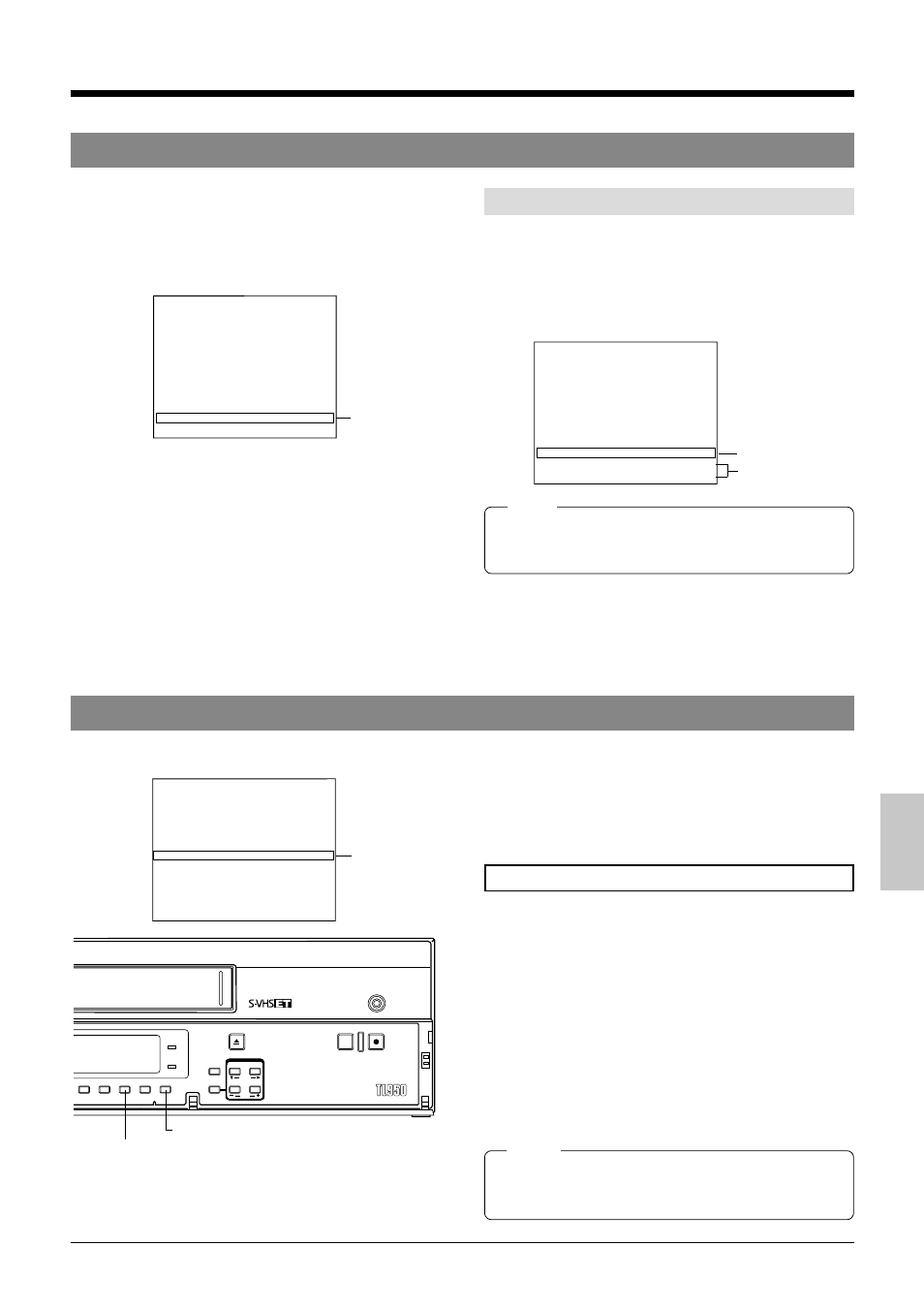
51
REC
EJECT
REC REVIEW
REC
MENU
TIME MODE
SET
ON SCREEN
SHIFT
TIMER SEARCH COUNTER LOCK CNT RESET
RESET/
CANCEL
AG-
POWER
HDR
*
1
2
3
*
1
2
3
4
5
6
7
*
.
.
.
*
.
.
.
.
.
.
.
*
I
D
Q
*
H
M
E
A
A
R
R
*
N
E
U
*
I
E
X
U
U
E
E
*
T
A
*
G
M
T
T
T
P
P
*
A
S
*
H
O
O
O
E
E
[
I
I
*
R
T
*
*
A
A
V
*
L
-
[
D
Y
I
R
R
T
T
I
*
*
V
V
E
M
E
E
*
*
D
*
*
*
T
N
S
E
C
W
P
R
E
*
*
*
R
S
T
R
*
*
L
E
O
*
*
*
*
I
O
C
*
A
C
*
*
*
*
M
T
P
R
H
*
Y
*
M
*
*
*
O
Y
*
E
E
*
*
*
O
*
*
*
D
*
C
C
*
*
*
D
*
*
*
E
R
*
*
K
*
*
*
E
*
*
*
]
E
*
*
*
*
*
*
]
*
*
*
*
C
*
*
*
*
*
*
*
*
*
*
*
*
*
*
*
*
*
*
*
*
*
*
*
*
*
*
*
*
*
*
*
L
*
*
*
*
*
*
*
*
*
*
*
I
O
O
*
O
O
O
O
O
O
*
N
F
F
*
F
O
F
F
F
F
F
*
E
F
F
*
F
N
F
F
F
F
F
*
1
2
3
*
1
2
3
4
5
6
7
*
.
.
.
*
.
.
.
.
.
.
.
*
I
D
Q
*
H
M
E
A
A
R
R
*
N
E
U
*
I
E
X
U
U
E
E
*
T
A
*
G
M
T
T
T
P
P
*
A
S
*
H
O
O
O
E
E
[
I
I
*
*
R
T
*
*
A
A
V
*
L
-
[
D
Y
I
R
R
T
T
I
*
*
V
V
E
M
E
E
*
*
D
*
*
*
T
N
S
E
C
W
P
R
E
*
*
*
R
S
T
R
*
*
L
E
O
*
*
*
*
I
O
C
*
A
C
*
*
*
*
M
T
P
R
H
*
Y
*
M
*
*
*
O
Y
*
E
E
*
*
*
O
*
*
*
D
*
*
C
C
*
*
*
D
*
*
*
E
R
*
*
K
*
*
*
E
*
*
*
]
E
*
*
*
*
*
*
]
*
*
*
*
C
*
*
*
*
*
*
*
*
*
*
*
*
*
*
*
*
*
*
*
*
*
*
*
*
*
*
*
*
*
*
*
L
*
*
*
*
*
*
*
*
*
*
*
I
O
O
*
O
O
O
O
O
O
O
*
N
F
F
*
F
F
F
F
O
F
F
*
E
F
F
*
F
F
F
F
N
F
F
*
1
2
3
*
1
2
3
4
5
6
7
*
.
.
.
*
.
.
.
.
.
.
.
*
I
D
Q
*
H
M
E
A
A
R
R
*
N
E
U
*
I
E
X
U
U
E
E
*
T
A
*
G
M
T
T
T
P
P
*
A
S
*
H
O
O
O
E
E
[
I
I
*
R
T
*
*
A
A
V
*
L
-
[
D
Y
I
R
R
T
T
I
*
*
V
V
E
M
E
E
*
*
D
*
*
*
T
N
S
E
C
W
P
R
E
*
*
*
R
S
T
R
*
*
L
E
O
*
*
*
*
I
O
C
*
A
C
*
*
*
*
M
T
P
R
H
*
Y
*
M
*
*
*
O
Y
*
E
E
*
*
*
O
*
*
*
D
*
C
C
*
*
*
D
*
*
*
E
R
*
*
K
*
*
*
E
*
*
*
]
E
*
*
*
*
*
*
]
*
*
*
*
C
*
*
*
*
*
*
*
*
*
*
*
*
*
*
*
*
*
*
*
*
*
*
*
*
*
*
*
*
*
*
*
L
*
*
*
*
*
*
*
*
*
*
*
I
O
O
*
O
O
O
O
O
O
O
*
N
F
F
*
F
F
F
F
F
O
F
*
E
F
F
*
F
F
F
F
F
N
F
7 PLAYBACK AND SPECIAL-EFFECTS PLAYBACK
7-5 Repeat Playback
The tape is automatically rewound and played back
repeatedly.
• To execute repeat playback, set
Auto rewind
When the tape ends during recording, playback, or forward
search, the VCR automatically rewinds the tape to the start
and enters the Stop mode.
• To auto-rewind the tape, set the
switch in
7-6 Counter Memory Function
VIDEO/VTR MODE
When the counter memory function is ON, the VCR
automatically enters the Stop mode when the control tape
counter reaches “00:00:00” or when the reel tape counter
reaches “0000” in the FF or REW mode.
5
To activate the counter memory function, set
Operation
1
Select the counter display mode.
• Press the [COUNTER] button on the front panel to set
the counter display mode to the control tape counter or
reel tape counter.
2
Press the [CNT RESET] button at the position
where you want to stop the tape.
[
The counter is set to “00
H
00
M
00
S
” or “0000”.
5
Execute recording or playback.
3
Engage the Stop mode and press the [FF] or [REW]
button.
[
When the counter reaches “
00
H
00
M
00
S
” or “0000”,
the Stop mode is automatically engaged.
Note:
• Repeat record/play, auto rewind and alarm search/
alarm scan/date and time search have priority over
the counter memory function.
VIDEO/VTR MODE screen
VIDEO/VTR MODE screen
Note:
• When the
menu switch is set to “ON”, the tape restarts playback
or recording after rewinding to the beginning.
[CNT RESET] button
[DISPLAY] button
Set to “ON”.
Set to “ON”.
Set to “OFF”.
Set to “ON”.
