3 timer recording, 6 recording, Timer recording program setting – Panasonic AG-TL950 User Manual
Page 31
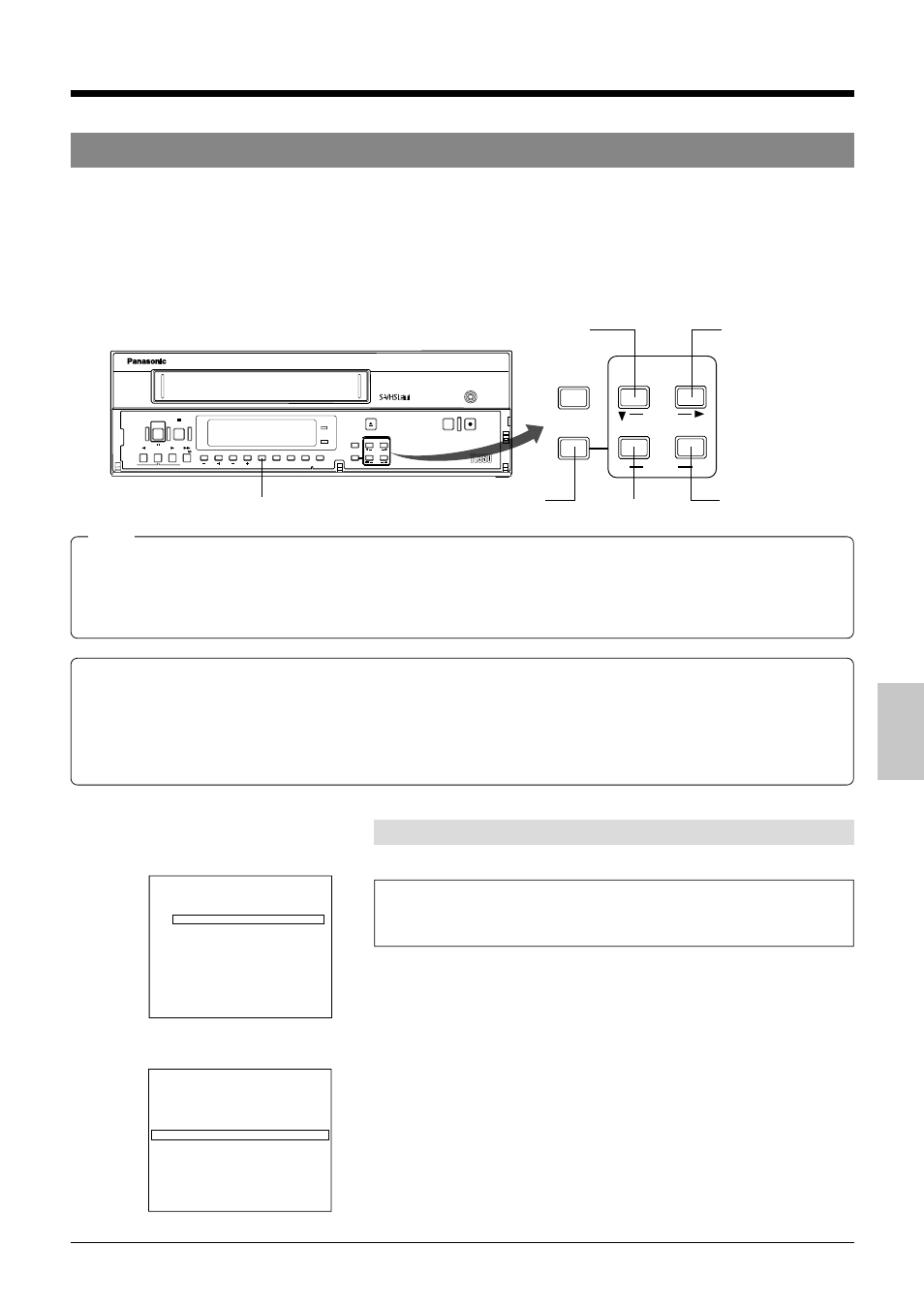
31
RESET/
CANCEL
MENU
TIME MODE
SHIFT
ON SCREEN
S E T
–
+
REC
EJECT
REC REVIEW
REC
PAUSE/
STILL
MENU
TIME MODE
SET
ON SCREEN
SHIFT
PLAY
FF/
REV PLAY
TRACKING
V. LOCK
TIMER SEARCH COUNTER LOCK CNT RESET
RESET
/
CANCEL
STOP
FWD ADV
POWER
HDR
POWER
AG-
6-3 Timer Recording
This unit is provided with 2 different setting screens for timer recording program; one allows you to specify the day of week, the
other allows you to specify a date (a holiday, for example). You can select the desired setting screen from the main menu
screen.
• Program timer setting: Day-of-the-week (Sun. to Sat.) timer recording program and daily timer recording program are
available (for up to 8 programs).
• Holiday setting: Timer recording can be programmed for a specified date.
* The holiday setting has priority over the program timer setting.
6 RECORDING
[TIMER] button
[SET +] button
[SET –] button
[SHIFT
7
] button
[SHIFT
4
] button
[MENU] button
Timer Recording Program Setting
5
Timer recording programming for the specified day of the week
(Example)
HDR is performed in the 24-hour recording speed mode from 8:00 a.m.
to 5:00 p.m. on Saturday.
1
Turn on the VCR and monitor and engage the Stop mode.
2
Press the [MENU] button.
[
The main menu is shown on the monitor.
3
Select the HIGH DENSITY REC mode.
1
Press the [SHIFT
7
] button to move the cursor to
