Attendant extension – Planet Technology Internet Telephony PBX System IPX-300 Series User Manual
Page 20
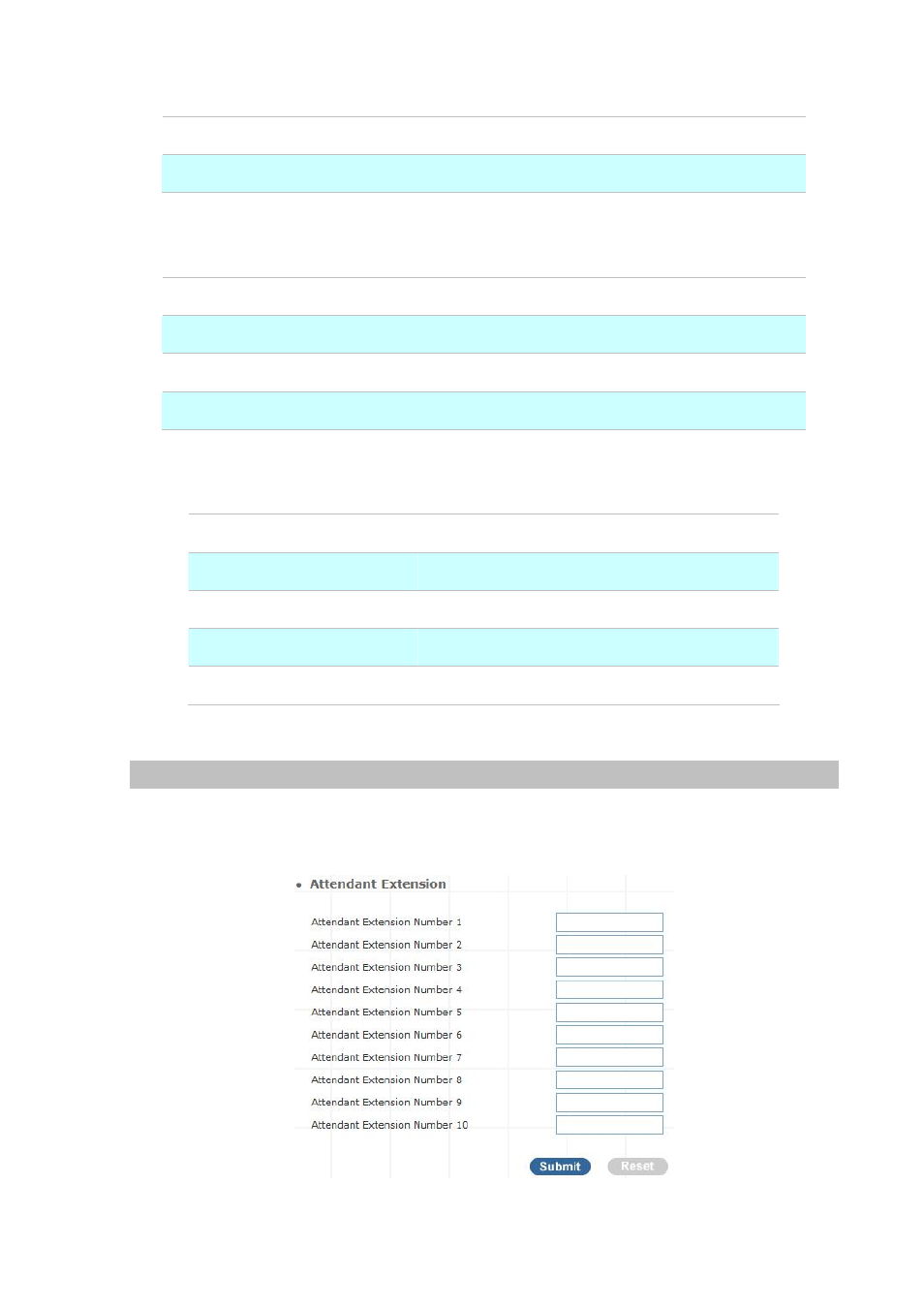
-
Call group / Pickup group select :
Call Group
An Extension can set single/multiple call group(s) 1-10 id
Pickup Group
An Extension can set single/multiple Pickup group(s) 1-10 id
Table 3-6. Call / Pickup group description
-
Call forward option :
Call forward always
Input forward always number
Call forward on busy
Input forward on busy number
Call forward no answer
Input forward no answer number
If time out “XXX” sec
This is the maximum number allowed no answer time out used
Table 3-7. Call forward description
-
Voice mail :
Voice mail select
Enable / Disable voice mail function
Voice mail name
Input voice mail name
E-Mail address
Input E-mail address
Send voice to mail
Enable / Disable send voice to mail
Delete voice mail after send
Save / Delete voice mail after send
Table 3-8. Voice mail description
Attendant Extension
Attendant Extension in IP PBX system helps you to configure internal dial plan for extension setup. It
can allow more calls to be handled by IVR from Gateway's FXO, and FXS port. Attendant Extension
Provide 10 sets of IVR.
Figure 3-7. Attendant extension settings
20
