Appendix c, Radio modem settings, Adio – Pioneer 2TM User Manual
Page 79: Odem, Ettings
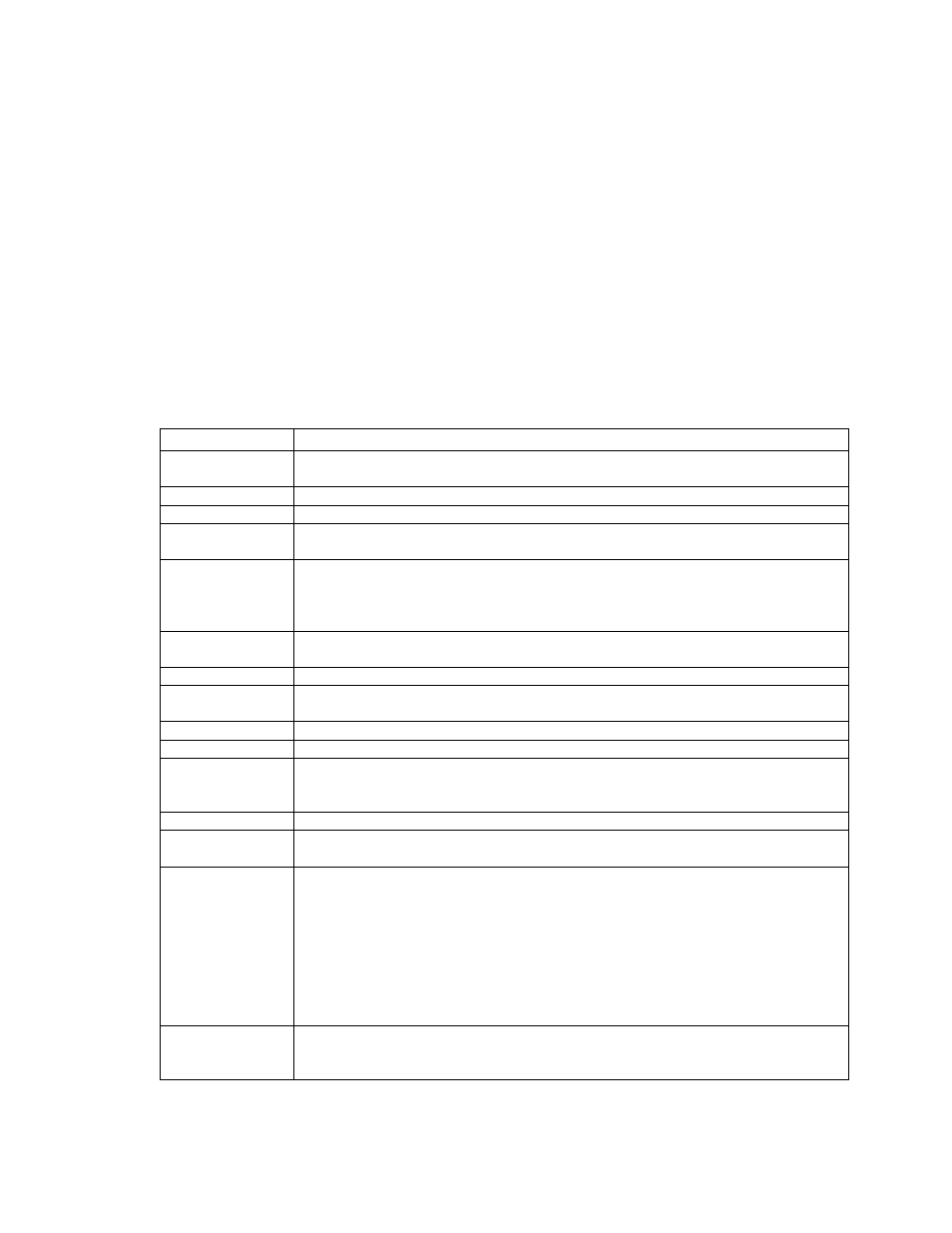
ActivMedia Robotics
Appendix C
R
ADIO
M
ODEM
S
ETTINGS
The radio modem-based wireless serial accessory comes pre-configured for use with your
ActivMedia robot for client-server connections. One modem comes installed in the
robot (robot’s HOST serial port pins 7 and 8 jumpered; powered 5 VDC from RADIO
switch). All you need to do is attach the other radio modem to a free serial port on your
PC and provide power—no other setup is required.
You may examine and alter your radio modem settings, such as to match a new baud
rate. Use Hyperterminal, minicom, or other simple terminal program. Default settings are
DCE for the host and DTE for the H8S-based Pioneers, and 9,600 baud, 8 bits data, 1 stop
bit, no parity. Once connected, all modem control commands begin with "WM". For
example, "WMS2" at the host connects the host modem to the robot’s modem.
Command
Description
WMBx
Set up the default baud rate. x=1 : 115200 , 2 : 57600 ,
3 : 38400 , 4 : 19200 , 5 : 9600.
WMD
Disconnect the radio link established previously.
WMEx
Set up echo and response function. x= ’A’ ~ ‘P’.
WMFxxxx
Set up the maximum frame length. xxxx must be at most a
4-digit decimal number and ranging from 1 to 1024.
WMIxxxxxx
Set up the group identification code. xxxxxx must be
exactly a 6-digit hexadecimal number. The group ID is
used to ensure that each connection within the group can
be created successfully only if the group ID is the same.
WMJxxx…
Change the identification name to xxx…. The length of
xxx… cannot exceed 32 letters.
WML
List current setting. The format is as follows:
WMMxxx
Set up my address. xxx must be at most a 3-digit decimal
number and ranging from 1 to 255.
WMN
From command mode return to data mode.
WMOxxx…
Set up the partner PN code. See WMP.
WMPxxx…
Older units have to set up your own PN codes. xxx... must
be exactly a 32-digit hexadecimal number.
Newer units xxx is a number 1-23; match with pair modem.
WMQx
Query remote setting.
WMRx
Set up the remote output destination. x=P : printer port,
x=R : RS-232 port.
WMSxxx
Create a radio link with the partner addressed by xxx.
Xxx must be at most a 3-digit decimal number and ranging
from 1 to 255. After establishing the link, the async.
interface will enter data transmission mode until
receiving ESCAPE sequence. The ESCAPE sequence consists
of three contiguous ‘|’ characters and a
reception of ESCAPE sequence, the async. interface will
re-enter into command mode. Note that robot’s modem xxx
is 2.
| | |
followed by
From data mode escape to command mode. A delay of 100 ms
is needed between the return and any following data
input.
73
