Configpac and config command, Serial port communications, Changing baud rates and autobauding – Pioneer 2TM User Manual
Page 50: Erial port communications
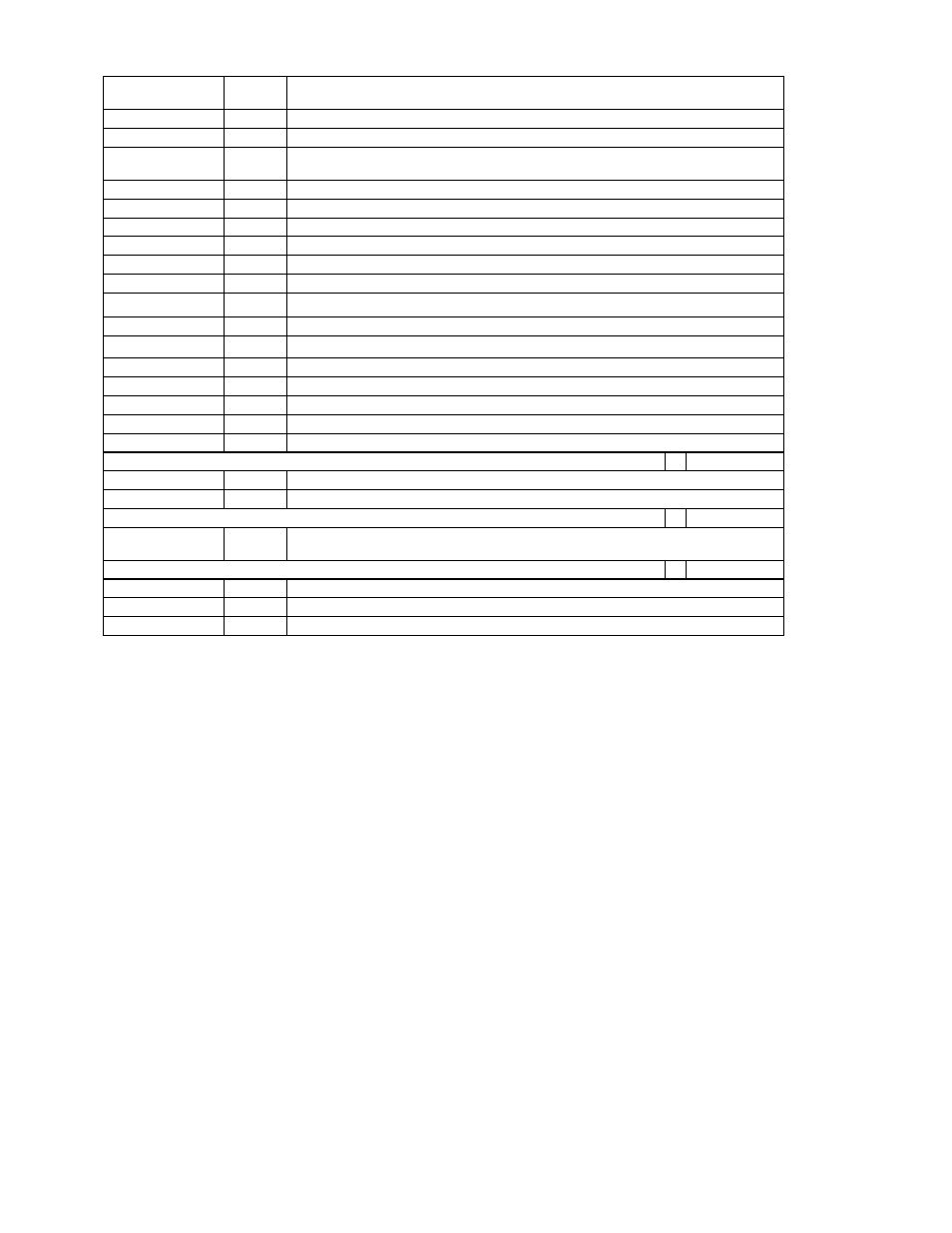
ActivMedia Robotics Operating System
received a command from a client. Restarts on restoration
of connection.
P2M
PACS
byte 1 enables alternative SIP.
S
TALL
V
AL
int
Maximum PWM before stall. If > PwmMax, never.
S
TALL
C
OUNT
int
Ms time after a stall for recovery. Motors not engaged
during this time.
J
OY
V
EL
int
Joystick translation velocity setting, mm/sec
J
OY
RV
EL
int
Joystick rotation velocity setting in deg/sec
R
OT
V
EL
M
AX
int
Current max rotational speed; deg/sec.
T
RANS
V
EL
M
AX
int
Current max translational speed; mm/sec.
R
OT
A
CC
int
Current rotational acceleration; deg/sec
2
R
OT
D
ECEL
int
Current rotational deceleration; deg/sec
2
R
OT
K
P
int
Current Proportional PID for rotation
R
OT
K
V
int
Current Derivative PID for rotation
R
OT
K
I
int
Current Integral PID for rotation
T
RANS
A
CC
int
Current translational acceleration; mm/sec
2
T
RANS
D
ECEL
int
Current translational deceleration; mm/sec
2
T
RANS
K
P
int
Current Proportional PID for translation
T
RANS
K
V
int
Current Derivative PID for translation
T
RANS
K
I
int
Current Integral PID for translation
ADDED IN AROS 1.6
F
RONT
B
UMPS
byte Number of front bumper segments
R
EAR
B
UMPS
byte Number of rear bumper segments
ADDED IN AROS 1.7
CHARGER
byte 1 if P3 or 2 if PowerBot automated charger mechanism and
circuitry installed in robot; otherwise 0
ADDED IN AROS 1.8
S
ONAR
C
YCLE
byte Sonar duty cycle time in milliseconds
A
UTO
B
AUD
byte 1 if can change baud rates; 2 if auto-baud implemented
H
AS
G
YRO
byte 1 if has the gyro device; otherwise 0
CONFIGpac and CONFIG Command
Send the CONFIG command #18 without an argument to have AROS send back a
CONFIGpac SIP packet type 32 (0x20) server information packet containing the robot's
operational parameters. Use the CONFIGpac to examine many of your robot’s default
FLASH_based settings or their working values, when appropriate, as changed by other
client commands, such as SETV and ROTKV. A table nearby gives details about the
configuration packet data.
S
ERIAL PORT COMMUNICATIONS
AROS provides two-way communications through the HOST client-server communication
port and to and through two auxillary serial ports on the microcontroller, AUX1 and AUX2.
Changing Baud Rates and Autobauding
The baud rates for the HOST, AUX1, and AUX2 ports initially are set from their respective
FLASH-based defaults and get reset to those values whenever the controller is reset or
upon client disconnection. For advanced serial port management from the client side, in
AROS 1.8 and later we provide three client commands which let your software reset the
HOST (HOSTBAUD #50), AUX1 (AUX1BAUD #51), and AUX2 (AUX2BAUD #52) serial port baud
rates, respectively. Use the integer command argument values: 0=9600, 1=19.2K, 2=38.8K,
3=57.6K or 4=115.2K baud.
44
