Troubleshooting guide – Panasonic DMR-EZ37V User Manual
Page 72
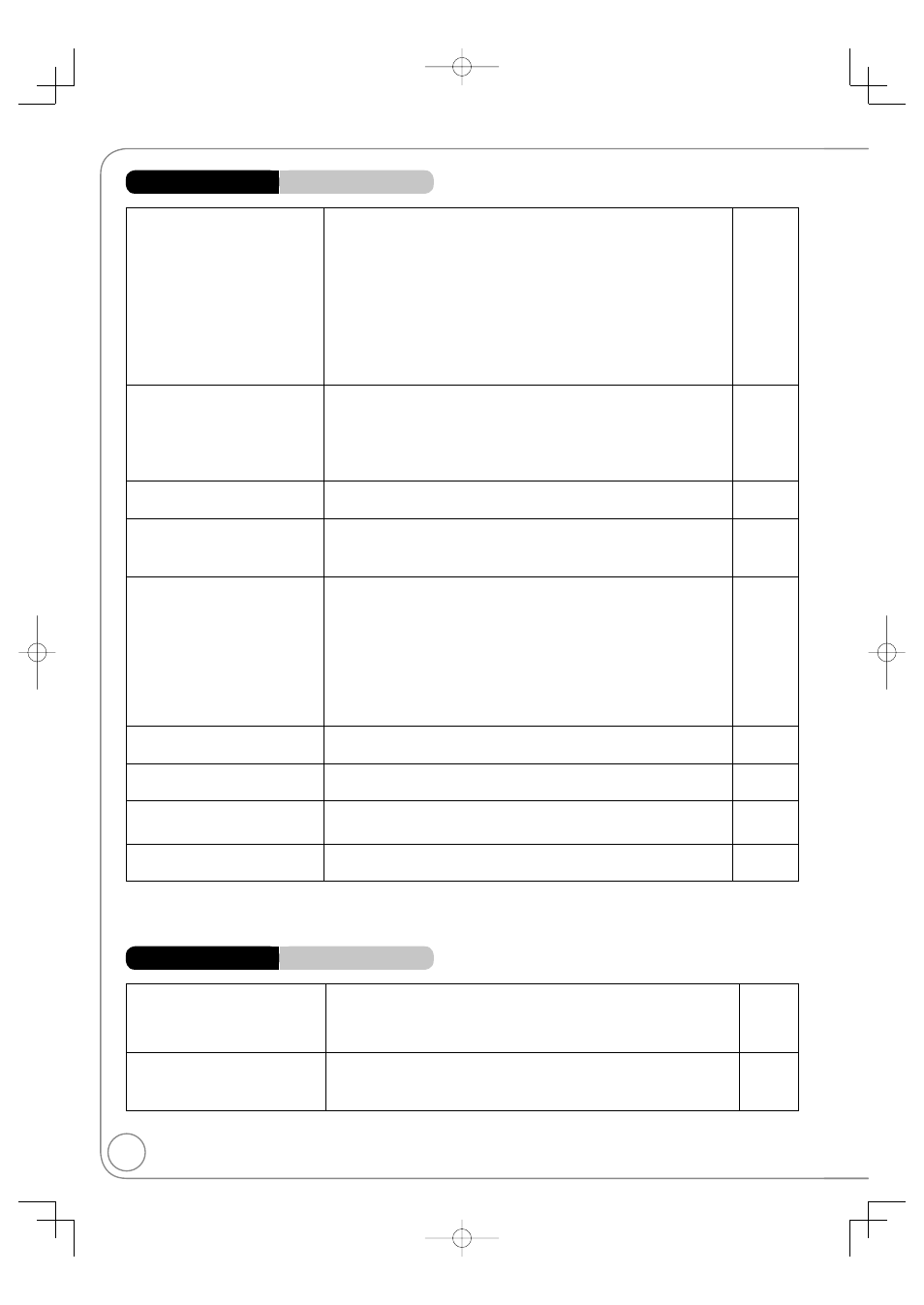
72
RQT8849
Troubleshooting Guide
Play fails to start even when
[
PLAY] is pressed.
Play starts but then stops
immediately.
Insert the disc correctly with the label facing up.
−
Ensure disc is for the correct DVD-Video region number, and is not
defective.
Cover
The disc is dirty.
65
You tried to play a blank disc or a disc that is unplayable on the unit. 62 to 64
When recording to DVD-RAM using EP (8H) mode, play may not be
possible on DVD players that are compatible with DVD-RAM. In this
case use EP (6H) mode.
41
You cannot play discs during DV automatic recording.
−
Audio and video momentarily
pause.
This occurs between playlist chapters.
−
This occurs as scenes change during Quick View.
−
[-R]DL] [+R]DL] Images and audio may be interrupted momentarily
when play reaches the point where the recording passed from the
first layer to the second.
13
DVD-Video is not played.
You have set a ratings level to limit DVD-Video play. Change this
setting.
41
Alternative sound track and
subtitles cannot be selected.
The languages are not recorded on the disc.
−
You may have to use the disc’s own menus to select languages and
audio tracks.
19
No subtitles.
When progressive output is on, TV’s closed captions cannot be
displayed.
Go to the Setup menu and turn this unit’s closed captions on.
−
If connecting with the DVD/VHS COMMON output terminals, closed
caption cannot be displayed by this unit while playing tape. Make
the settings and display on a TV that supports Closed Captioning.
−
Subtitles are not recorded on the disc.
−
Set “Subtitle” in the Disc menu to “On”.
34
Angle cannot be changed.
This function depends on software availability. Angles can only be
changed during scenes where different angles are recorded.
−
You have forgotten your ratings
password.
With the tray open, press and hold [ REC] and [] on the main
unit simultaneously for about 5 or more seconds.
67
Quick View does not work.
This does not work when audio is other than Dolby Digital.
−
This does not work while recording in XP or FR mode.
−
The resume play function
does not work.
Memorized positions are canceled when the unit is turned off or
when the tray is opened.
−
On-screen display indicators do
not appear.
Select “Automatic” in “Status Messages” in the Setup menu.
– Press [STATUS] to show the on-screen display indicators.
– The on-screen indicator will not be displayed when this unit is
connected to the TV with the DVD PRIORITY output terminal.
26, 42
The gray background appears
during playback.
You are playing a blank or poor quality portion of the tape.
−
You can damage the unit if you play dirty or damaged tapes and this
can cause the gray background to appear.
−
Playback Issues
Operation
Playback Issues
VHS Picture
Page
Page
