Panasonic DMR-EZ37V User Manual
Page 39
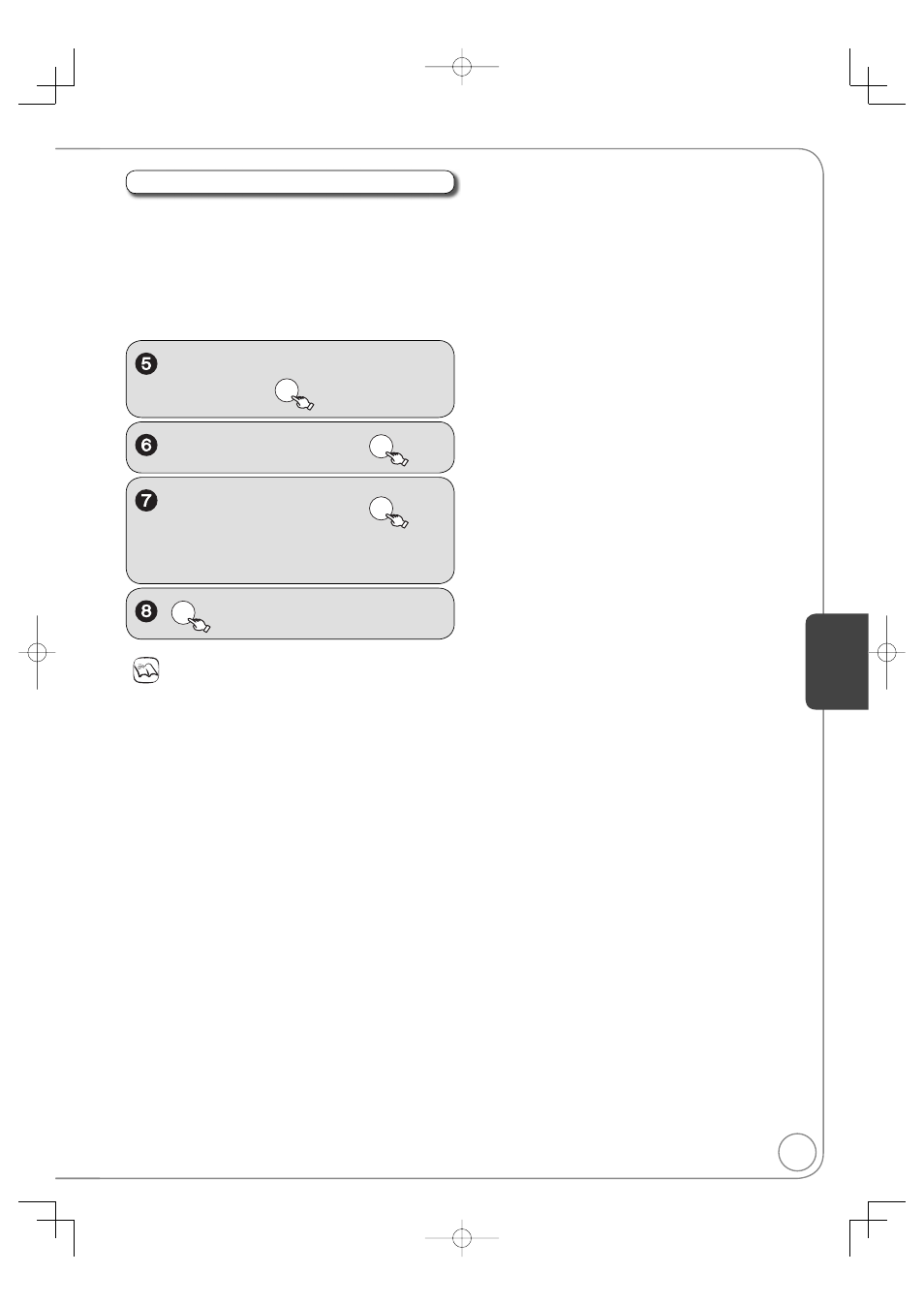
39
RQT8849
to select “Start”, then
ENTER
– “Create DVD Top Menu” cannot be canceled
once started.
– “Create DVD Top Menu” takes a few minutes.
ENTER
to complete.
[+RW]
+RW discs contain no Top Menu Data. Top Menu is a
convenient function. We recommend you create the
menu before playing a +RW disc on other equipment.
Perform preparation steps 1−4 of “Accessing the
Management Menus” ( 36).
, to select “Create DVD Top
Menu”, then
ENTER
to select “Start”, then
ENTER
Notes
Recording or editing on the disc may delete the Top menu. In that
case, create the Top menu again.
You cannot use the Top menu for playing on this unit.
Create DVD Top Menu
Setting Men
us
See also other documents in the category Panasonic DVD-players:
- DVD-LS850 (36 pages)
- DMR-E55 (61 pages)
- DMR-E60 (74 pages)
- DVD-LS91 (32 pages)
- DVD-RA61 (24 pages)
- DVD-LX110 (41 pages)
- DMR-E85H (52 pages)
- DVD-PS3 (22 pages)
- DMR-ES15 (50 pages)
- DVD-RV27 (25 pages)
- DVD-LS82 (32 pages)
- DVD-LS50 (36 pages)
- DMR-ES35V (80 pages)
- DMR-ES10 (48 pages)
- DMR-E100H (72 pages)
- DVD-S42 (48 pages)
- DMR-ES30V (84 pages)
- DMR-E65 (58 pages)
- SA-HE75E-S (18 pages)
- VW-BN1 (24 pages)
- NV-VHD1EE (24 pages)
- PV 27DF25 (56 pages)
- DMP-BD10 (12 pages)
- Quintrix TX-86PW300A (40 pages)
- WJ-HD316 (160 pages)
- WJ-HD316A (80 pages)
- PV-M1338 (32 pages)
- DMR-EH68 (80 pages)
- PV-C1343A (40 pages)
- PV C2030W (52 pages)
- DMR-EX79 (84 pages)
- PV-DM2792 (75 pages)
- DMR-EZ475V (100 pages)
- CT-G2936X (12 pages)
- DMR-ES25 (60 pages)
- PV-D4761 (64 pages)
- WJ-HDE510 (12 pages)
- PV-C1333W (40 pages)
- PV 27DF63 (68 pages)
- PV-D744S (68 pages)
- PV DF2735 (64 pages)
- CQ-D5501U (32 pages)
- AG-527D (28 pages)
- DMR-EH56 (84 pages)
- PV-D4735S (72 pages)
