System menu options – ProForm DVDR3570H User Manual
Page 82
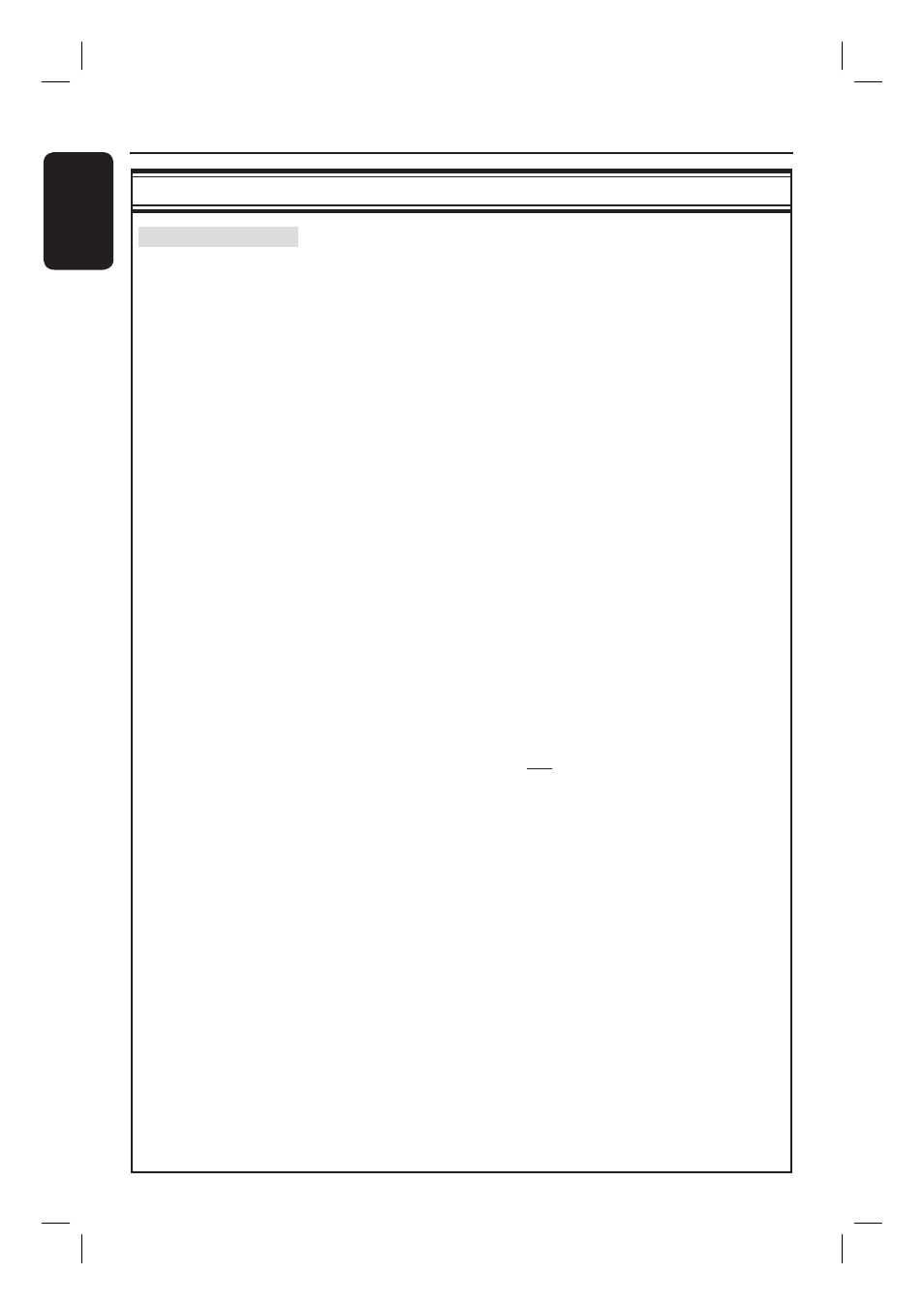
English
82
System Menu Options
(continued)
Analogue Tuner settings
continued ...
{ Preset }
– Use the alphanumeric keypad 0-9 to
enter the preset number for the channel to
store (e.g. ‘01’), press OK and the Green
button for { Store }.
{ Preset name } – Use the alphanumeric keypad 0-9 to
enter the preset channel name, press OK
and the Green button for { Store
}. All
channels can have a name of up to four
characters.
{ Decoder }
– Select { On } if the current TV channel is
transmitted by coded TV signals that can
only be viewed properly with a decoder
which is connected to the EXT2-TO VCR/
SAT socket.
{ TV system }
– Set the TV system that produces the least
distortion of picture and sound. See last
page ‘TV System Guide’ for more
information.
{ NICAM }
– NICAM is a digital sound transmission
system. It can transmit either one stereo
channel or two separate mono channels.
Selects { On } to improve the sound
transmission or { Off } if the reception is
poor.
{ Finetune }
– Use
keys to adjust the frequency of
the TV channel if the reception is poor and
press OK to confi rm.
Manual install
