Pioneer VSX-520 User Manual
Page 4
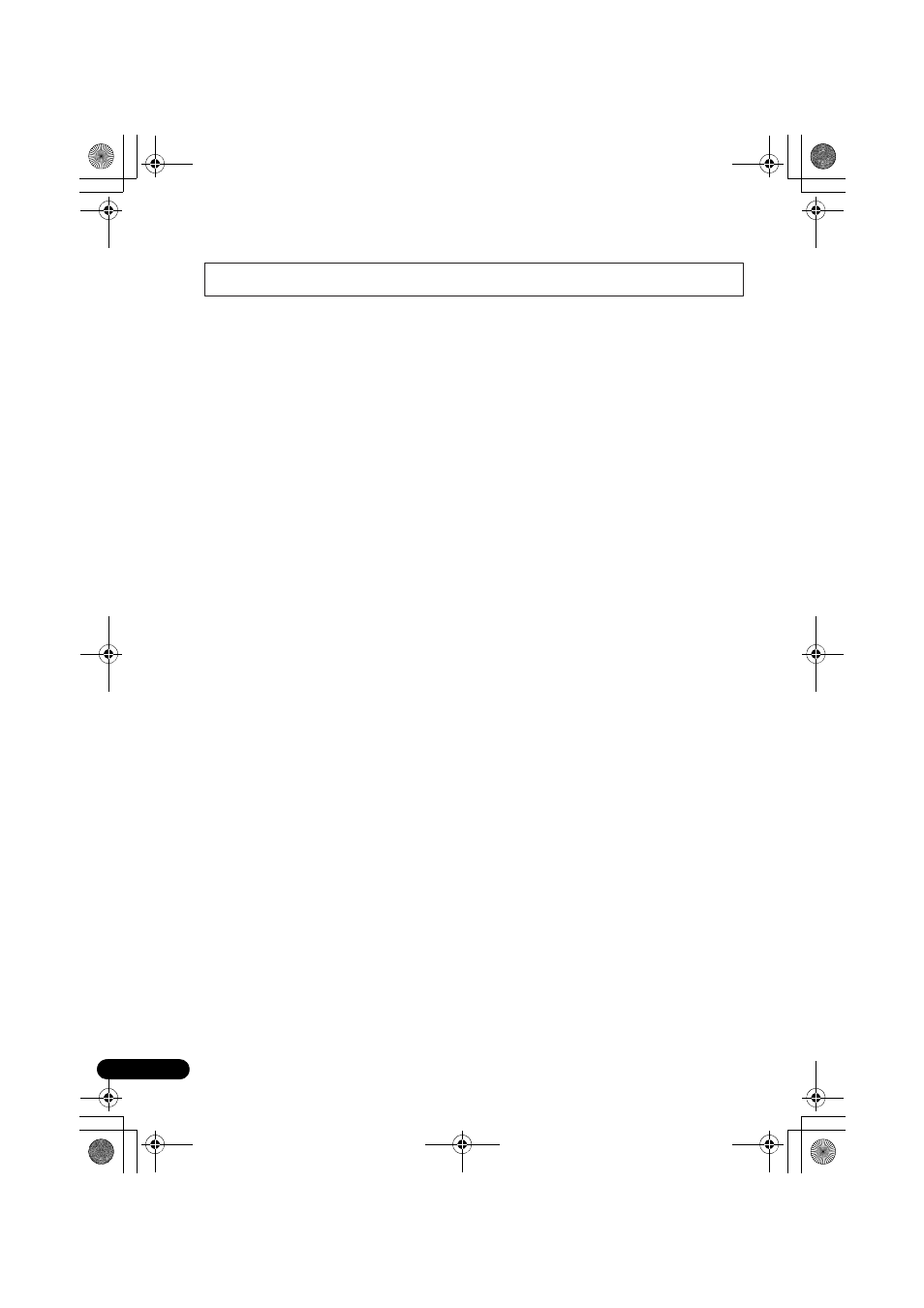
4
En
Contents
. . . . . . . . . . . . . . . 7
. . . . . . . . . . . . . . . . . . . 7
. . . . . . . . . . . . . . . . . . . 7
. . . . . . . . . . . . . . . . . . . . . . . . . . 8
. . . . . . . . . . . . . . . . . . . . . . . . . . . 9
Operating range of remote control
. . . . . . . . . . . . . . . . . . . . . . . . . . . . . 11
. . . . . . . . . . . . . . . . . . . . . . . 13
. . . . . . . . . . . . . . . . . . . 16
Hints on the speaker placement
. . . . . . . . . . . . . . . 18
Connect the surround back or front
height speakers
. . . . . . . . . . . . . . . . . . . . . 19
. . . . . . . . . . . . . . 19
. . . . . . . . . . . . . . . . . . . . . . . 20
. . . . . . . . . . . . . . . . . . . . . . . . 20
. . . . . . . . . . . . . . . . . . 20
. . . . . . . . . . . . . . . . . . 21
. . . . . . . . . . . . . . . . . . . . . . . . 21
About video outputs connection
Connecting a TV and playback components
. . . . . . . . . . . . . . . 22
Connecting your component with no
HDMI terminal
. . . . . . . . . . . . . . . . . . . . . . 22
Connecting a satellite receiver or other
digital set-top box
. . . . . . . . . . . . . . . . . . . . . 23
Connecting an HDD/DVD recorder, VCR
and other video sources
. . . . . . . . . . . . . . . . 23
Using the component video jacks
Connecting other audio components
. . . . . . . . . . . . . . . . . . 25
. . . . . . . . . . . . . . . 25
Connecting to the front panel audio
mini jack
. . . . . . . . . . . . . . . . . . . . . . . . . . . . 26
. . . . . . . . . . . . . . . . 26
. . . . . . . . . . . . . . . . . . . . . . . 27
. . . . . . . . . . . . . . . . . . . . . . . . 28
Using the Advanced surround effects
. . . . . . . . . . . . . . . . . . . . . 30
Using Front Stage Surround Advance
. . . . . . . . . . . . . . . . . . . 31
. . . . . . . . . . . . . . . 31
Better sound using Phase Control
Using surround back channel processing
. . . . . . . . . . . . . . 33
. . . . . . . . . . . . . . . 33
. . . . . . . . . . . . . . . 36
. . . . . . . . . . . . . . . . . . 36
. . . . . . . . . . . . . . . . . . 37
. . . . . . . . . . . . . . . . . . . . . . 38
. . . . . . . . . . . . . . . . . . . 39
. . . . . . . . . . . . . . . . . . . . . . . 39
. . . . . . . . . . . . . . . . . . . . 39
. . . . . . . . . . . . . . . . . 40
. . . . . . . . . . . . . . . . . . . . 40
. . . . . . . . . . . . . . . . . . . 41
. . . . . . . . . . . . . . . . . . 41
. . . . . . . . . . . . . . . . 42
Making an audio or a video recording
Thank you for buying this Pioneer product. Please read through these operating instructions so you will know how to operate
your model properly. After you have finished reading the instructions, put them away in a safe place for future reference.
VSX-520_UCSMXCN_En.book 4 ページ 2009年12月15日 火曜日 午後2時33分
