Command line interface (cli), Stat mux- cli commands – Patton electronic Multiport Asynchronous Statistical Multiplexer 3034/3038 User Manual
Page 36
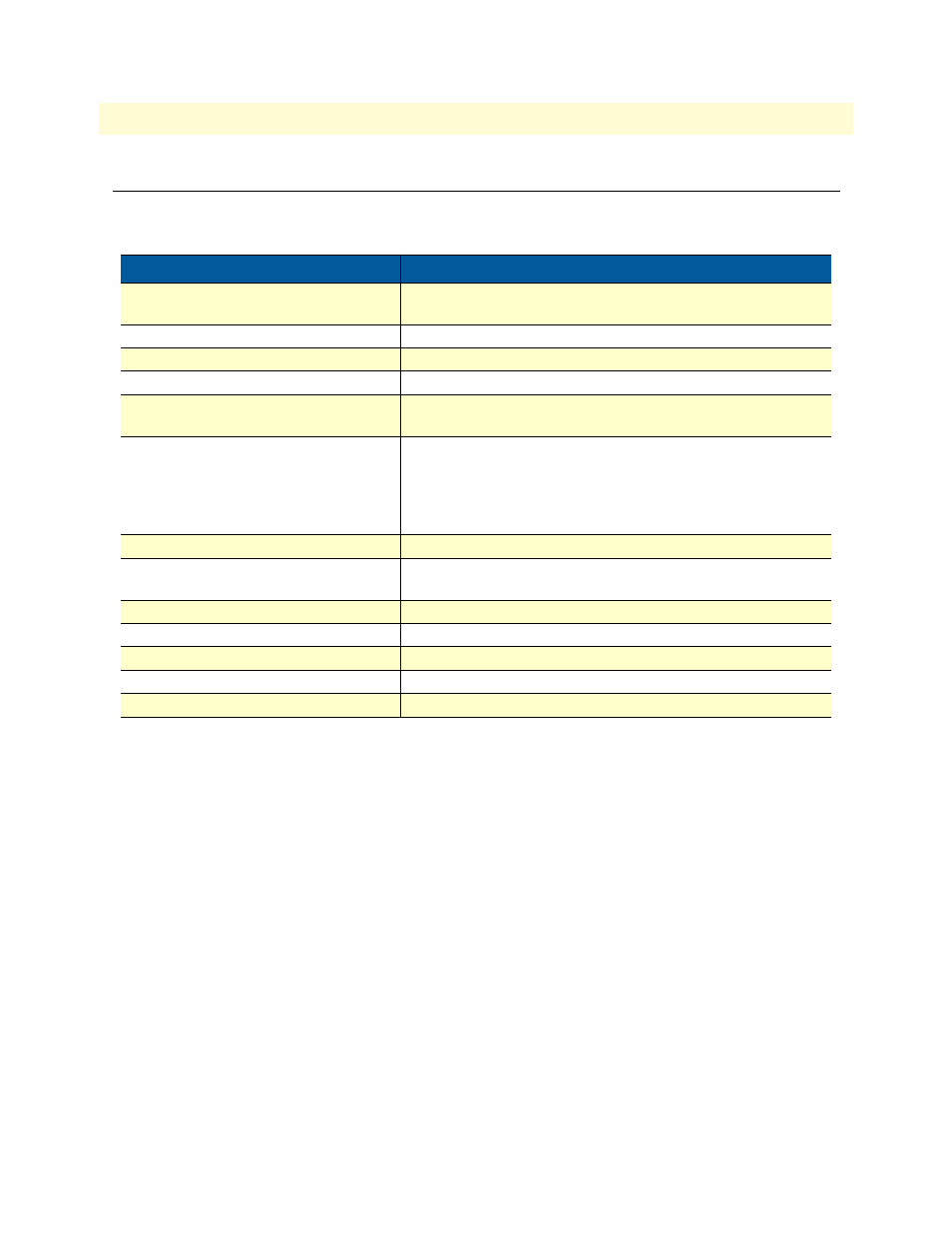
Command Line Interface (CLI)
36
Model 3034/3038 Getting Started Guide
5 • RS-232 port configuration
Command Line Interface (CLI)
The following commands are used to configure the terminal interfaces:
Example – show cont terminal command:
Port|Speed|Parity| Flow |Data Size |Stop Bits
0 | 9600| none | none | cs8 | one
1 | 9600| none | none | cs8 | one
2 |19200| even | none | cs8 | one
3 | 9600| none | none | cs8 | one
4 |19200| none | none | cs8 | one
5 |19200| none | none | cs8 | one
6 | 9600| none | none | cs8 | one
7 | 9600| none | none | cs8 | one
Table 7. Stat Mux- CLI Commands
Step
Explanation
configure controller terminal
<0-7>
Enter the serial controller configuration mode.
clear
Reset the statistics shown in the show command.
data {5,6,7,8}
Set the data bits of the terminal interface.
flow {none,rtscts,xonxoff}
Set the flow control of the terminal interface.
mode {none,master,slave}
Set the mode of the terminal interface. An interface can only
operate in one mode at a time.
mode master
[<0-40000>]
[allow-remote-control]
Enable master mode, configure remote IP address, and config-
ure optional port number. If no port number is specified, the
default port value is 30000 plus the number of the terminal
interface (ie 30001 for terminal interface 1). Enable remote
control of the port.
mode slave [<0-40000>]
Enable slave mode and configure optional port number.
parity {even, mark, none, odd,
space}
Set the parity of the terminal interface.
show
Display the configuration and statistics for this interface.
[no] shutdown
Enables or disables the terminal interface.
speed <50-230400>
Set the baud rate of the terminal interface.
stop-bits {2,1.5, 1}
Set the baud rate of the terminal interface.
show cont terminal
Show configuration of all terminal interfaces
