Connections (cont’d), A/v matrix, Ch3 ch4 out in ant v in l in r in – Philips DSX 5540 User Manual
Page 12: Rear of vcr rear of dvd, Receiver output options for vcr recording
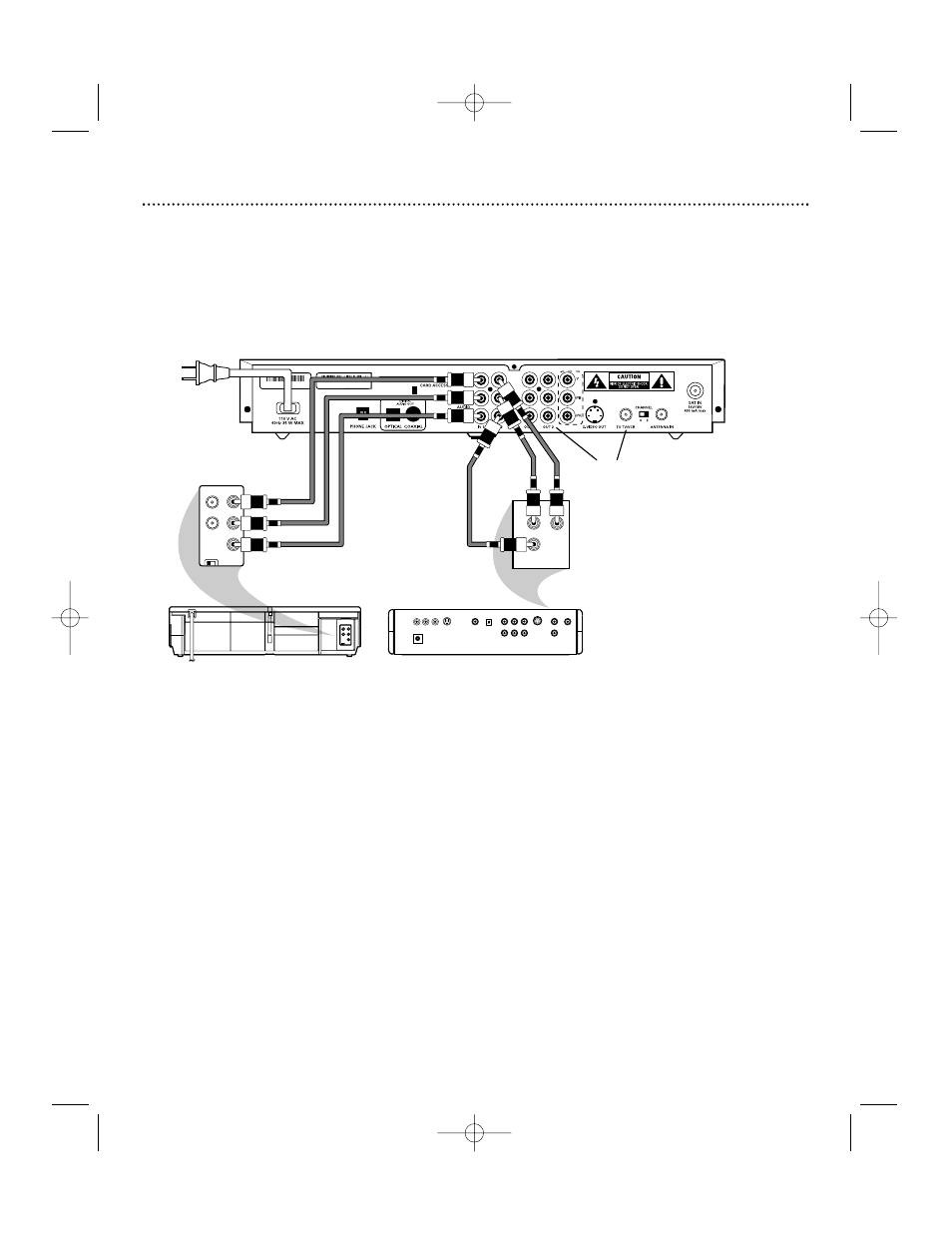
12
Connections (cont’d)
MODEL NUMBER: DSX 5540
Serial No : 81476039DSX 5540C
Receiver ID No : 1234 5678 9012
Rear of VCR
Rear of DVD
COAXIAL OPTICAL
VIDEO
S-VIDEO
Y
Pb
Pr
12V
FL
SL
CENTER
FR
SR
SUBW.
LEFT OUT
RIGHT OUT
MULTI-5.1
CH3 CH4
OUT
IN
ANT
V OUT
L OUT
R OUT
CH3 CH4
OUT
IN
ANT
V IN
L IN
R IN
VIDEO
LEFT OUT
RIGHT OUT
Audio cables
Video cable
Audio
cables
Video
cable
Video cable
Rear of DIRECTV
®
Receiver
Output options for
VCR recording
A/V Matrix
Unplug all equipment from the AC outlet before making connections.
Does your TV have only one video or RF input but you own a VCR, DVD player or other video equipment? Philips
offers the industry’s first A/V Matrix that allows you to command and control other video devices such as a DVD player
or a VCR without additional equipment. You can use this DIRECTV® Receiver as the video gateway of your entertain-
ment center.
1. Connect the outputs of your other devices (such as a DVD player or VCR) to the corresponding VIDEO and AUDIO
LEFT/RIGHT inputs (IN1 or IN2) of the A/V Matrix on the rear of the DIRECTV Receiver.
2. To record satellite programming, connect the VIDEO and AUDIO LEFT/RIGHT outputs of OUT2 on the rear of the
DIRECTV Receiver to the corresponding video and audio inputs on the VCR. These outputs always output satellite
programming and are not affected by the A/V Matrix. Alternatively, you can connect the TO TV/VCR RF output to
the RF input on the VCR but this output will output the selected video source of the A/V Matrix when this feature is
enabled.
3. To use the A/V Matrix, you must use video output option C (VIDEO OUT1) or D (TO TV/VCR) from page 10 and
you must first enable it in the Main Menu (refer to page 28).
Note: For additional hookups and operation information, refer to the owner’s manuals for the devices you are
connecting to the DIRECTV Receiver.
DSX5500_5540 11/13/02 12:21 PM Page 12
