Powering the camera, Charging the battery – Pentax MX4 User Manual
Page 16
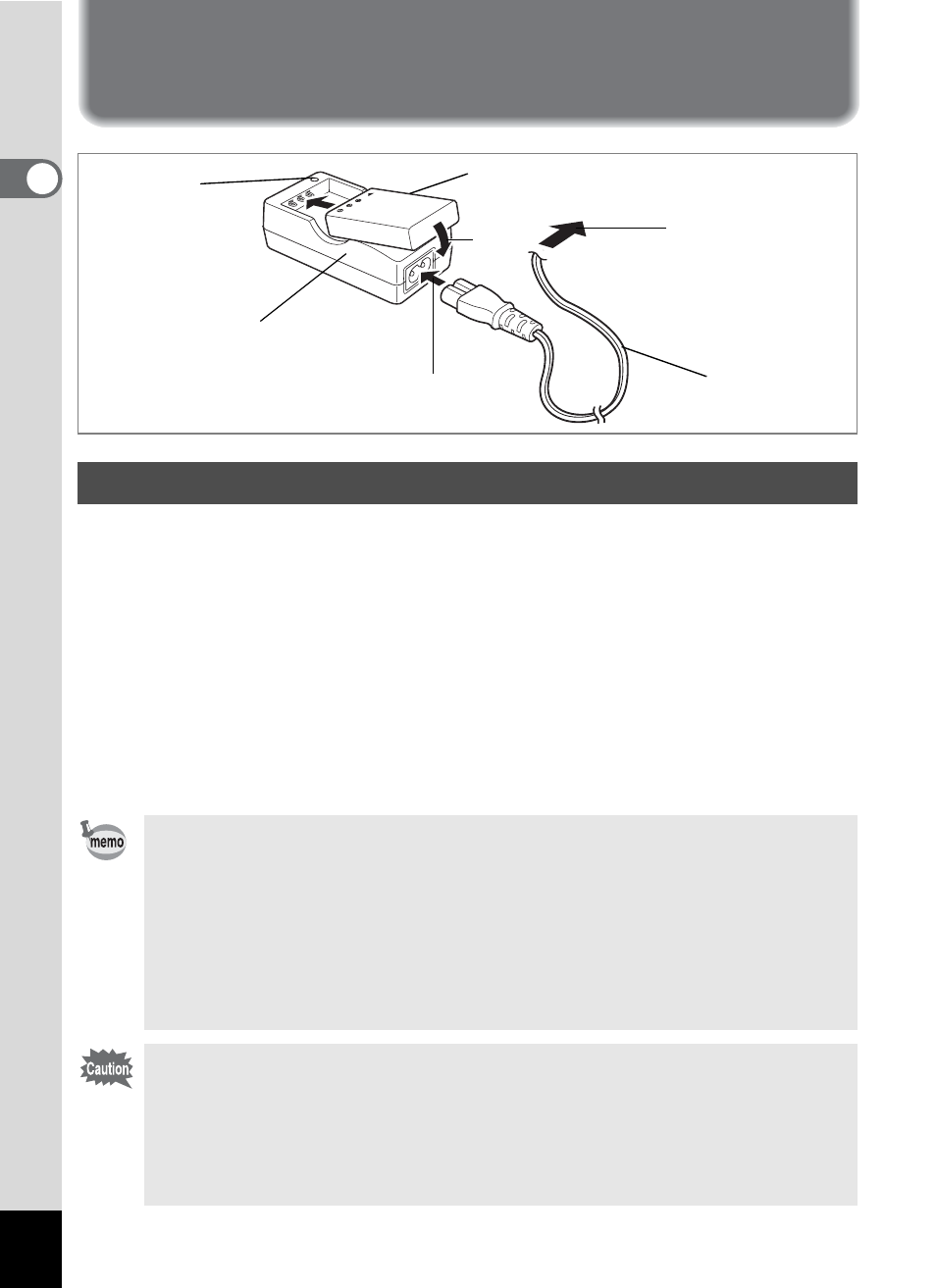
14
1
Gettin
g
Sta
rte
d
Powering the Camera
When using the camera for the first time or when the [Battery depleted]
message is displayed, charge the battery.
1
Connect the AC plug cord to the battery charger.
2
Plug the AC plug cord into the power outlet.
3
Place the battery in the charger with the label facing up.
The charging indicator lights red while the battery is charging and
changes to green when charging is completed.
4
When charging is completed, remove the battery from
the battery charger.
Charging the Battery
• The time required for full charge is about 180 minutes maximum.
The appropriate ambient temperature range for charging the battery
is 0°C-40°C (32°F to 104°F).
• The charging time may vary depending on the ambient temperature
and charging conditions.
• When the battery reaches the end of its service life, the time that the
camera can be operated becomes shorter even when the battery is
fully charged. In this event, replace the battery.
• Always charge the battery after purchasing or when it has not been
used for a long time.
• Use the Battery charger D-BC7 to charge the rechargeable Lithium-
ion battery D-LI7 only as the charger may overheat or be damaged.
• If the battery is inserted correctly but the charging indicator fails to
light, the battery may be faulty. Replace with a new battery.
Charging
indicator
Battery charger
Battery
To power outlet
2
AC plug cord
3
1
