Panel with display – Philips Laserfax LPF 5120 User Manual
Page 8
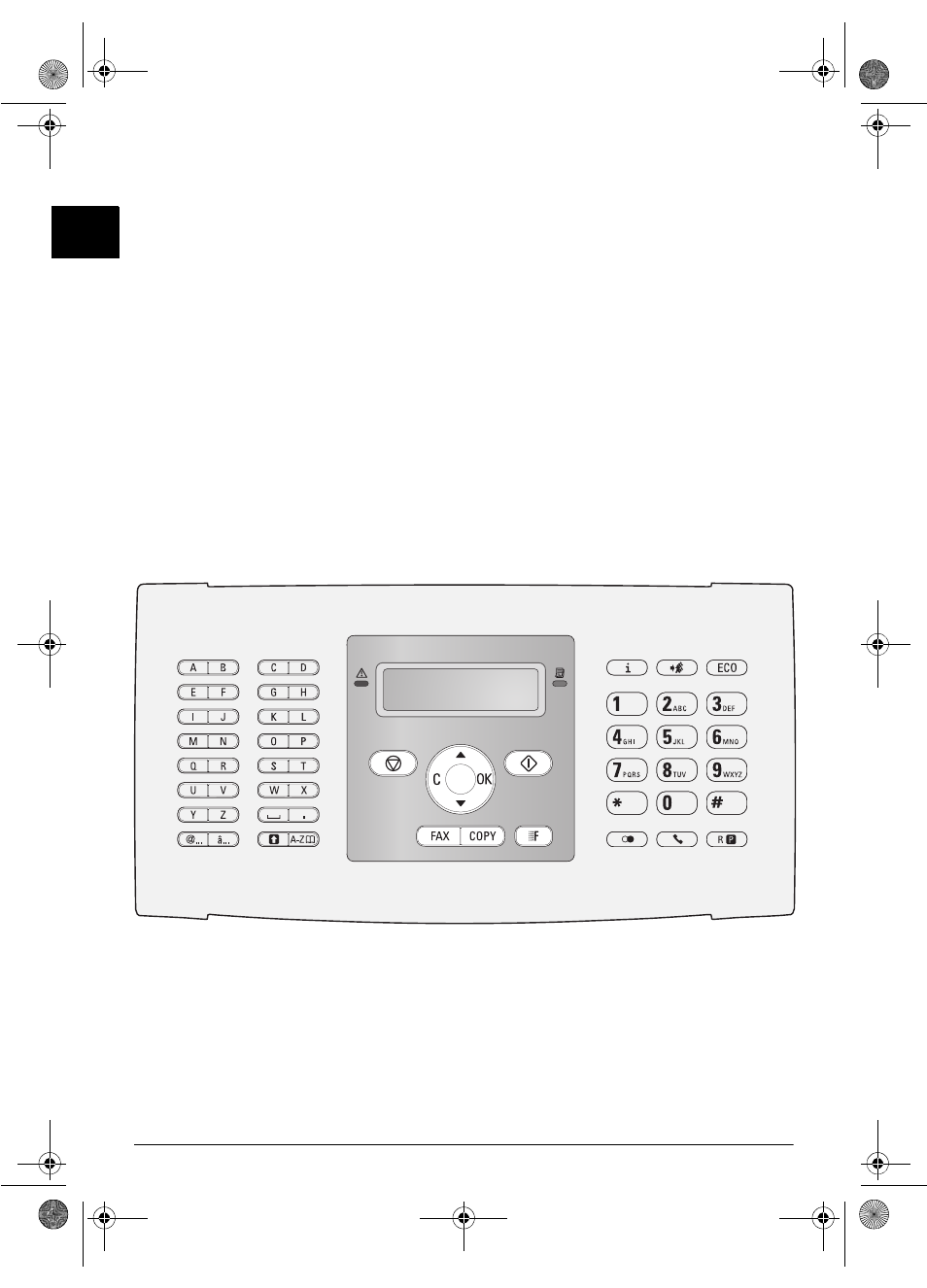
8
Philips · Laserfax 5120 · 5125 · 5135
EN
Panel with Display
Letter Keypad 2
Keys (A—Z)—Telephone book register: Calling up tele-
phone book entries / entering letters.
Special Characters 1
;ü
—Entering special characters (punctuation marks
and symbols). Select the entries with [. Confirm with
OK
.
Special Characters 2
ûü
—Entering language specific special characters (special
letters). Select the entries with [. Confirm with OK.
Shift Key
ú
—Shift key: entering capital letters / in combination
with other keys: calling additional functions
Telephone Book
am
—Calls up telephone book functions
Red Lamp
Red lamp Æ—If the lamp flashes or is lit, please read what
is indicated on the display
Green Lamp 2
Green Lamp â—The green lamp â on the panel will be
lit whenever there is a fax present in the memory.
Stop 2
j
—Function abort / return to the starting mode
C
C
—Returning to the previous menu level / deleting indi-
vidual digits
Arrow Keys
[
—Calling the menu functions / navigation within the
menu / selecting options / moving the cursor
OK
OK
—Calling the menu functions / confirming input
Start (Starting Transmission of Messages / Starting Action)
o
—Starting transmission of message / starting action
Fax
FAX
—Start a fax transmission or fax reception
Copy
COPY
—Press twice: making copies automatically. Press
once: adjusting copies
Resolution
f
—Setting higher resolution for faxes and copying
(STANDARD, FINE, SUPER FINE, PHOTO)
Help
¨
—Print lists: Function list / fax journal / telephone book
/ jobs list / calendar / fax templates / settings
Broadcast Transmissions
À
—Broadcasting: You can send one fax to multiple
recipients in succession.
ECO
ECO
—Set up power saving and toner saving functions /
make a copy using the toner saving function
Number Keys
Numeric keys (0—9)—Entering digits
Redial / caller list
@
—Redial / caller list: The redial / caller list contains the
last numbers dialled and the last calls received (© indicates
the numbers dialled, ® the calls received and * the calls
missed).
Speaker
μ
—(LPF¦5120): Listening while the connection is
established / (LPF¦5125, LPF¦5135): Dialling with the
handset replaced
R
Rø
—Insert short line interruption (Hook Flash) as office
index on PABX or for calling special functions in the pub-
lic telephone network (PSTN)
P
ú
and Rø—Inserting dialling pause
LPF 5120 · 5125 · 5140 · 5145
Spaltenumbruch
Spaltenumbruch
lpf-5120-5125-5135-manual-uk-int-253117544-b.book Seite 8 Mittwoch, 16. Dezember 2009 10:01 10
