Setting the contrast, Set the level of brightness for the copier, Deactivating the button tones – Philips Laserfax LPF 5120 User Manual
Page 38: Configure paper settings, Set paper weight, Set paper source, Setting the paper format, Set fax transmission from the memory, Ge 38), Turning page header on/off
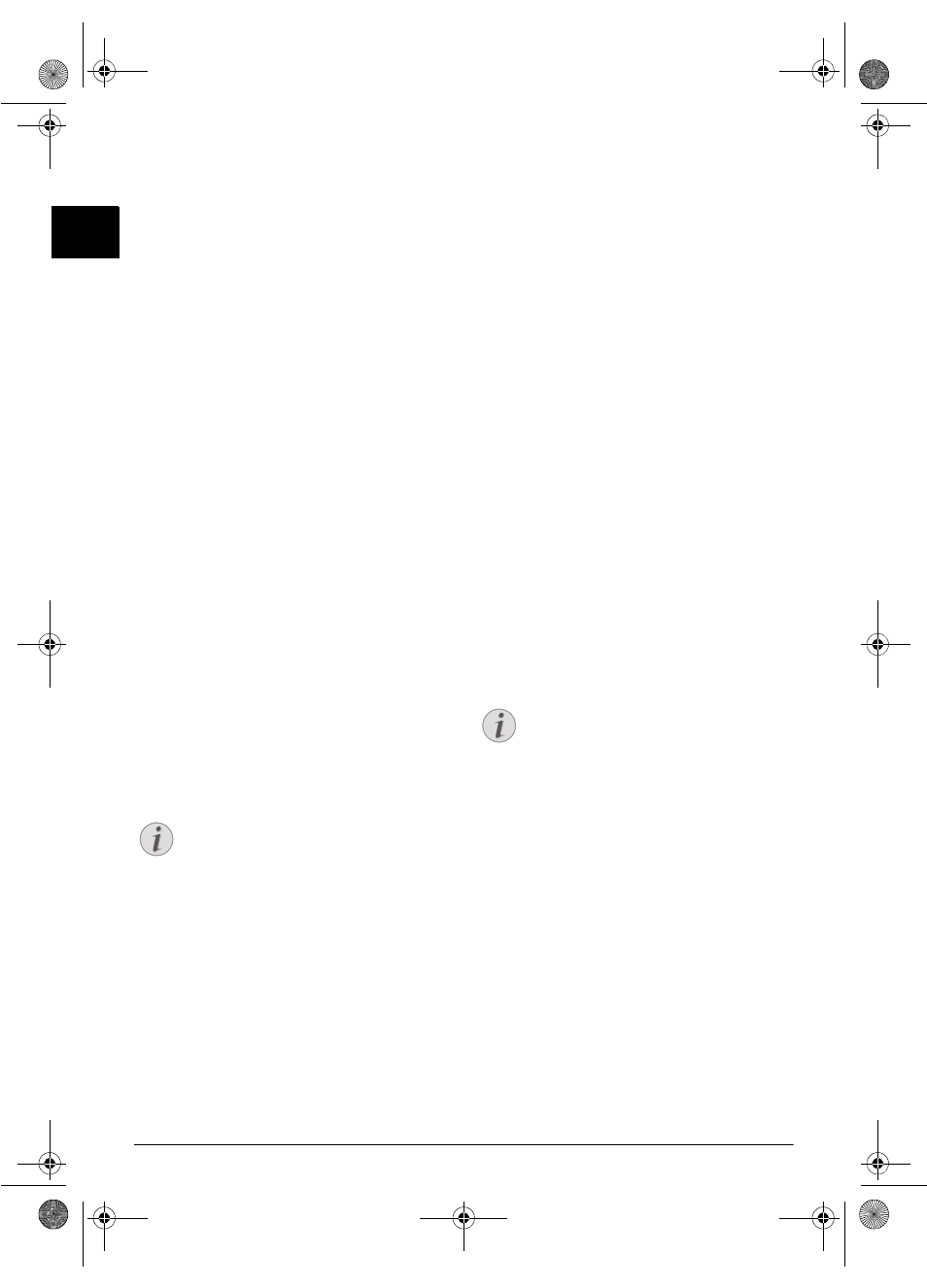
38
Philips · Laserfax 5120 · 5125 · 5135
EN
Setting the Contrast
1
Press OK, 104 and OK.
2
Set the desired contrast using [.
-/1—For brighter copies and fax transmission
4 (Factory settings)—Optimized adaptation for text
and photo printing
+/7—For darker copies and fax transmission (for
example documents with faint printing)
3
Confirm with OK.
Set the Level of Brightness
for the Copier
1
Press OK, 105 and OK.
2
Using [, select the desired level of brightness:
-/1—Make the print lighter
4 (Factory settings)—Optimized adaptation for text
and photo printing
+/7—Make the print darker
3
Confirm with OK.
Deactivating the Button
Tones
Deactivating the Button Tones
Every key press is accompanied by a sound. You can switch
off the key tones on your device.
1
Press OK, 007 and OK.
2
Use [ to select whether you would like to turn the
function on or off.
3
Confirm with OK.
Configure Paper Settings
Modifying the Basic Settings
Set Paper Weight
1
Press OK, 201 and OK.
2
Using [ select the weight of the inserted paper.
3
Confirm with OK.
Set Paper Source
Introduction
You can insert normal printing paper or printed docu-
ments (forms) into the paper tray. You can insert special
paper formats, envelopes, slides, sheets of labels or printed
documents into the manual paper feed.
1
Press OK, 202 and OK.
2
Using [ select the paper source.
3
Confirm with OK.
Spaltenumbruch
Setting the Paper Format
1
Press OK, 203 and OK.
2
Using [ select whether you would like to configure
the paper format for the paper tray or whether you
would like to use the manual feed.
3
Confirm with OK.
4
Use [ to select the desired paper format. Follow the
specifications in the technical data.
5
Confirm with OK.
Set Fax Transmission from
the Memory
Set Fax Transmission from the Memory
You can set whether you would like to scan or send the
documents immediately or whether you would like to send
the documents from the cache memory. With direct trans-
mission, the document is memorised during transmission.
When sending from the memory, the document is read
from the memory first and then the connection made with
the recipient.
Message Memory Full
1
Press OK, 4012 and OK.
2
Select the desired setting using [.
3
Confirm with OK.
Turning Page Header On/Off
Page Header
Your name and number appear in the page header of each
fax transmission. If you do not wish to send out your infor-
mation, you can turn this function off.
1
Press OK, 4014 and OK.
2
Use [ to select whether you would like to turn the
function on or off.
3
Confirm with OK.
Notice
Modifying the Basic Settings
The changed settings are stored as new default
settings. If you select a special function for a
one-time process, take care to restore the default
settings or factory settings after that.
Notice
Message Memory Full
If the message memory is full, the documents are
scanned and sent immediately.
lpf-5120-5125-5135-manual-uk-int-253117544-b.book Seite 38 Mittwoch, 16. Dezember 2009 10:01 10
