11 service, Display counter levels, Display number of scanned documents – Philips Laserfax LPF 5120 User Manual
Page 44: Displaying the toner level, Checking the firmware version, Changing the toner cartridge, Ge 44, Checking the firmware ver- sion, Changing the toner car- tridge, Display the number of fax pages sent
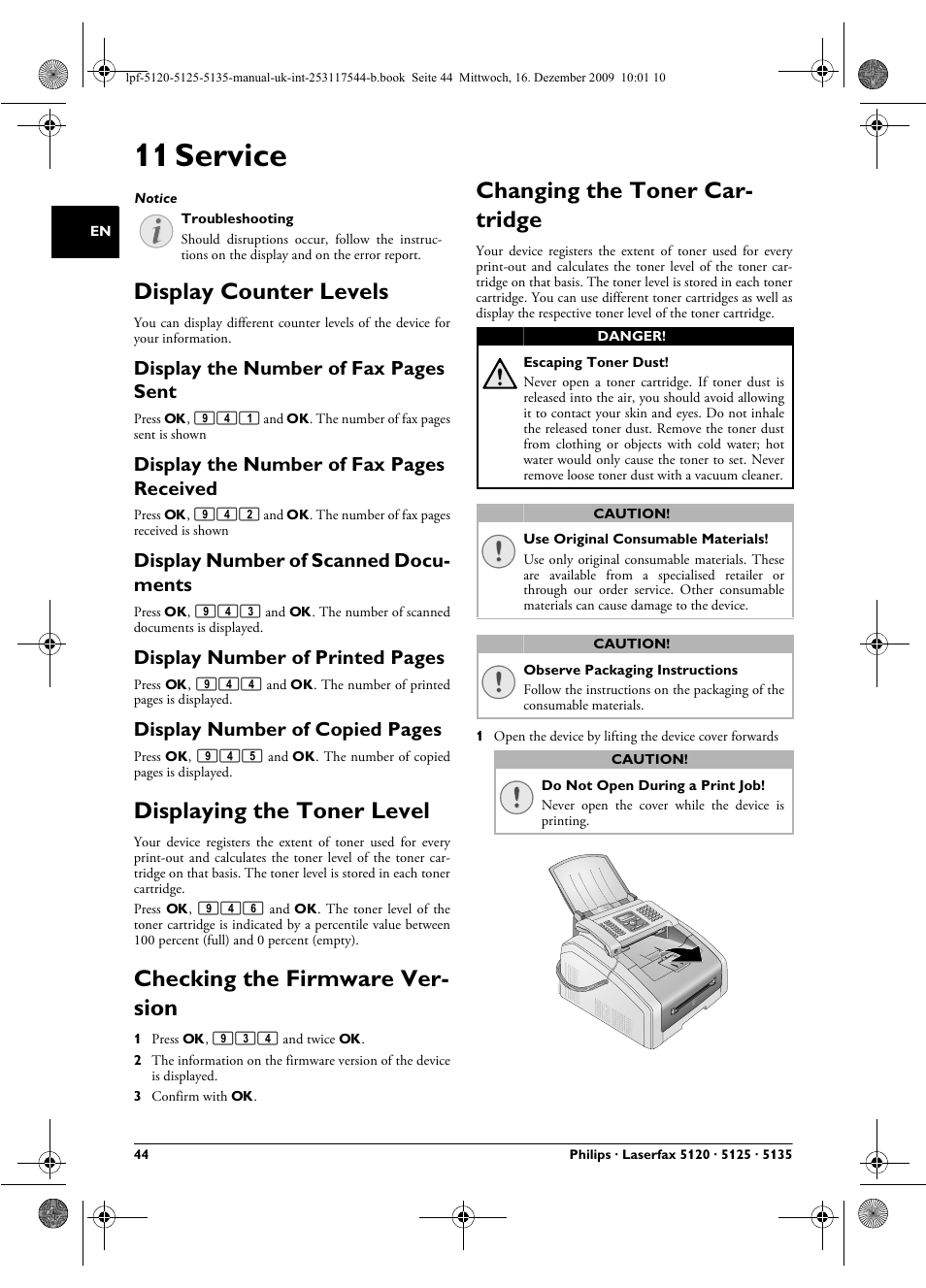 11 service, Display counter levels, Display number of scanned documents | Displaying the toner level, Checking the firmware version, Changing the toner cartridge, Ge 44, Checking the firmware ver- sion, Changing the toner car- tridge, Display the number of fax pages sent | Philips Laserfax LPF 5120 User Manual | Page 44 / 68
11 service, Display counter levels, Display number of scanned documents | Displaying the toner level, Checking the firmware version, Changing the toner cartridge, Ge 44, Checking the firmware ver- sion, Changing the toner car- tridge, Display the number of fax pages sent | Philips Laserfax LPF 5120 User Manual | Page 44 / 68 This manual is related to the following products:
