Panasonic VL-G201 User Manual
Page 11
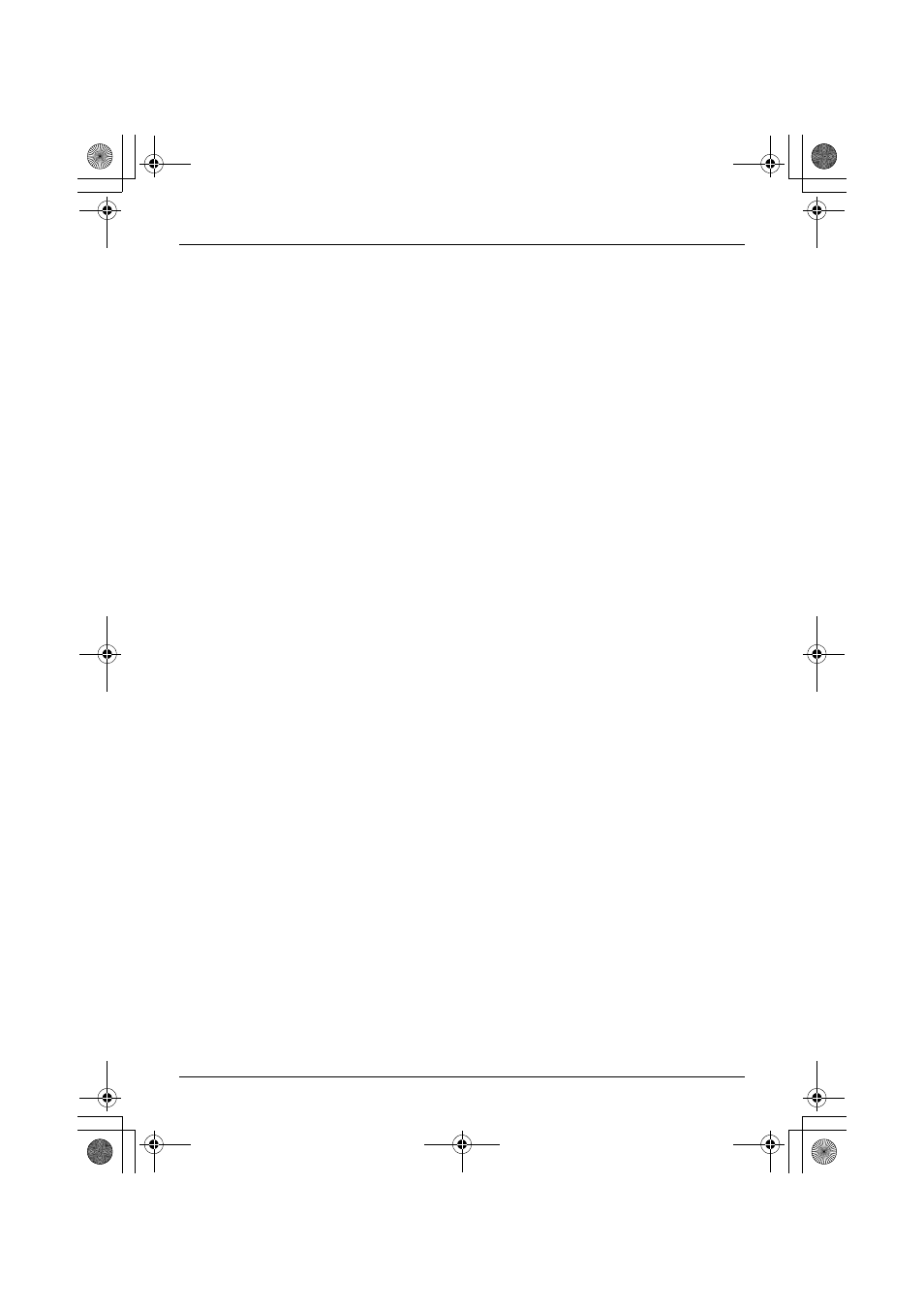
11
Introduction and Installation
A Microphone
B Display
C MONITOR button
L
Allows you to monitor the sound and camera image from the door station (page 34).
D BRIGHT button
L
Allows you to adjust the display brightness. 5 levels are available.
E DOOR button
L
Allows you to open the door (page 35).
F Speaker
G TALK button
L
To answer a door call and/or speak to the visitor (page 31).
H Talking indicator
L
Lights while you are talking.
I RINGER VOLUME switch
L
To adjust the ringer volume. 3 levels (high/low/off) are available.
J ANSWER switch
L
To change the answering mode (page 31).
K PBX MODE switch
L
To connect the unit to a PBX, turn on this switch (page 28).
G201CE(E).book Page 11 Friday, November 11, 2005 4:46 PM
See also other documents in the category Panasonic Video surveillance systems:
- GP-US522HBP (5 pages)
- BB-HCM531 (2 pages)
- WV-BP104 (20 pages)
- BB-HCM371A (160 pages)
- PCF6W (5 pages)
- WV-NF284 (2 pages)
- WV-NF284 (36 pages)
- WV-CP160 (20 pages)
- WV-CP470 (12 pages)
- III PLUS (5 pages)
- WV-CS564 (52 pages)
- GP-US932 (12 pages)
- BL-C101 (2 pages)
- 3CCD (16 pages)
- WV-7220D (10 pages)
- WV-CP460 (11 pages)
- WV-CP250 (1 page)
- KX-HCM110 (2 pages)
- AW-CH600 (16 pages)
- GP-US932CUSE (32 pages)
- III (5 pages)
- CCTV CAMERA WV-BP102 (22 pages)
- WV-CL924A (43 pages)
- GP-MF130 (16 pages)
- PMCH8 (3 pages)
- WV-CPR654 (48 pages)
- BB-HCM581 (2 pages)
- WV-CP474H (6 pages)
- BB-HCM381A (198 pages)
- BB-HCM381A (160 pages)
- WV-NW474SE (35 pages)
- WV-CW374 (2 pages)
- BB-HNP11A (100 pages)
- WV-CP484 (2 pages)
- VIDEOLARM PCV3 (3 pages)
- AW-E600 (55 pages)
- WV-CW960 (3 pages)
- WV-CS854B (56 pages)
- WV-BP330 (20 pages)
- WV-CF202 (23 pages)
- WV-CP212 (22 pages)
- DOME COVER WV-CS1S (2 pages)
- BL-C121 (2 pages)
- WV-CP500 (35 pages)
