Selectable domains key, Basic operations, Sending documents via lan – Panasonic 3000 User Manual
Page 66
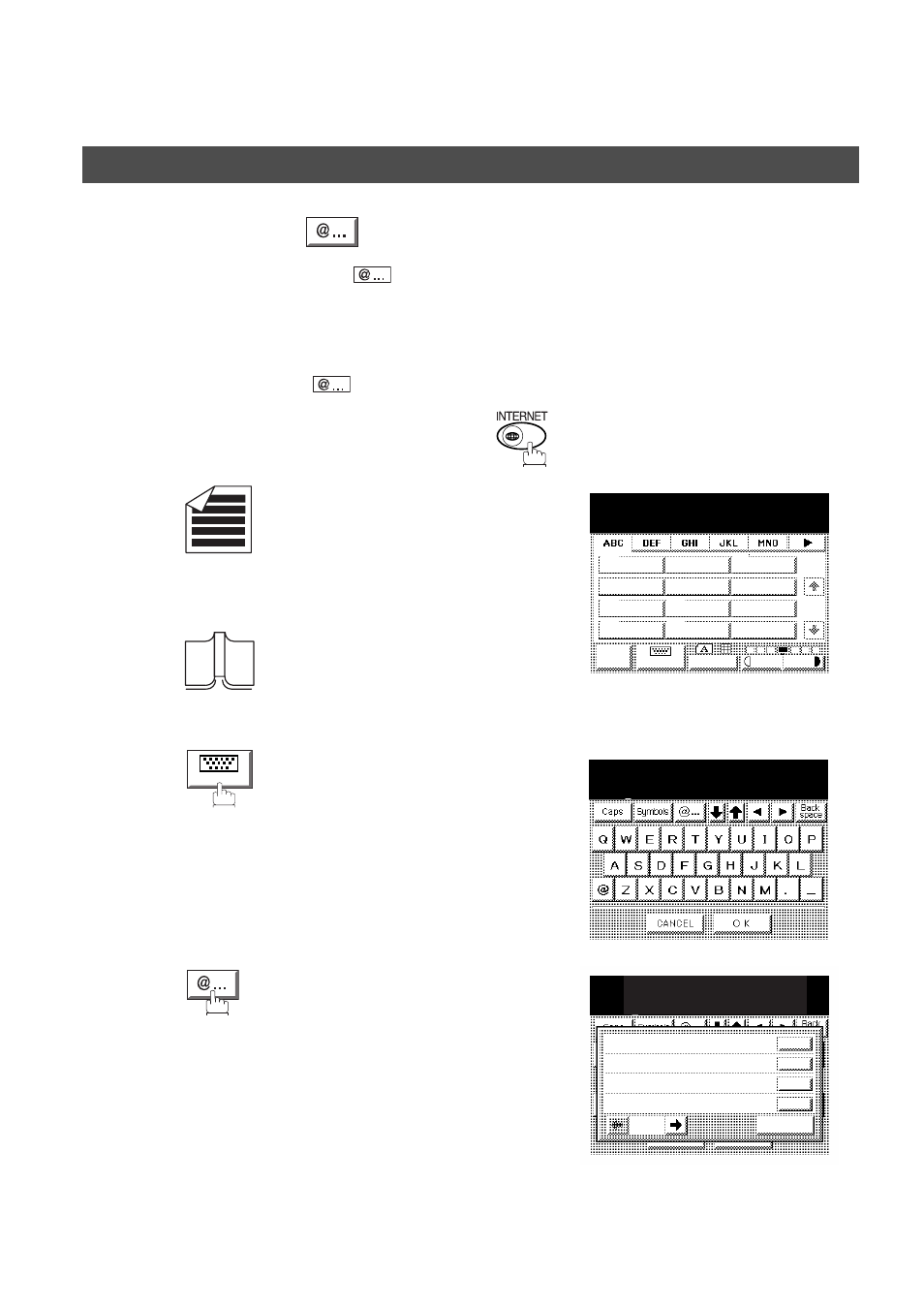
BASIC OPERATIONS
66
Selectable Domains Key
Using the Selectable Domains key
speeds the process of completing the email address by attaching
often used Domain Names.
• Advance registration of up to 10 often used domain names into the "Selectable Domain" list is required.
(See page 27)
Ex: Completing the "matsushita" email address with "@mgcs.co.jp" registered in the
Selectable Domains key
is shown below:
Make sure that the INTERNET lamp is ON. If not, press
to select the "INTERNET MODE".
1
a
Place original(s) face up on the ADF.
or
1
b
Place a book or an original face down on the Platen
Glass.
2
Type an email address using the QWERTY
keyboard.
Ex: matsushita
3
to display the Selectable Domains list.
Press the key associated with the domain name
that you wish to use for completion of the email
address.
(If you make a mistake selecting the domain name,
simply press another key to replace the selected
domain name).
Ex: [mgcs.co.jp]
OCT-12-2000 15:00
READY TO FAX
ORIGINAL SET
AMERICA
ASIA
CHINA
AFRICA
BERLIN
ANTARCTICA BRAZIL
APOLLO
JOB
STATUS
MEMORY XMT
KEYBOARD
ORIGINAL
LIGHTER DARKER
CANADA
1/1
KEYBOARD
ENTER EMAIL ADDRESS STN(S):000
MEMORY XMT STN(S):000
[email protected]
p_
01 mgcs.co.jp
02 rdmg.mgcs.mei.co.jp
03 abc-net.wxy.com
04 KJHGF.qwe.net
01/03
DONE
Sending Documents via LAN
