Panasonic 3000 User Manual
Page 4
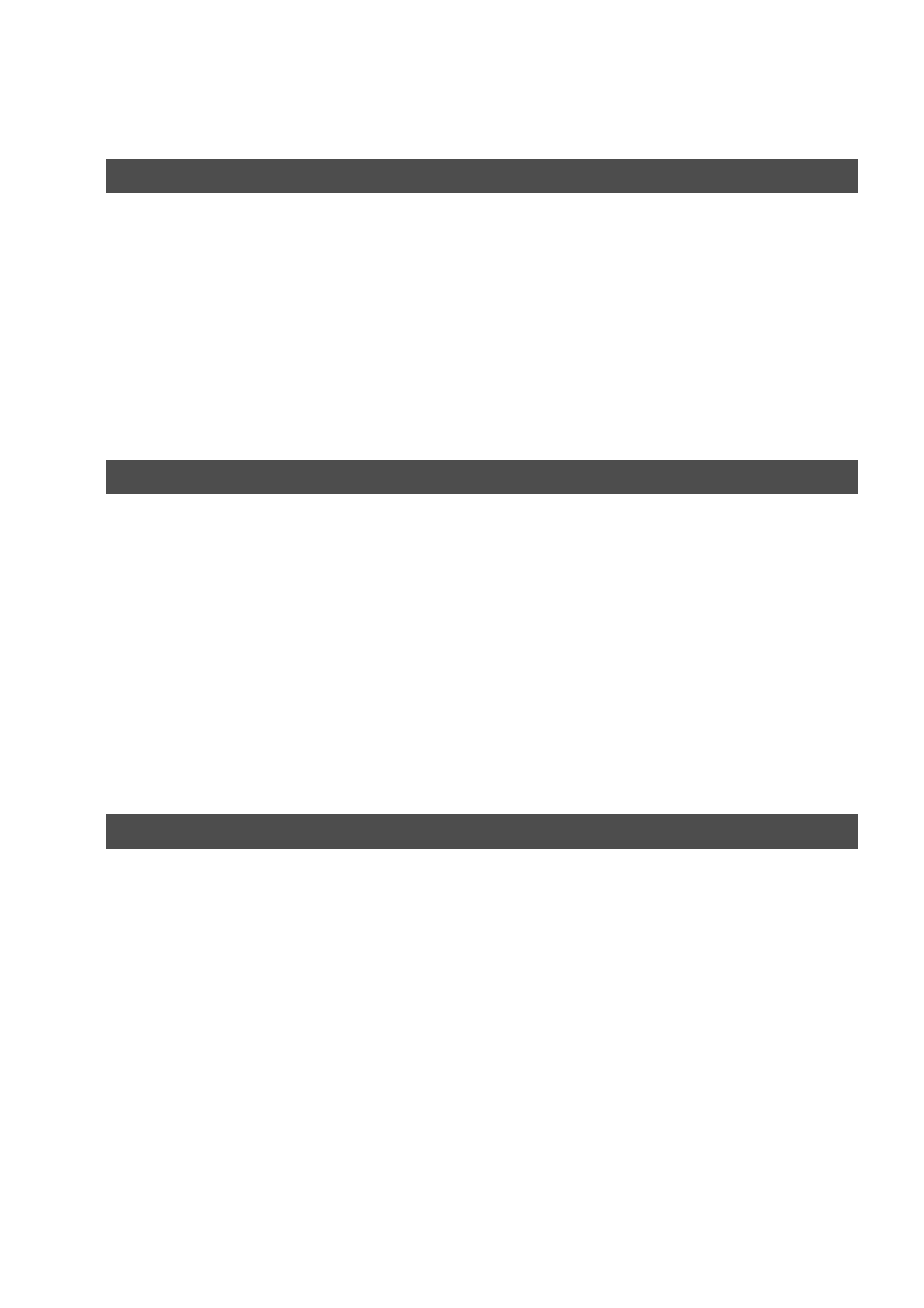
Table of Contents
4
Sending Documents via LAN ...................................................................................................................
59
■ Multiple Email Station Addressing (Broadcasting) ........................................ 65
■ Internet Fax Ledger Size Document Transmission ....................................... 68
Receiving Documents via LAN ................................................................................................................
72
■ Unattended Email Retrieval from the POP Server ........................................ 77
■ Manual Email Retrieval from the POP Server ............................................... 77
Program Keys ............................................................................................................................................
79
■ Setting the POP Email Retrieval Key ............................................................ 79
Sender Selection .......................................................................................................................................
83
■ Sending Document with Sender Selection .................................................... 85
Subject Line Entry ....................................................................................................................................
88
■ Sending Email with Subject Line Entry ......................................................... 88
Inbound Routing .......................................................................................................................................
90
■ Entering Phone Book Dialing Numbers for Inbound Routing ........................ 90
Fax Forward ...............................................................................................................................................
94
Ifax Return Receipt ...................................................................................................................................
96
Network Scanner .......................................................................................................................................
99
Network Printer ......................................................................................................................................... 100
Relayed Transmission .............................................................................................................................. 101
■ Setting up your DP-2500/3000 as an Internet Relay Station ........................ 104
■ Setting Up Your Machine for Relayed Transmission .................................... 105
■ Programming the End Receiving Station into your Auto Dialer ..................... 105
■ Sending Documents via Internet Relay ......................................................... 108
■ To a Location That Has a Pre-programmed Relay Station ........................... 108
■ To a Location That Does Not Have a Pre-programmed Relay Station ......... 110
■ Sending Document(s) from a PC to a G3 Fax Machine ................................ 112
Advanced Features
