Starting videocam suite 3.0 – Philips SDR-S50 User Manual
Page 95
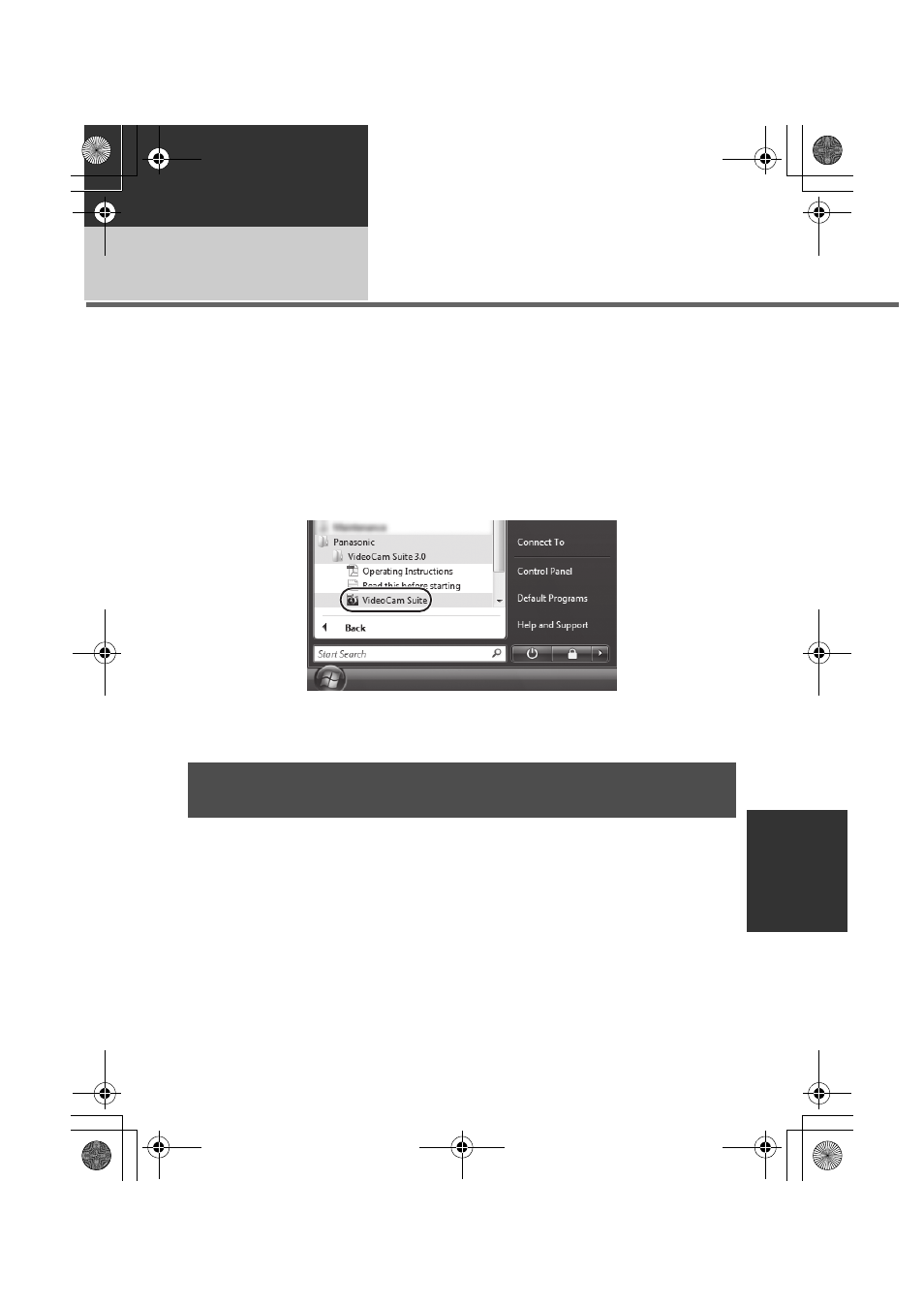
95
VQT2L35
With a PC
Using with a PC
1
Starting VideoCam Suite
3.0
≥ When using VideoCam Suite 3.0 on Windows XP, log on to your computer as
Administrator (or with a login name equally authorized). If you log on with a login name
other than Administrator, you cannot use the applications.
≥ When using VideoCam Suite 3.0 on Windows Vista/Windows 7, log on to your computer as
Administrator (or with a login name equally authorized) or with the user name for a
standard user account. If you log on with a user name for a guest user account, the
software cannot be used.
(On the PC)
Select [start]
# [All Programs (Programs)] # [Panasonic] #
[VideoCam Suite 3.0]
# [VideoCam Suite].
≥ For details on how to use the software applications, read the PDF operating instructions of
the software.
≥ You will need Adobe Acrobat Reader 5.0 or later or Adobe Reader 7.0 or later to read the
PDF operating instructions.
Select [start]
# [All Programs (Programs)] # [Panasonic] #
[VideoCam Suite 3.0]
# [Operating Instructions].
Reading the operating instructions of the software
applications
SDRS50&H85GN-VQT2L35_mst.book 95 ページ 2009年12月29日 火曜日 午前10時30分
