Picture size – Philips SDR-S50 User Manual
Page 43
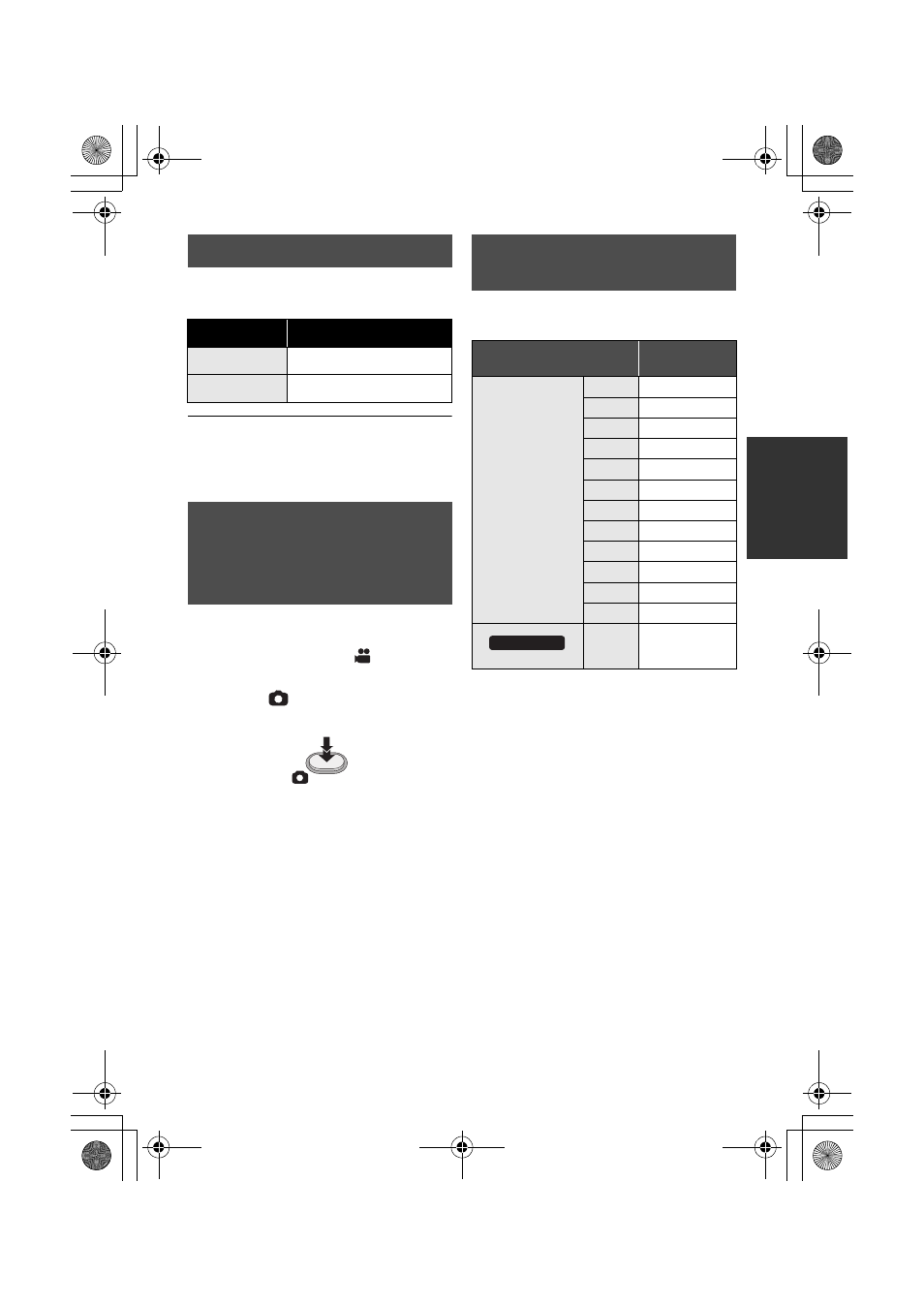
43
VQT2L35
Records at the number of recording pixels
set under [REC ASPECT]. (l 52)
≥ The edges of still pictures recorded on this
unit with a 16:9 aspect ratio may be cut at
printing. Check the printer or photo studio
before printing.
You can record still pictures even while
recording motion pictures.
¬ Change the mode to
.
While recording motion pictures,
press the
button (press to the
bottom) to take the picture.
≥ While recording motion pictures or during
the PRE-REC operation, the following
arrangements are applied so that motion
picture recording takes preference over
still picture recording.
j Image quality is different from ordinary
still pictures.
j The remaining usable capacity (number
of pictures that can be taken) indication
does not appear.
≥ For vivid still pictures, we recommend
pausing motion picture recording and
taking still pictures after releasing the
PRE-REC mode.
≥ SD cards are only mentioned with their
main memory size.
* Maximum number of recordable pictures
that can be displayed is 99999.
If the number of recordable pictures
exceeds 99999, the number will not
change when the picture is taken until the
number of recordable pictures gets less
than 99999.
Picture size
Aspect
Number of pixels
4:3
640k480
16:9
640k360
Simultaneous recording
(recording still pictures
while recording motion
pictures)
Number of recordable
pictures
Picture size
640k480
640k360
SD card
512 MB
3600
1 GB
7400
2 GB
15000
4 GB
30000
6 GB
45000
8 GB
60500
12 GB
92000
16 GB
99999
*
24 GB
99999
*
32 GB
99999
*
48 GB
99999
*
64 GB
99999
*
HDD
80 GB
99999
*
SDR-H85
SDRS50&H85GN-VQT2L35_mst.book 43 ページ 2009年12月29日 火曜日 午前10時30分
