Still picture playback – Philips SDR-S50 User Manual
Page 65
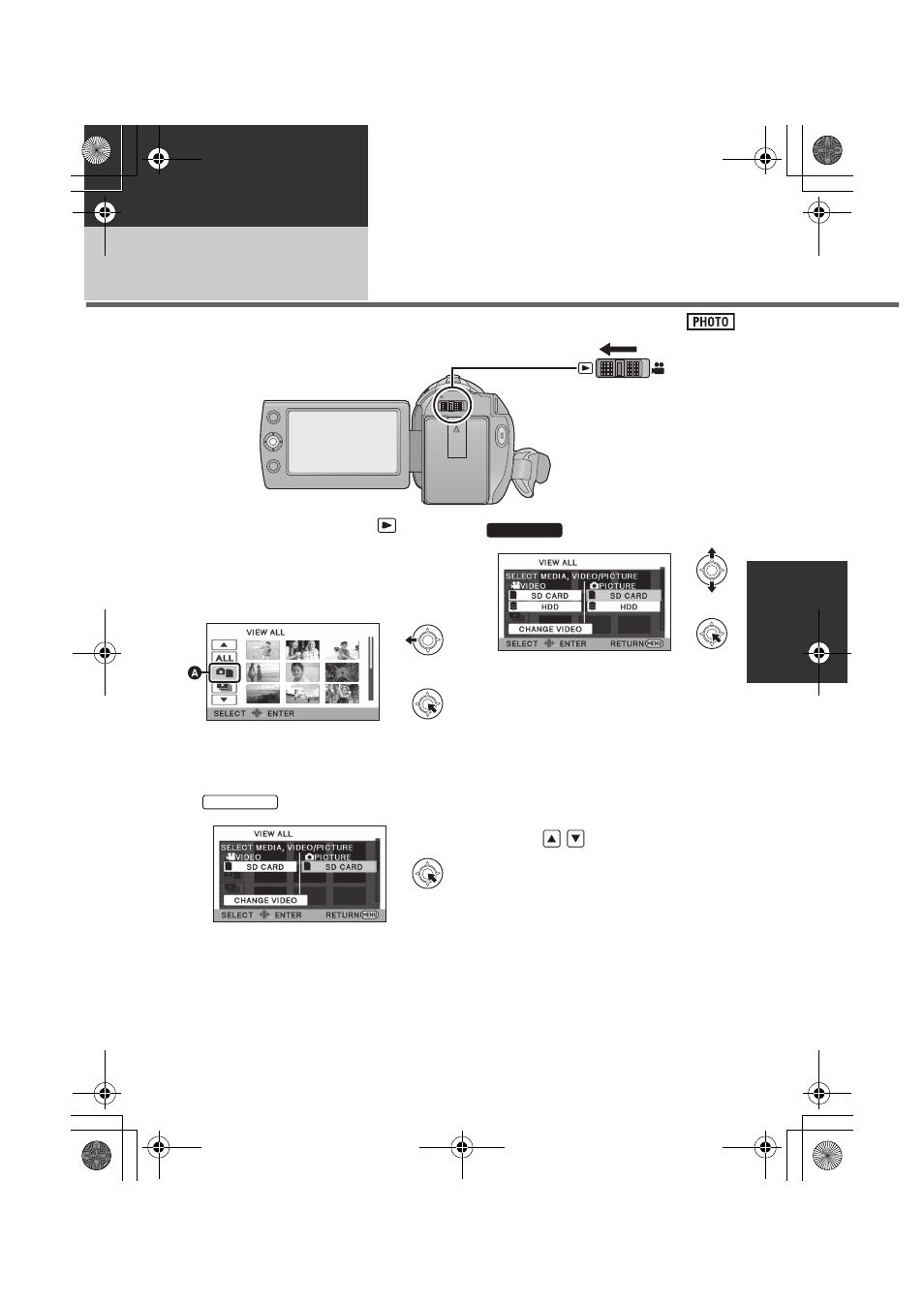
65
VQT2L35
Playback
Playback
2
Still picture playback
1
Change the mode to
.
2
Use the joystick to select the
play mode select icon A, then
press the centre of the joystick.
3
Select the media you wish to
play back, then press the
centre of the joystick.
Select [PICTURE/SD CARD] to play back
the SD card.
Select [PICTURE/HDD] to play back the HDD.
Select [PICTURE/SD CARD] to play back
the SD card.
4
Select the still picture to be
played back, then press the
joystick.
≥ The operation icon will be displayed or hidden
each time the centre of the joystick is pressed.
≥ Next (previous) page can be displayed by
selecting /
.
SDR-S50
SDR-H85
SDRS50&H85GN-VQT2L35_mst.book 65 ページ 2009年12月29日 火曜日 午前10時30分
