Record on dvd recordable disc, About timer recording, Continued) – Philips DVDR3588H/93 User Manual
Page 38
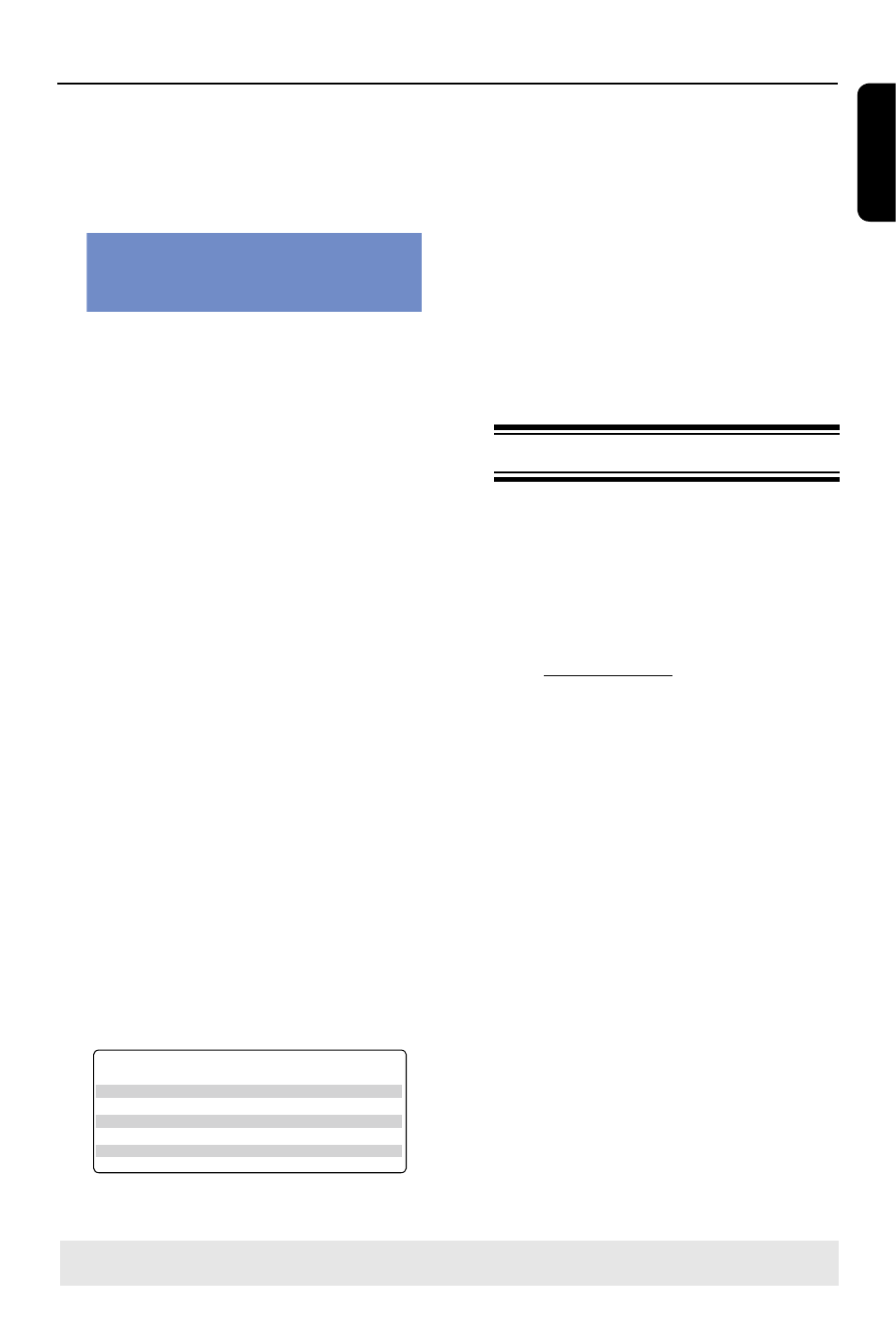
E
n
g
li
sh
39
TIPS:
Ensure that there is sufficient space available on the DVD±R before recording.
You have to finalize the DVD±R before it can be played on other players, see page 56
B
Insert a DVD recordable disc into the
recorder.
C
Press DVD REC to switch to direct
recording mode.
An information box appears on the
screen.
System-State:-Stop
Record-to-Optical-Disc-As-SP(25min/GB)
Elapsed-Time:--00:00:00-Remaining-Time:-02:25:25
D
Press SOURCE repeatedly to select
from the various options:
{ CAM 1}
Input source from the device connected to the
VIDEO and AUDIO L/R jacks on the front
panel.
{ R CVBS }
Input source from the device connected to the
VIDEO IN [CVBS] and AUDIO IN [L, R]
jacks on the back panel.
{ R Y/C }
Input source from the device connected to the
VIDEO IN [S-VIDEO] and AUDIO IN [L,
R ] jack on the back panel.
{
DV}
Input source from the device connected to the
DV jacks on the front panel.
{ R YUV }
Input source from the device connected to the
VIDEO IN [Y P
B
P
R
] and AUDIO IN [L,
R ] jack on the back panel.
{
CH-XXX}
Input source from TV programs.
OR
l
Press
DV/USB to record from the DV
camcorder connected to the
DV IN jack on
the front panel.
E
Press
SELECT/CLEAR
to toggle
between the different modes of record
quality.
F
Press REC
â
on the remote control.
Recording to the DVD recordable disc
will be begin.
G
To stop recording, press STOPÇ on
the remote control.
Helpful Hint:
– All title selections and settings will be lost
once you replace or remove the recordable
DVD.
To edit your recordings on the
DVD recordable disc, see pages
54~61.
Record on DVD Recordable Disc
(continued)
BVm^bjcGXdgY^c\
I^bZeZgY^hX
&]djgbdYZ
']djghbdYZ
'#*]djghbdYZ
(]djghbdYZ
)]djghbdYZ
+]djghbdYZ
=F=^\]iFjVa^in
HE9K9fjVa^in"HiVcYVgYEaVn
HE 9K9fjVa^in"HiVcYeaVneajh
AEK=HfjVa^in"Adc\eaVn
:EK=H:miZcYZYEaVn
HAEK=HfjVa^in"HjeZgAdc\EaVn
&]djg
']djgh
'#*]djgh
(]djgh
)]djgh
+]djgh
7BMVFTBSFFTUJNBUFTPOMZ1BSUTPGUIF)%%TUPSBHFDBQBDJUZXJMMCFSFTFSWFEGPS
UIFPQFSBUJPOTPGUIJTSFDPSEFSBOEUJNFTIJGUJOH
About timer recording
Use ‘Timer Recording’ to automatically
start and stop a recording at a later
date/ time. The recorder will tune to the
right program channel and begin
recording at the specified time.
With this recorder, you can pre-program
up to 20 recordings.
To make a timer recording, your
recorder needs to know:
– The date you want to make the
recording.
– The recording input source.
– The start and stop time of the
recording.
– The mode of record quality, see
page 3.
Helpful Hint:
During standby, the appliance will be started
at 3 minutes before presetted recording time
point, and will automaticaly start recording
once presetted time is available. After the
recording come to end, the unit can save the
recorded contents automatically and enter
standby.
