Remote control, Continued) – Philips DVDR3588H/93 User Manual
Page 12
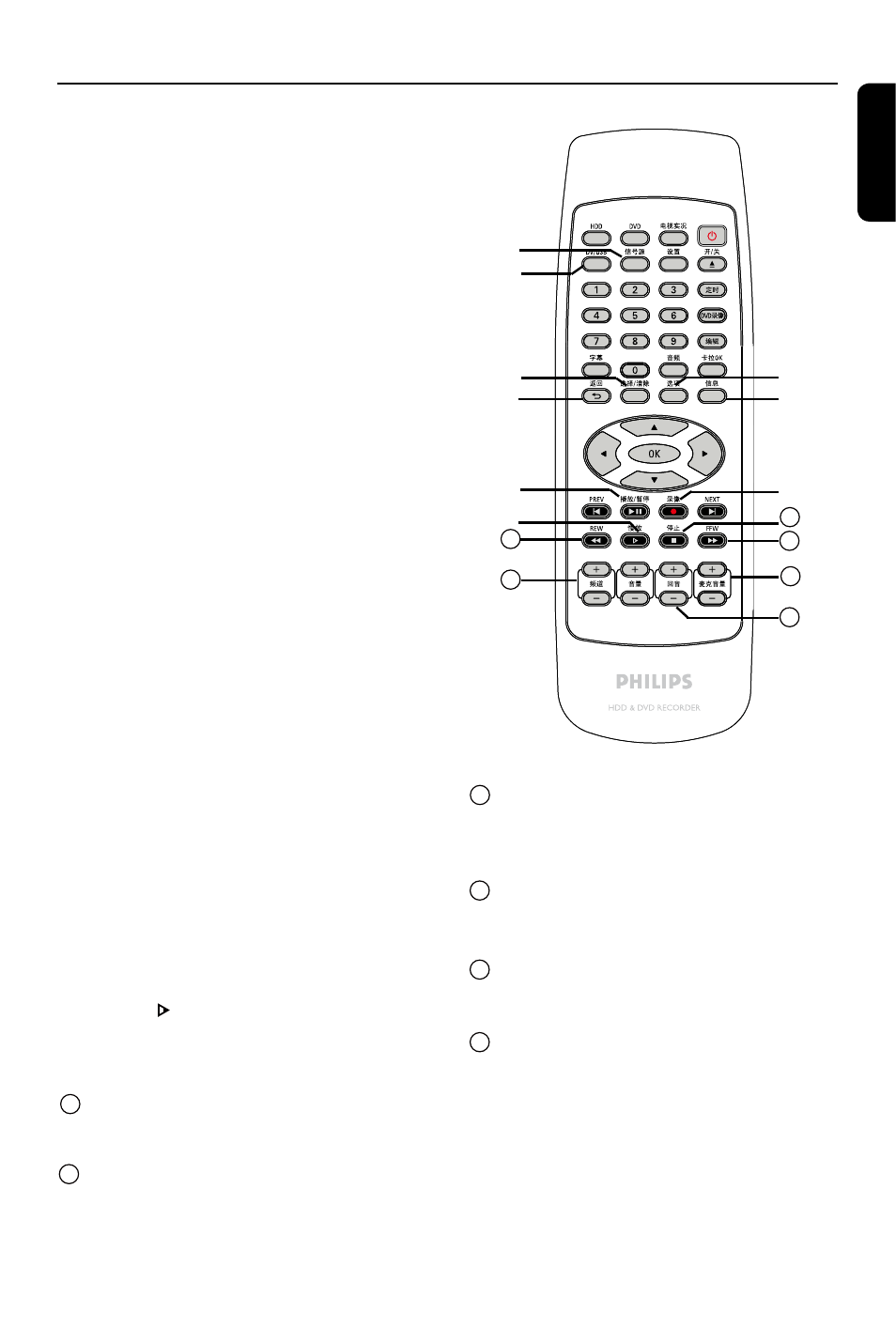
E
n
g
li
sh
13
Remote Control
(continued)
r
SOURCE
– In tuner or DVD REC mode, selects the
recorder’s video input source from the TV
channel or external sources.
( RP-CVBS, RP-SVIDEO, RP-YUV, CH-XXX,
FP-CVBS)
s
DV/USB
– Switches to ‘camera mode’ for camcorder
connected to DV IN jack. Recording can be
made directly onto the HDD/DVD
.
– Switches to USB in order to view the input
source.
t
INFO
– Show the playback status.
– Search for track,time point.
u
BACK
– Returns to the previous menu of video CD
(VCD) or some DVD.
v
OPTIONS
– Open options menu to adjust the status.
w
SELECT/CLEAR
–
Selects/Removes a track/chapter/file in
the
program menu.
– Clears a timer entry.
– Switch among recording quality modes.
x
PLAY/
PAUSE Å
– Pauses the playback or recording.
– Pauses ‘Live TV’ viewing.
y
REC l
– Starts recording the program.
z
SLOW
– Slow forward,there are three modes:1/2, 1/,
1/8.
STOP n
– Stops playback/recording.
REW
– Fast reverse, there are five modes
2x,x,8x,16x,32x.
27
28
FFW
–
Fast forward, there are five modes
2x,x,8x,16x,32x
30
CH + / –
– While in tuner mode, selects the next/
previous TV channel.
31
MIC VOL + / –
– Adjust the microphone volume.
32
ECHO + / –
– Adjust the echo volume.
29
r
s
t
u
v
w
x
y
z
27
28
29
30
31
32
