Pentax Optio W20 User Manual
Page 190
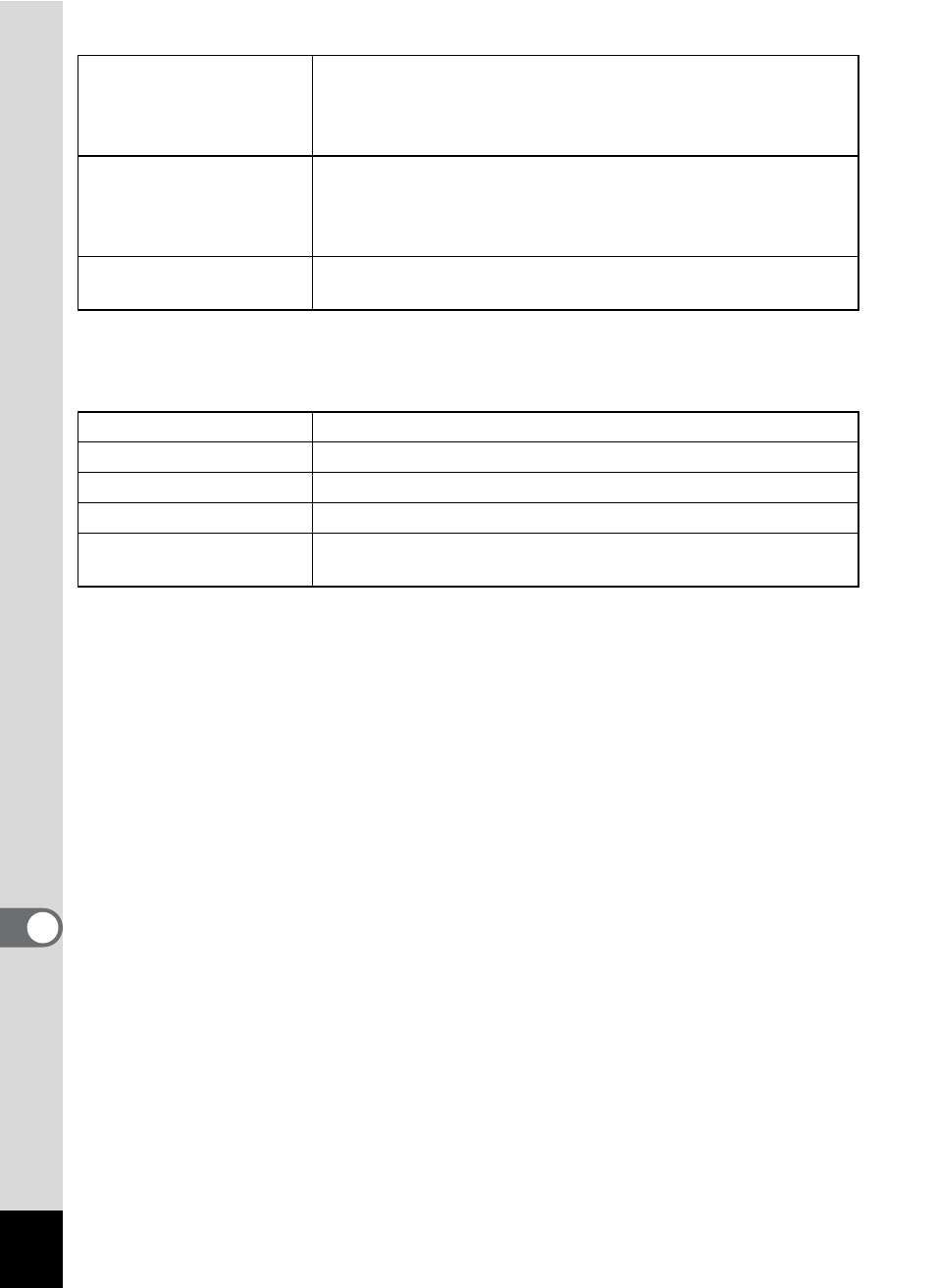
188
9
App
endi
x
Messages such as the following may appear on the LCD monitor when
using the PictBridge function.
Data being recorded
This message appears when you try to switch to Q mode
while an image is still being recorded, or when the protect
setting or DPOF setting is being changed. It disappears
after the image is recorded or the setting is changed.
Data being processed
This message appears when the camera takes more than
five seconds to display an image due to image processing,
or when the SD Memory Card or built-in memory is being
formatted.
Alarm is set
This message appears when the alarm is set and before the
camera automatically turns off.
No paper in the printer
There is no paper in the printer.
No ink in the printer
There is no ink in the printer.
Printer error
An error message has been sent from the printer.
Data error
A data error message has been sent from the printer.
Paper stuck in the
printer
The paper is stuck in the printer.
- K-X (324 pages)
- me super (33 pages)
- Optio 33L (104 pages)
- Optio S (36 pages)
- Espio 140V (6 pages)
- K10D (12 pages)
- Optio M30 (188 pages)
- K20D (6 pages)
- K20D (286 pages)
- Optio Z10 (212 pages)
- Optio S5n (171 pages)
- Optio S5i (72 pages)
- Optio E30 (161 pages)
- Optio A20 (199 pages)
- K110D (216 pages)
- Optio S4 (38 pages)
- Optio SV (68 pages)
- 67II (84 pages)
- MZ-60 (118 pages)
- Optio MX4 (68 pages)
- Optio V10 (192 pages)
- Optio E50 (159 pages)
- MZ-6 (77 pages)
- Optio S10 (208 pages)
- ist (156 pages)
- Optio T30 (192 pages)
- Optio S4i (48 pages)
- Optio S50 (138 pages)
- Optio X (184 pages)
- Optio 555 (144 pages)
- K100D (220 pages)
- Optio T20 (168 pages)
- K200D (266 pages)
- Optiio550 (40 pages)
- 430RS (70 pages)
- K200 (4 pages)
- K2000 (2 pages)
- Optio Digital Camera 43WR (128 pages)
- Optio 33LF (106 pages)
- Digital Camera Optio WP (188 pages)
- DS2 (212 pages)
- EL-100 (28 pages)
- OptioWP (188 pages)
- Optio S6 (2 pages)
