Adding a voice memo to images, Recording a voice memo, P.157 – Pentax Optio W20 User Manual
Page 159
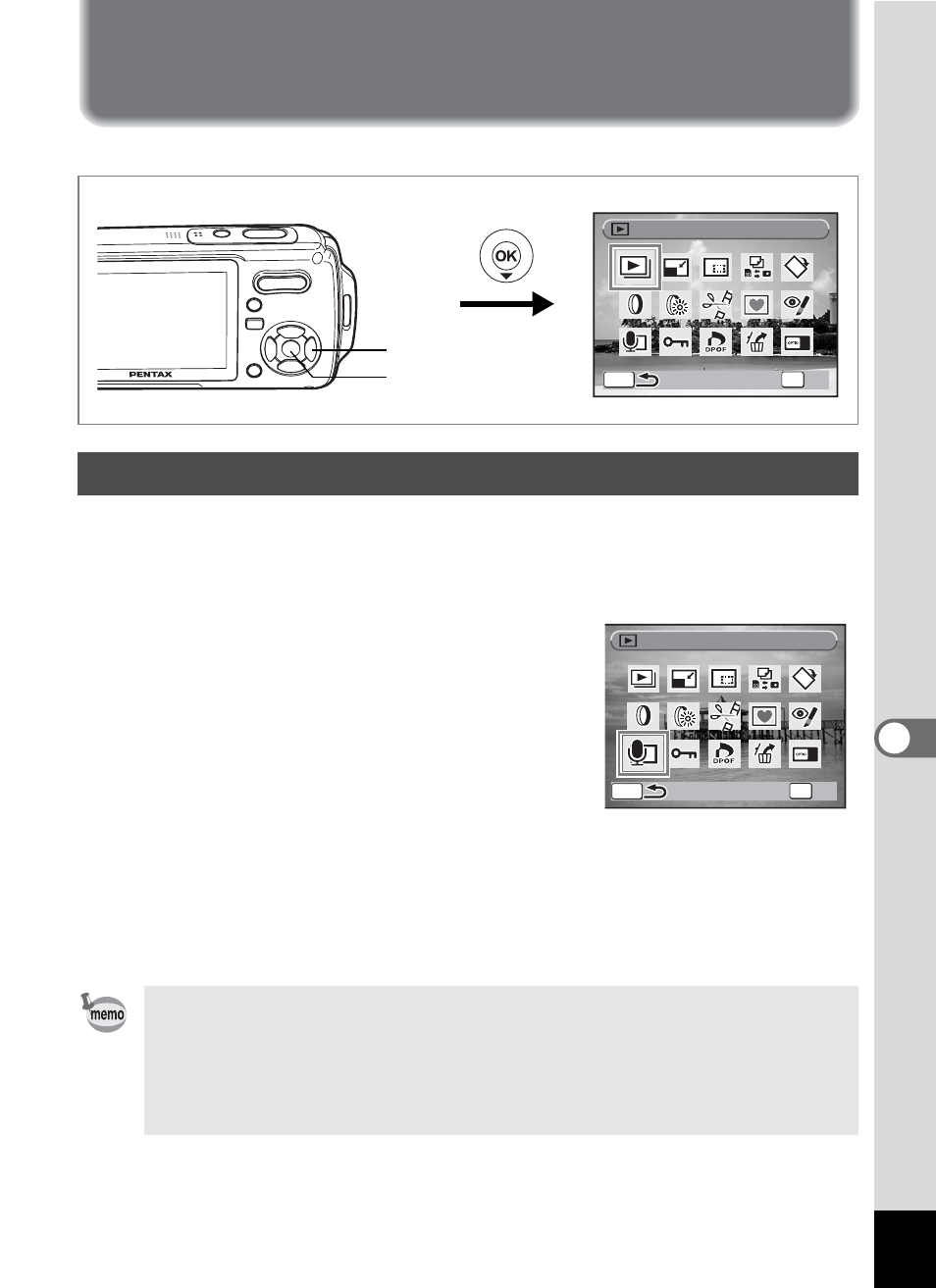
157
7
Re
co
rd
in
g an
d Pla
y
in
g
Ba
ck
S
oun
d
Adding a Voice Memo to Images
You can add a voice memo to your still pictures.
1
Enter Q mode and use the four-way controller (45) to
choose the still picture to which you want to add a voice
memo.
2
Press the four-way controller (3).
The Playback Mode Palette appears.
3
Use the four-way controller
(2345) to select \ (Voice
Memo).
4
Press the 4 button.
Recording starts. You can record a voice memo continuously for up to
24 hours.
5
Press the 4 button.
Recording stops.
Recording a Voice Memo
• A voice memo cannot be added to an image that already has a
voice memo or that was taken in Synchro Sound Record mode.
Delete the old voice memo and record a new one. (p.125)
• A voice memo cannot be added to protected (Z) images
OK
O K
O K
O K
MENU
S l i d e s h o w
S l i d e s h o w
S l i d e s h o w
1, 2, 3
4, 5
OK
O K
O K
MENU
O K
Vo i c e M e m o
Vo i c e M e m o
Vo i c e M e m o
