Pentax Optio E70 User Manual
Page 86
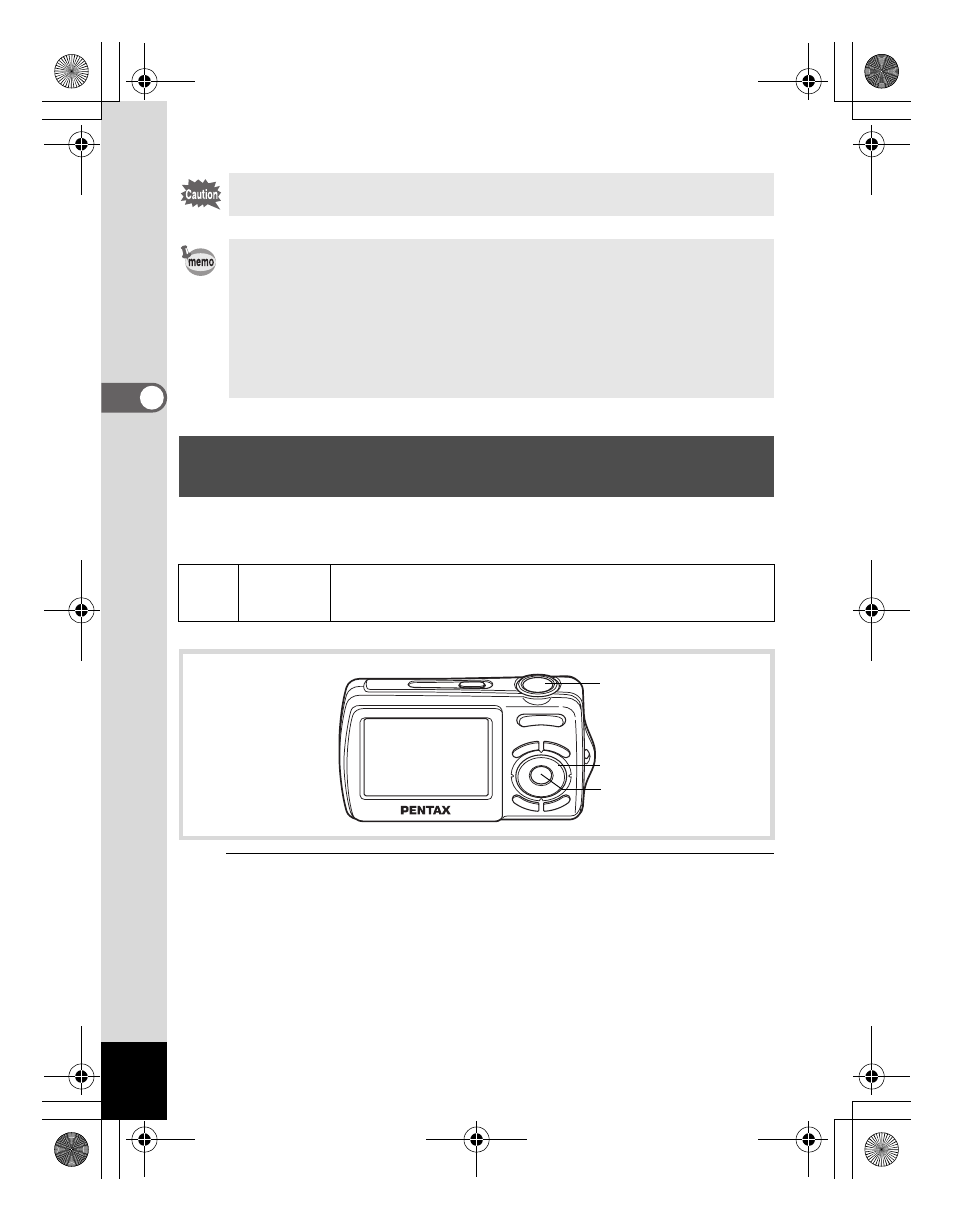
84
3
Tak
ing Pi
cture
s
In this mode, pictures are taken continuously as long as the shutter
release button is pressed.
1
Press the four-way controller (2) in A mode.
Focusing may be compromised if you move the camera while the self-
timer lamp is blinking when taking still pictures.
• In C (Movie) mode, recording will start after ten seconds (or two
seconds).
• Press the shutter release button halfway while the self-timer is
engaged to stop the countdown and press fully to restart the
countdown.
• Z cannot be selected while 9 (Green) mode is in default setting.
Select Z in another shooting mode and then switch the shooting mode
to 9.
Taking a Series of Pictures (Continuous
Shooting Mode)
j
Continuous
Shooting
Each time a picture is taken, the image is saved in the memory
before the next image is taken. The higher the image quality,
the longer the interval between shots.
Shutter release
button
Four-way controller
4 button
e_kb477.book Page 84 Thursday, November 20, 2008 4:21 PM
- K-X (324 pages)
- me super (33 pages)
- Optio 33L (104 pages)
- Optio S (36 pages)
- Espio 140V (6 pages)
- K10D (12 pages)
- Optio M30 (188 pages)
- K20D (286 pages)
- K20D (6 pages)
- Optio Z10 (212 pages)
- Optio S5n (171 pages)
- Optio W20 (208 pages)
- Optio S5i (72 pages)
- Optio E30 (161 pages)
- Optio A20 (199 pages)
- K110D (216 pages)
- Optio S4 (38 pages)
- Optio SV (68 pages)
- 67II (84 pages)
- MZ-60 (118 pages)
- Optio MX4 (68 pages)
- Optio V10 (192 pages)
- Optio E50 (159 pages)
- MZ-6 (77 pages)
- Optio S10 (208 pages)
- ist (156 pages)
- Optio T30 (192 pages)
- Optio S4i (48 pages)
- Optio S50 (138 pages)
- Optio X (184 pages)
- Optio 555 (144 pages)
- K100D (220 pages)
- Optio T20 (168 pages)
- K200D (266 pages)
- Optiio550 (40 pages)
- 430RS (70 pages)
- K200 (4 pages)
- K2000 (2 pages)
- Optio Digital Camera 43WR (128 pages)
- Optio 33LF (106 pages)
- Digital Camera Optio WP (188 pages)
- DS2 (212 pages)
- EL-100 (28 pages)
- OptioWP (188 pages)
- Optio S6 (2 pages)
