Using the self-timer – Pentax Optio E70 User Manual
Page 85
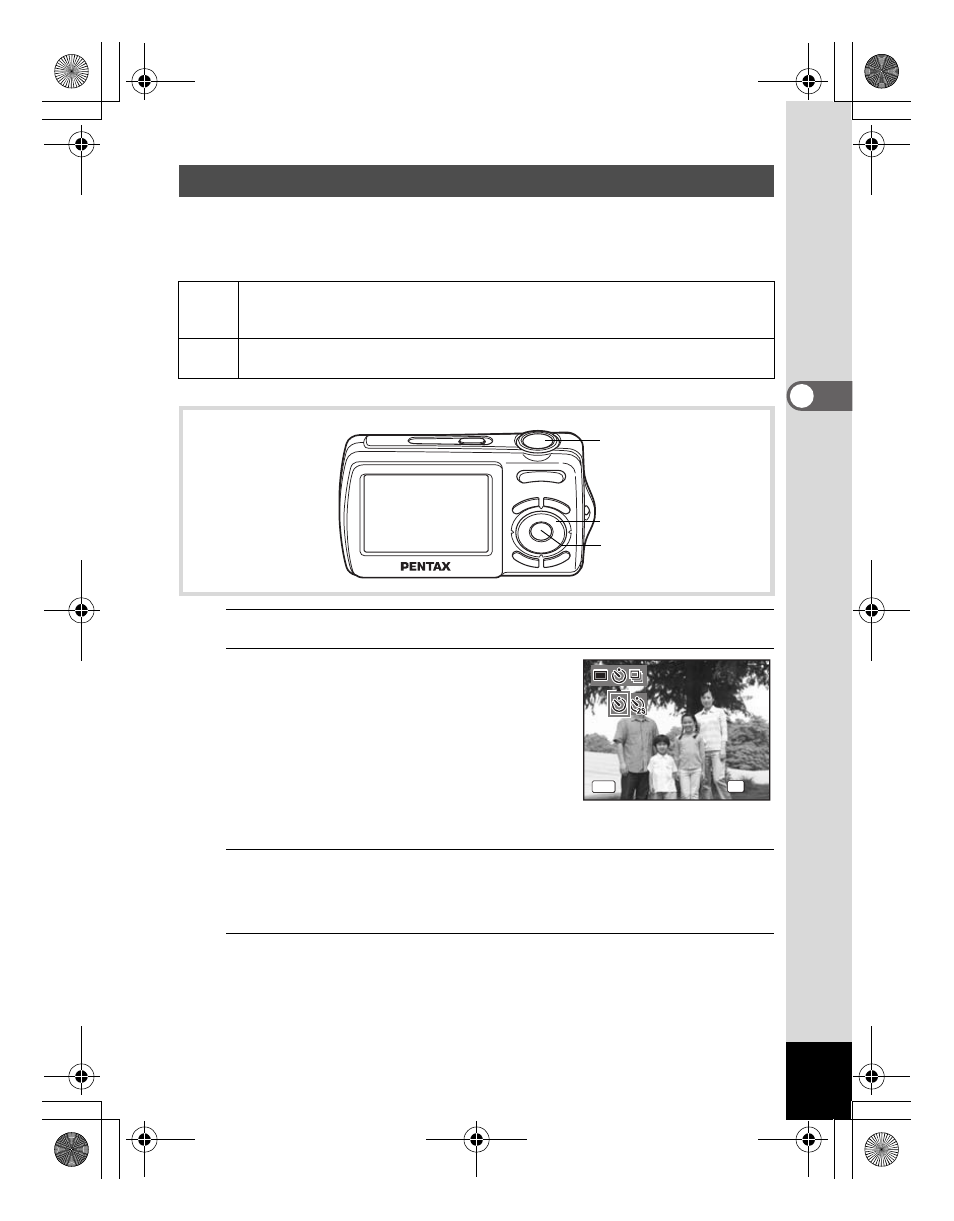
83
3
Tak
ing Pi
cture
s
In Self-timer mode, the picture is taken ten seconds or two seconds after
the shutter release button is pressed.
Stabilize the camera with a tripod when taking a picture with the self-timer.
1
Press the four-way controller (2) in A mode.
2
Use the four-way controller
(453) to select g or Z and press
the 4 button.
The camera is ready to take the picture
using the self-timer.
When the camera recognizes a face, the
Face Recognition function is activated and
the face recognition frame appears (p.65).
3
Press the shutter release button halfway.
The focus frame on the display turns green when the camera focuses
on the subject at the correct distance.
4
Press the shutter release button fully.
The picture is taken ten seconds or two seconds later.
Using the Self-timer
g
Use this mode when you want to be included in a group picture. The picture
is taken approximately ten seconds after the shutter release button is
pressed.
Z
Use this mode to avoid camera shake. The picture is taken approximately two
seconds after the shutter release button is pressed.
Shutter release
button
Four-way controller
4 button
MENU
D r i v e M o d e
D r i v e M o d e
S e l f - t i m e r
S e l f - t i m e r
D r i v e M o d e
S e l f - t i m e r
O K
O K
O K
C a n c e l
C a n c e l
C a n c e l
OK
e_kb477.book Page 83 Thursday, November 20, 2008 4:21 PM
