Index – Pentax Optio E70 User Manual
Page 222
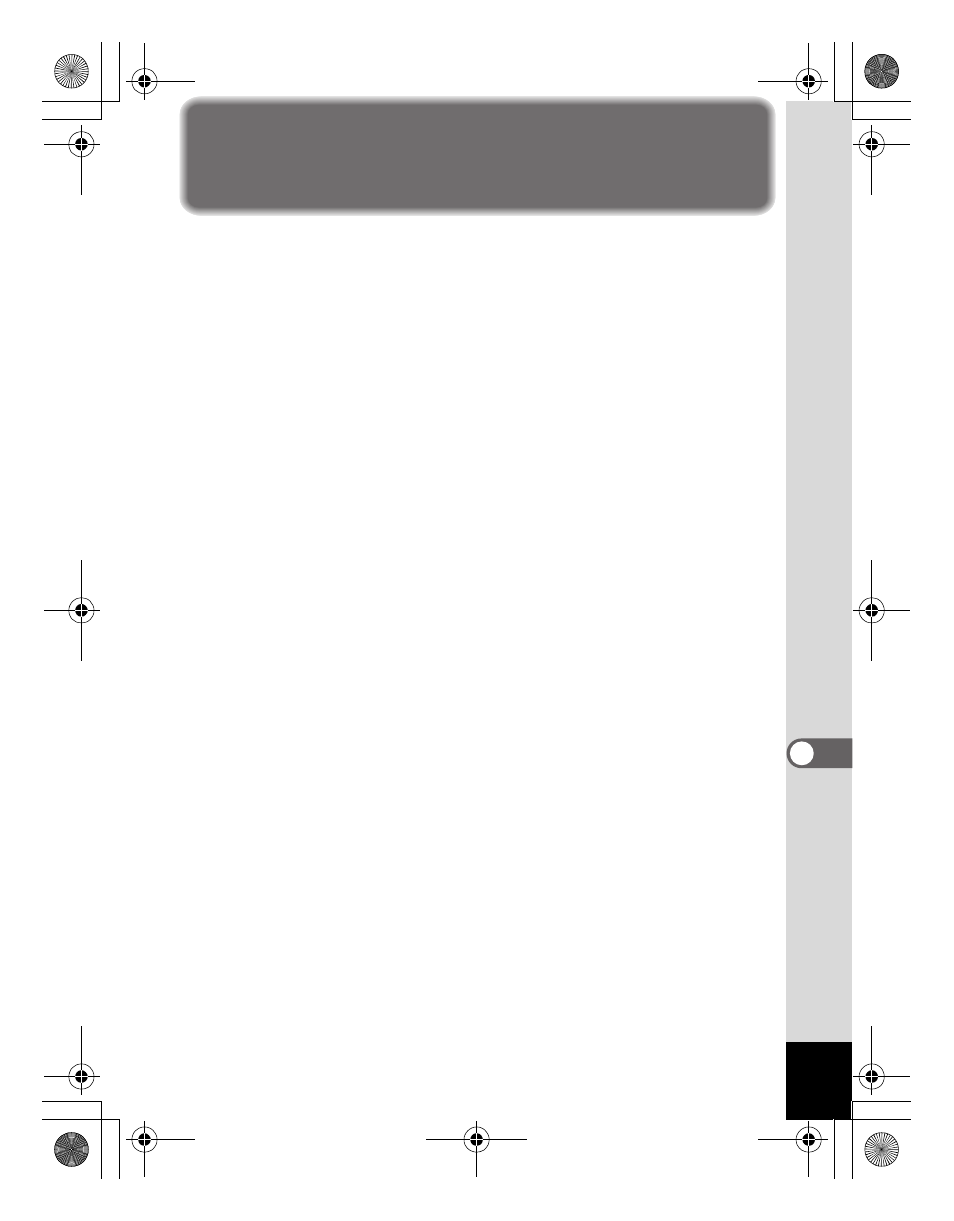
221
8
App
e
ndi
x
Index
Symbols
A
mode ...................... 10, 50
Q
mode ..................... 10, 50
Q
button .................... 46, 48
I
button ..................... 46, 49
[A Rec.Mode]
menu ......................... 56, 203
[W Setting] menu ....... 57, 205
9
Green Mode ................. 69
i
Delete ................. 106, 124
x
Tele ............................... 71
w
Wide ............................ 71
y
Magnify ....................... 116
f
Four-image display ..... 108
f
Nine-image display ..... 108
g
Self-timer ...................... 83
j
Continuous Shooting .... 84
b Auto Picture ................. 67
R Program ....................... 68
A Night Scene ................. 74
B
Night Scene Portrait ..... 74
o
Half-length Portrait ........ 76
C
Movie .......................... 101
H
Landscape ................... 64
I
Flower ........................... 64
P
Portrait .......................... 76
Q
Surf & Snow ................. 79
\ Sport ............................. 79
c Digital SR ................... 74
R
Kids ............................... 77
K
Sunset ........................ 74
Y
Pet ................................ 78
K Food .............................. 64
p
Frame Composite ......... 81
F
Digital Panorama ........ 86
A
AC adapter .........................30
Auto Picture Mode .............67
Auto Power Off ................169
Auto, ................................89
Auto-Macro function ...........91
Automatic Tracking
AF ..........................65, 79, 92
AV cable ..........................130
AV equipment ..................130
B
B&W .................................137
Basic mode ........................69
Battery level indicator ........29
Blink Detection .............62, 97
Brightness Level ..............167
Built-in memory ................144
Built-in memory display ......51
C
Calendar display ..............109
Camera shake .............18, 72
Capture Mode Palette ........63
Changing volume .............157
Checking the Memory
Card ...................................36
City name .........................208
Computer .........................166
Connecting to a printer ....149
Connecting to a TV ..........130
Continuous Shooting j .....84
Copy ................................144
Cropping ..........................135
D
Date and time
setting ........................42, 158
e_kb477.book Page 221 Thursday, November 20, 2008 4:21 PM
