Copying images – Pentax Optio E70 User Manual
Page 146
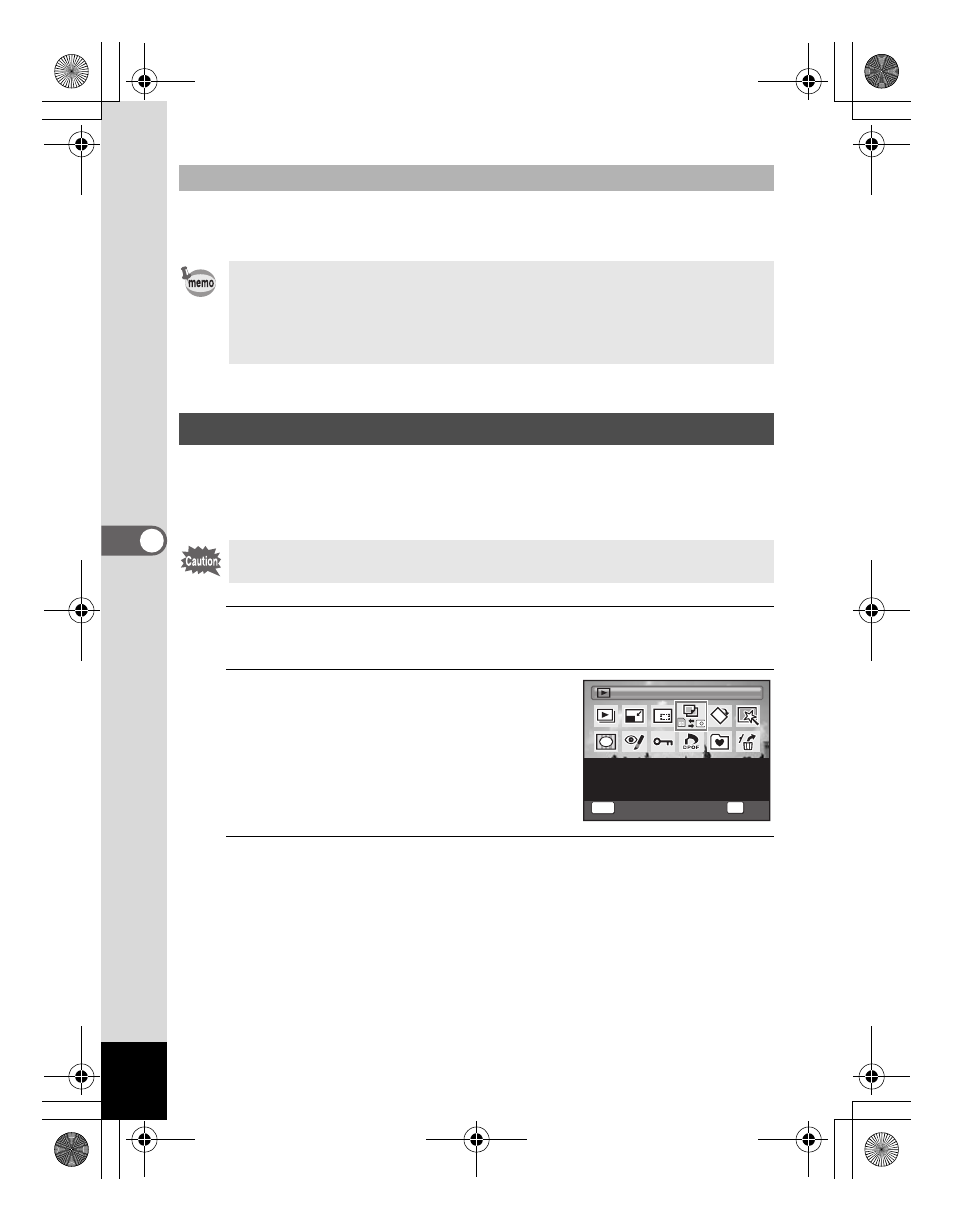
144
5
Editin
g an
d Printi
ng Im
age
s
Frames downloaded from a PENTAX website or other source can be
used for adding a frame to pictures.
You can copy images from the built-in memory to the SD Memory Card
and vice versa. This function can only be selected when an SD Memory
Card has been inserted in the camera.
1
Press the four-way controller (3) in Q mode.
The Playback Mode Palette appears.
2
Use the four-way controller
(2345) to select p (Image
Copy).
3
Press the 4 button.
The copying method selection screen appears.
To Use a New Frame
• Extract the downloaded frame and copy it to the FRAME folder in the
built-in memory or the SD Memory Card.
• The FRAME folder is created when the SD Memory Card is formatted
with this camera.
• For more information on downloading, refer to the PENTAX website.
Copying Images
Make sure that the camera is turned off before inserting or removing the
SD Memory Card.
MENU
To copy images between
the built-in memory and an
SD Memory Card.
I m a g e C o p y
I m a g e C o p y
OK
O K
O K
C a n c e l
C a n c e l
e_kb477.book Page 144 Thursday, November 20, 2008 4:21 PM
