Additional playback features – Philips DVDR5350H User Manual
Page 61
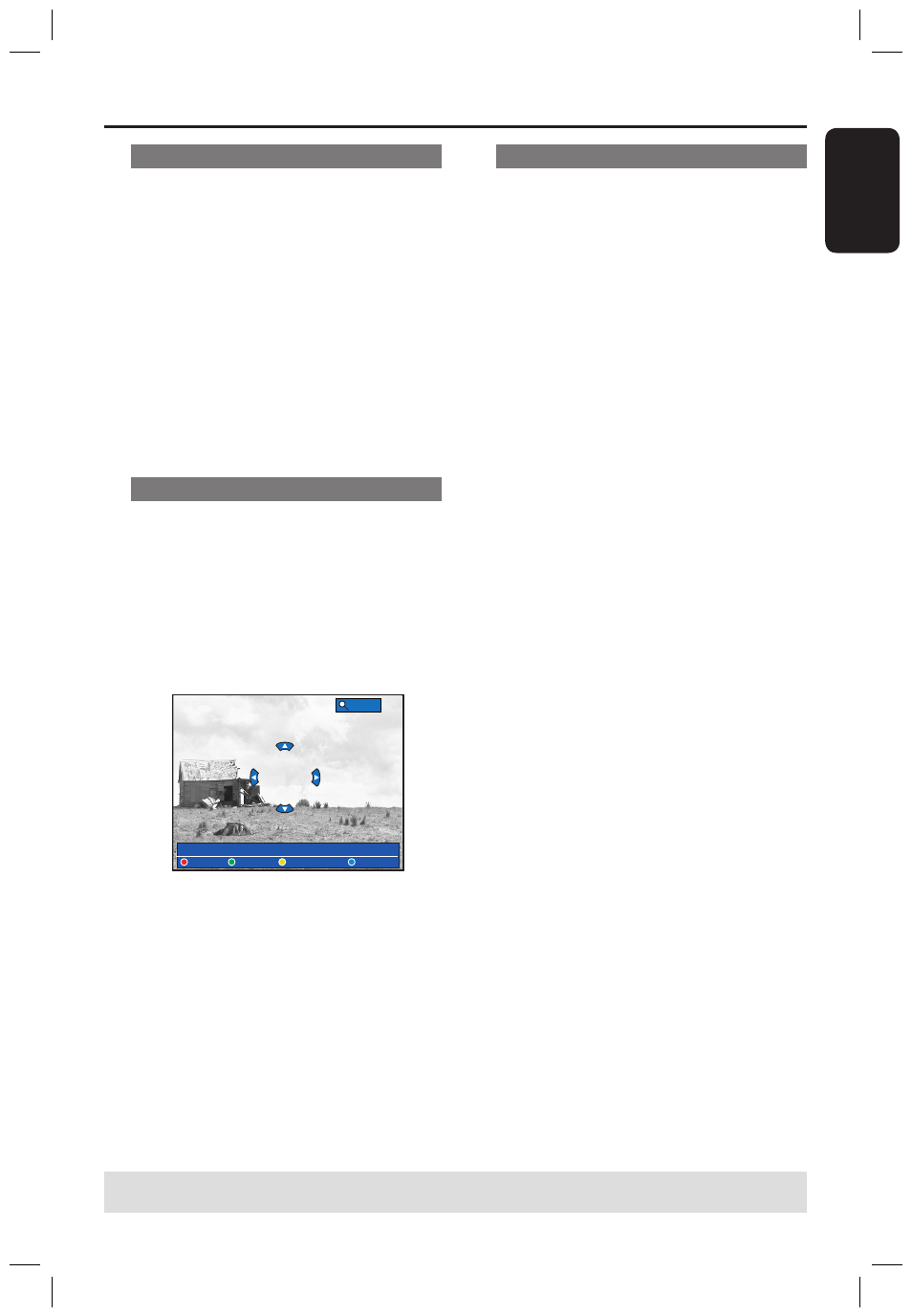
E
n
g
li
sh
61
Additional Playback Features
(continued)
Additional Playback Features
(continued)
TIPS: The operating features described here might not be possible for certain discs.
Always refer to the instructions supplied with the discs.
Switching camera angles
This option is only available with DVDs
that contain sequences recorded from
different camera angles. This allows you
to view the picture from different angles.
A
Press to select { ANGLE } and press
to enter its options.
The camera angles available for
selection appears.
B
Use keys to select the camera
angle you want to switch to, then press
to confirm.
Zooming in
This option allows you to enlarge the
picture on the TV screen and to pan
through the enlarged picture.
A
Press to select { ZOOM } and press
to enter zoom in mode.
The zoom status bar appears and
displays the zoom factor.
Zoom 2
END ZOOM OUT ZOOM IN
B
Press the Blue button on the remote
control to zoom in or Yellow button to
zoom out.
C
Use keys to pan through the
zoomed picture.
D
To exit zoom mode, press the Red
button.
Searching by time
This option allows you to skip to a
specific point in the current disc.
A
Press to select { TIME SEARCH }
and press to enter the time field
(hours : minutes : seconds).
B
Use the alphanumeric keypad 0-9 to
enter the time where playback should
start and press OK to confirm.
Playback skips to the time entered.
dvdr5350H_EU_Eng537.indd 61
2005-09-16 2:27:02 PM
