Frequently asked questions – POLAR F4TM User Manual
Page 23
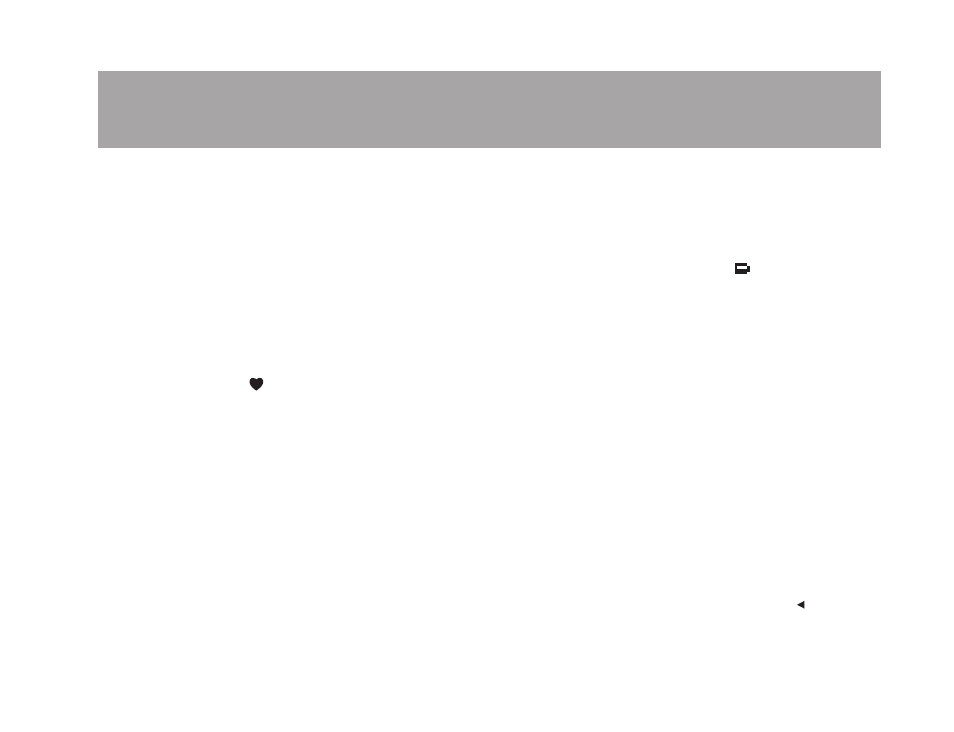
51
ENGLISH
9. FREQUENTLY ASKED QUESTIONS
What should I do if...
…I don’t know where I am in the menu?
Press and hold the OK button until the time of day is displayed.
…there is no heart rate reading (00)?
1. Check that the electrodes of the transmitter are moistened and
that you are wearing it as instructed.
2. Check that you have kept the transmitter clean.
3. Check that there are no sources of electromagnetic radiation in
close vicinity to the Polar wrist unit, such as TV sets, cellular
phones, CRT monitors etc.
4. Have you had a cardiac event that may have altered your ECG
waveform? In this case, consult your physician.
…heart symbol
flashes irregularly?
1. Check that your wrist unit is inside the transmission range and not
further that 3 feet/1 meter from the Polar transmitter you are wearing.
2. Check that the elastic strap has not become loose during exercise.
3. Make sure that the electrodes of the transmitter are moistened.
4. Make sure that there is no other heart rate transmitter within the
reception range (3 feet/1 meter).
5. Cardiac arrhythmia may cause irregular readings. In this case,
consult your physician.
…heart rate reading becomes erratic or extremely high?
You may have come within range of strong electromagnetic signals,
which can cause erratic readings on the wrist unit display. Check your
surroundings and move further away from the source of the disturbance.
…the display is blank?
The Polar F4 heart rate monitor is in battery saving mode when it is
dispatched from the factory. To activate it, press any of the buttons.
The Basic Settings starts. See the section,
Basic Settings on page
37.
…the display is fading?
The first sign of an expired battery is the low battery
symbol.
Have the batteries checked. After battery replacement, you only need
to set the time of day and date in the Basic Settings. After setting
these values you can get to the Time of Day display by pressing and
holding the OK button.
…the buttons do not react?
Reset the wrist unit by pressing and holding both buttons. The display
is filled with digits. By pressing any button the unit goes to the Basic
Settings mode (SETTINGS is displayed). When you have completed
the Basic Settings, the unit returns automatically to the Time of Day
display. If this does not work, have the batteries checked.
…the wrist unit battery needs changing?
We recommend that all service should be done by an authorized
Polar Service Center. The two-year International Guarantee/Warranty
does not cover damage or consequential damage caused by service
not authorized by Polar Electro. Polar Service Center will test your
wrist unit for water resistance after battery replacement and makes
a full periodic check of your complete Polar heart rate monitor.
